Finally got to order a 16GB Nexus 4
Page 7 - Seeking answers? Join the AnandTech community: where nearly half-a-million members share solutions and discuss the latest tech.
You are using an out of date browser. It may not display this or other websites correctly.
You should upgrade or use an alternative browser.
You should upgrade or use an alternative browser.
Red Squirrel
No Lifer
Has anyone started getting telemarketing calls on their cell since they switched to this? I'm wondering if Google sells your number to companies. I just got a telemarketer today, I NEVER have received a telemarketing call on my cell before. Maybe it's just a coincidence but just thought I'd check.
lopri
Elite Member
- Jul 27, 2002
- 13,209
- 594
- 126
I am going to activate my sisters Nexus 4 soon with T-Mobile. How do you start the porting process?
Do I activate the SIM first? Or do I call them and let them set it up? She doesn't want to lose her number.
Yes you activate your SIM first and let T-mobile transfer the number. But first make sure the number is eligible for transfer. All can be done here:
http://prepaid-phones.t-mobile.com/prepaid-activate
I did not have to call anyone. I did it all on the phone. Once you pop in the SIM, you should be able to access T-mobile activation page (Chrome) using their network even if you don't have WiFi. (but you can't go anywhere else until you activate the SIM)
From there you choose the plan.
lopri
Elite Member
- Jul 27, 2002
- 13,209
- 594
- 126
Once you enter SIM number and activation code, as well as your old number and its account number, you will be presented with available plans for you. Choose the plan then it will ask if you want a new number or want to port over the existing number. I simply entered the existing number and its account number, and the next morning the transfer was done.
What s44 says is true, though. You can forward calls from GV to T-Mo but not the other way around, so 100 minute talk time will be used up very quickly if you don't plan ahead. I have discovered something else about my plan but it's probably too good to be true for many others so I'd rather not brag about it. :biggrin:
Anyway, the phone's battery life is no issue for me at this point. Frankly I was disappointed the first few days, but its behavior has dramatically changed since then.


What s44 says is true, though. You can forward calls from GV to T-Mo but not the other way around, so 100 minute talk time will be used up very quickly if you don't plan ahead. I have discovered something else about my plan but it's probably too good to be true for many others so I'd rather not brag about it. :biggrin:
Anyway, the phone's battery life is no issue for me at this point. Frankly I was disappointed the first few days, but its behavior has dramatically changed since then.


ponyo
Lifer
- Feb 14, 2002
- 19,689
- 2,811
- 126
lopri,
Man, I'm jealous of your cell signal reception. It's almost completely green. That's some fantastic strong signal you're getting with T-Mobile. You must have a tower like a block from where you live. You shouldn't have a problem hitting 5 hours screen time with that strong reception.
Man, I'm jealous of your cell signal reception. It's almost completely green. That's some fantastic strong signal you're getting with T-Mobile. You must have a tower like a block from where you live. You shouldn't have a problem hitting 5 hours screen time with that strong reception.
Red Storm
Lifer
- Oct 2, 2005
- 14,233
- 234
- 106
What s44 says is true, though. You can forward calls from GV to T-Mo but not the other way around, so 100 minute talk time will be used up very quickly if you don't plan ahead. I have discovered something else about my plan but it's probably too good to be true for many others so I'd rather not brag about it. :biggrin:
If you've got tons of data just use something like Groove IP and that 100 minute limit is no longer a concern. Heck for the first week I had my Nexus 4 I used it as my phone without even having a sim card in it. I just set my Verizon phone as a perma hotspot while waiting for my sim in the mail.
Red Squirrel
No Lifer
I like this battery graph thing, that's pretty cool. My signal is all green right through as well, but it helps that I'm INSIDE the CO, and there's a tower right next to the building. 
1d 1h 38m on battery and I'm at 55%. Screen seems to use a big chunk though despite not being on all the time. 32%. Wifi is next at 16%.
How did you get such a crisp picture of the display, is there a way to actually take screenshots?
1d 1h 38m on battery and I'm at 55%. Screen seems to use a big chunk though despite not being on all the time. 32%. Wifi is next at 16%.
How did you get such a crisp picture of the display, is there a way to actually take screenshots?
Red Storm
Lifer
- Oct 2, 2005
- 14,233
- 234
- 106
I like this battery graph thing, that's pretty cool. My signal is all green right through as well, but it helps that I'm INSIDE the CO, and there's a tower right next to the building.
1d 1h 38m on battery and I'm at 55%. Screen seems to use a big chunk though despite not being on all the time. 32%. Wifi is next at 16%.
How did you get such a crisp picture of the display, is there a way to actually take screenshots?
It's either volume up and power, or volume down and power pressed together.
lopri
Elite Member
- Jul 27, 2002
- 13,209
- 594
- 126
How did you get such a crisp picture of the display, is there a way to actually take screenshots?
Press and hold power button and volume-down button simultaneously. And go to the Gallery. If you have a file manager it's under pictures -> screenshots.
I am still clueless of what "Awake" means. Does anyone know?
How exactly is it that your phone's screen is on, but your phone itself isn't awake?Once you enter SIM number and activation code, as well as your old number and its account number, you will be presented with available plans for you. Choose the plan then it will ask if you want a new number or want to port over the existing number. I simply entered the existing number and its account number, and the next morning the transfer was done.
What s44 says is true, though. You can forward calls from GV to T-Mo but not the other way around, so 100 minute talk time will be used up very quickly if you don't plan ahead. I have discovered something else about my plan but it's probably too good to be true for many others so I'd rather not brag about it. :biggrin:
Anyway, the phone's battery life is no issue for me at this point. Frankly I was disappointed the first few days, but its behavior has dramatically changed since then.


Red Squirrel
No Lifer
lopri
Elite Member
- Jul 27, 2002
- 13,209
- 594
- 126
How exactly is it that your phone's screen is on, but your phone itself isn't awake?
Good question! I want to know, too.
I am still clueless of what "Awake" means. Does anyone know?
Red Squirrel
No Lifer
Press and hold power button and volume-down button simultaneously. And go to the Gallery. If you have a file manager it's under pictures -> screenshots.
I am still clueless of what "Awake" means. Does anyone know?
Yeah just figured it out, thanks. I was not doing it fast enough and it kept shutting off lol.
For awake I'm guessing it's when the phone is active? When the screen goes off it goes dormant maybe a bit after?
There you go, got it. I'm learning. haha. New to these fancy phones.
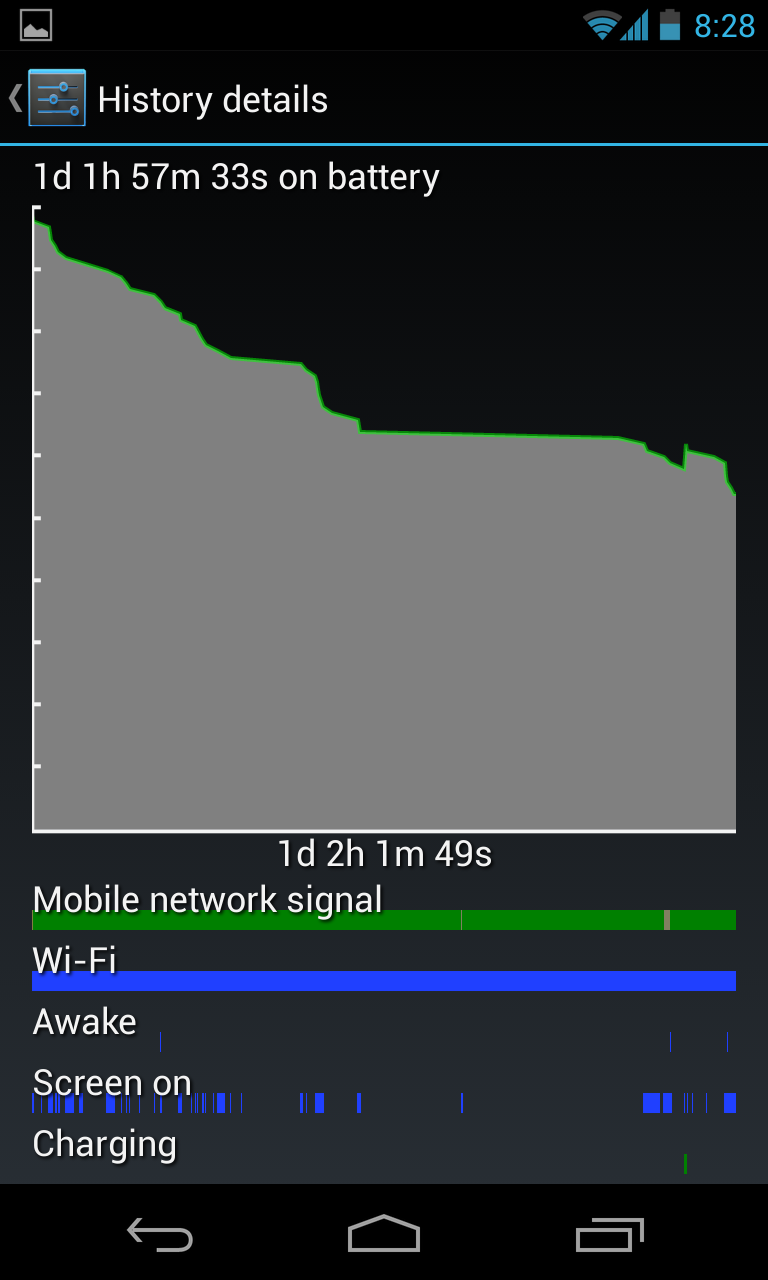
Last edited:
lopri
Elite Member
- Jul 27, 2002
- 13,209
- 594
- 126
I wonder if "Awake" is 'throttle'? If you look at my graph you can see the battery usage was most steep during that period. As the graph shows I was using the phone quite actively throughout, setting up GV, Groove IP, and many other apps and security stuff.
Red Squirrel
No Lifer
It's the 16GB as well. I don't have very many apps yet though, nothing that runs in the background as far as I know. Also noticed there is no break in the wifi signal which is odd as I drove to work so it should have dropped until I got to work. Unless my AP actually has a far enough reach that it just handed off lol. Doubt it, but I do have a commercial AP, and the one at work is a commercial AP as well. Or maybe it takes it a few minutes to register so by the time I was already at work.
Red Squirrel
No Lifer
ponyo
Lifer
- Feb 14, 2002
- 19,689
- 2,811
- 126
I wonder if "Awake" is 'throttle'? If you look at my graph you can see the battery usage was most steep during that period. As the graph shows I was using the phone quite actively throughout, setting up GV, Groove IP, and many other apps and security stuff.
I don't think "awake" is throttle. Here's screenshot of my stock 4.2.1 Galaxy Nexus use today.


You can see in the middle where the battery takes a big dip and and the screen was on but it doesn't show "awake". That's when I played Zen Pinball and Ski Safari. If "awake" is throttle, my phone should have been awake since Zen Pinball is pretty taxing game.
On ICS and early JB, it used to show "awake" anytime the screen was on. Below is a screenshot from my Galaxy Nexus when it was on stock ICS 4.0.4.

ponyo
Lifer
- Feb 14, 2002
- 19,689
- 2,811
- 126
Oh, and notice the signal strength difference between my current JB picture and the old ICS picture. JB picture is AT&T and ICS picture is when I was with T-Mobile. If I could get reception like lopri is getting with T-Mobile, I would have never left and still be with them.
Red Squirrel
No Lifer
Wifi seems to eat up the battery quite a bit too. I was down to 20% so I turned it off and it's a straight line now. So probably a good idea to turn it off when not actively using it and just turn it on as needed. Though I'm going to want to setup some kind of alarm notification system for my server and home environmental stuff, so for that I'll need to leave it on all the time. I also wonder if there are apps or the OS itself polling a lot for updates and what not. I'll have to check my firewall at home for traffic for kicks to see how much traffic the phone produces when idle.


Still not too bad though, at least I'm doing over a day on a charge, that's pretty much what matters as I just have to make it a habit to charge it when I get home. I've been playing with it quite a bit on and off too so if it has any kind of deep sleep mode I'm probably constantly stopping it.


Still not too bad though, at least I'm doing over a day on a charge, that's pretty much what matters as I just have to make it a habit to charge it when I get home. I've been playing with it quite a bit on and off too so if it has any kind of deep sleep mode I'm probably constantly stopping it.
lopri
Elite Member
- Jul 27, 2002
- 13,209
- 594
- 126
I don't think "awake" is throttle. Here's screenshot of my stock 4.2.1 Galaxy Nexus use today.
You can see in the middle where the battery takes a big dip and and the screen was on but it doesn't show "awake". That's when I played Zen Pinball and Ski Safari. If "awake" is throttle, my phone should have been awake since Zen Pinball is pretty taxing game.
That's a convincing proof that "Awake" isn't throttle indication. Thank you. I alternatively thought it might mean 'awake but screen off' state - like when you stream music while the screen is off, or tethering to other devices. But I just tested that theory out and that also isn't the case. So I am still clueless just what the heck it shows.
Oh, and notice the signal strength difference between my current JB picture and the old ICS picture. JB picture is AT&T and ICS picture is when I was with T-Mobile. If I could get reception like lopri is getting with T-Mobile, I would have never left and still be with them.
OMG yeah T-Mobile totally sucks in your neighborhood. I don't know the thresholds of color changes in the graphs, but that certainly doesn't look too good. Did you happen to check whether JB improves signal (compared to ICS) on the same device before you moved to AT&T?
lopri
Elite Member
- Jul 27, 2002
- 13,209
- 594
- 126
The consensus seems to be that Wi-Fi is easier on battery than mobile data (3G, HSPA, 4G LTE). I want to check it out just by how much on my Nexus 4. On my Nexus 7, adding a SIM did measurably impact the battery drain (i.e. faster drain).Wifi seems to eat up the battery quite a bit too. I was down to 20% so I turned it off and it's a straight line now. So probably a good idea to turn it off when not actively using it and just turn it on as needed. Though I'm going to want to setup some kind of alarm notification system for my server and home environmental stuff, so for that I'll need to leave it on all the time. I also wonder if there are apps or the OS itself polling a lot for updates and what not. I'll have to check my firewall at home for traffic for kicks to see how much traffic the phone produces when idle.
Is there any reading material I can find on this topic, written in an analytical/scientific manner?
Last edited:
ponyo
Lifer
- Feb 14, 2002
- 19,689
- 2,811
- 126
OMG yeah T-Mobile totally sucks in your neighborhood. I don't know the thresholds of color changes in the graphs, but that certainly doesn't look too good. Did you happen to check whether JB improves signal (compared to ICS) on the same device before you moved to AT&T?
The stock radio changed couple times during ICS 4.0 to JB 4.2.1 update. I was with T-Mobile til ~JB 4.1.2. I didn't notice really any big change in signal strength with the updated radio. There was big jump in battery life between 4.02 to 4.04 and that was noticeable.
The consensus seems to be that Wi-Fi is easier on battery than mobile data (3G, HSPA, 4G LTE). I want to check it out just by how much on my Nexus 4. On my Nexus 7, adding a SIM did measurably impact the battery drain (i.e. faster drain).
Is there any reading material I can find on this topic, written in an analytical/scientific manner?
I haven't found any material or measured studies but I know from my personal experience the drain is smaller on WiFi than on cell radio. You can check Anandtech cell phone reviews as they tested the battery screen time for WiFi only and 3G but some of their results are strange. Strength of cell reception plays big part too. My battery life improved when I switched to AT&T because of the better reception. I should test how many hours of screen time I can get on just 3G. I tested it on WiFi and I got over 6 hours of continuous screen time with my Galaxy Nexus on 2000 mah battery. I know I can't get near that just on 3G.
TRENDING THREADS
-
-
Discussion Intel current and future Lakes & Rapids thread
- Started by TheF34RChannel
- Replies: 23K
-
Discussion Zen 5 Speculation (EPYC Turin and Strix Point/Granite Ridge - Ryzen 9000)
- Started by DisEnchantment
- Replies: 10K
-
Discussion Speculation: Zen 4 (EPYC 4 "Genoa", Ryzen 7000, etc.)
- Started by Vattila
- Replies: 13K
-
Discussion Intel Meteor, Arrow, Lunar & Panther Lakes Discussion Threads
- Started by Tigerick
- Replies: 7K

AnandTech is part of Future plc, an international media group and leading digital publisher. Visit our corporate site.
© Future Publishing Limited Quay House, The Ambury, Bath BA1 1UA. All rights reserved. England and Wales company registration number 2008885.

