Nowadays, DDR3 RAM so cheap, hey, why not? But aside from the geeky cool factor of maxing out my motherboard, having all that extra RAM means tons of extra file cache. This is excellent for repeatedly grepping through gaggles of source, header, and other txt files searching for various strings without having to reread from the hdd each time. Also, I use a RAM drive to do a bunch of temporary operations, such as zipping or unzipping files, thus saving on wear and tear on the hdd.
does anyone have 16gb or more of RAM? if so, why?
Page 2 - Seeking answers? Join the AnandTech community: where nearly half-a-million members share solutions and discuss the latest tech.
You are using an out of date browser. It may not display this or other websites correctly.
You should upgrade or use an alternative browser.
You should upgrade or use an alternative browser.
Ummmmmmmmmmm, how did you get such insane speeds??????????????????????
he is running a portion of his RAM as a virtual hard drive. While it is all instant transfers and super fast, there is a big catch... once you lose power or shutdown, you lose the data stored in the virtual ram disk.
Nice but not very plausible.
I've used superdisk's ramdisk and it has all kinds of nice, transparent, automated features for saving and restoring the ramdrive on shutdown and reboot.
You can manually save the RAM disks contents to an image file, or have the contents saved automatically when the computer is shutdown. This feature ensures that service and application data stored on the RAM disk can be preserved between system restarts. During the subsequent system start-up, the disk's image is automatically loaded.
Having used it personally for a number of years, I can attest to the convenience, ease-of-use, and the day to day utility of ramdrives such as this.
crosshairs
Golden Member
- Jan 25, 2007
- 1,078
- 0
- 76
16 Gb of Gskill Ripjaws DDR3 1600 is $99.00 at Newegg...how could you not have 16Gb..:biggrin:
I have 16 in my main rig and I have another 16 sitting here in the package that's going in my new build...16 is the new 8...:thumbsup:
I have 16 in my main rig and I have another 16 sitting here in the package that's going in my new build...16 is the new 8...:thumbsup:
Elfear
Diamond Member
- May 30, 2004
- 7,167
- 824
- 126
Here's my ramdisk:
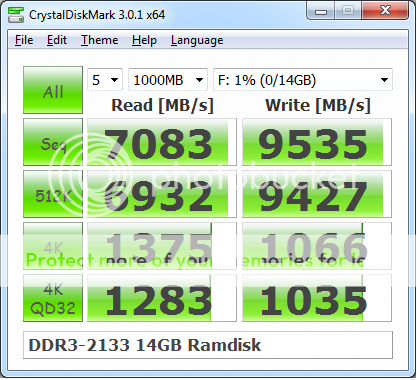
Your e-peen is bigger than mine. D:
Seriously though that is some very fast throughput. I'm impressed. Have you tried other ramdisk software besides Superdisk?
Have you tried other ramdisk software besides Superdisk?
Long ago, years ago, I did. Can't even remember the name.
Its one of those cases where the product has always met my needs so I've never felt the need to go looking elsewhere.
What have you found to work for you?
Elfear
Diamond Member
- May 30, 2004
- 7,167
- 824
- 126
Long ago, years ago, I did. Can't even remember the name.
Its one of those cases where the product has always met my needs so I've never felt the need to go looking elsewhere.
What have you found to work for you?
I'm using Qsoft Ramdrive. It's been a decent program but it's not the most intuitive. Might have to give Superdisk a shot.
On intense game development sessions, I've had the low memory warning pop up far more than once on my 8GB system. I blame memory leaks and inefficient memory use, but whatever the cause, windows is running out of memory.
Typical workload:
Game (1-2GB)
Editor (1GB)
3dsMax (1GB)
Photoshop (well, it depends)
Firefox
Everything else I happen to be running (Office, FTP client, SSH, etc)
Windows
That's enough to trigger the low memory warning in the majority of cases.
Typical workload:
Game (1-2GB)
Editor (1GB)
3dsMax (1GB)
Photoshop (well, it depends)
Firefox
Everything else I happen to be running (Office, FTP client, SSH, etc)
Windows
That's enough to trigger the low memory warning in the majority of cases.
Last edited:
Heh I used ramdrive with my atari st back in the day. Upgraded the memory on it then copied quite a few disk images to the ramdrive so turns in CIV1 didn't take forever 
Will get more ram for Adobe Premiere as I've only got 6gb atm and HD video kills it. Probably boost it to 12gb in a few weeks.
Will get more ram for Adobe Premiere as I've only got 6gb atm and HD video kills it. Probably boost it to 12gb in a few weeks.
TRENDING THREADS
-
Discussion Zen 5 Speculation (EPYC Turin and Strix Point/Granite Ridge - Ryzen 9000)
- Started by DisEnchantment
- Replies: 25K
-
Discussion Intel Meteor, Arrow, Lunar & Panther Lakes + WCL Discussion Threads
- Started by Tigerick
- Replies: 23K
-
Discussion Intel current and future Lakes & Rapids thread
- Started by TheF34RChannel
- Replies: 23K
-
-

AnandTech is part of Future plc, an international media group and leading digital publisher. Visit our corporate site.
© Future Publishing Limited Quay House, The Ambury, Bath BA1 1UA. All rights reserved. England and Wales company registration number 2008885.


