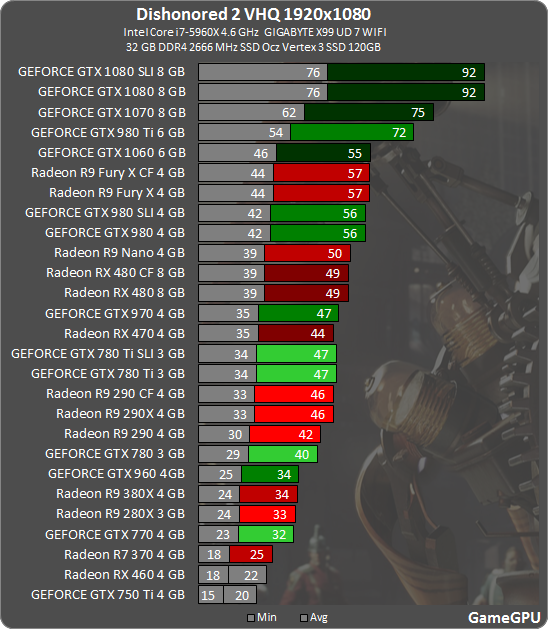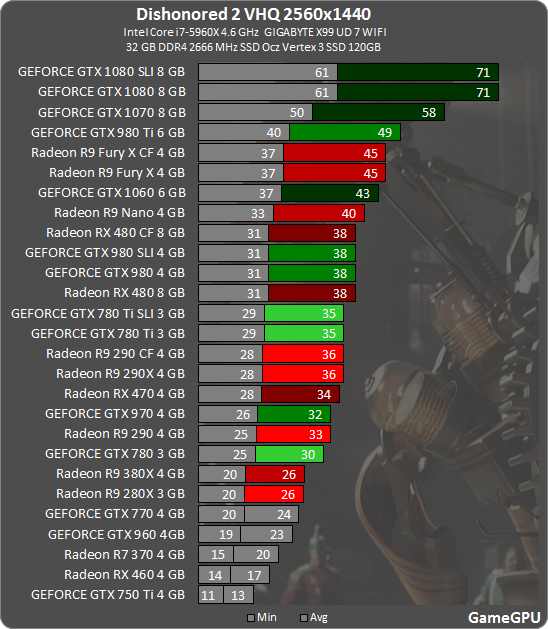Dishonored 2 GPU Benchmarks (GameGPU)
- Thread starter Sweepr
- Start date
You are using an out of date browser. It may not display this or other websites correctly.
You should upgrade or use an alternative browser.
You should upgrade or use an alternative browser.
kondziowy
Senior member
- Feb 19, 2016
- 212
- 188
- 116
Nice Pascal Performance.
280x = 770 4GB
290 = 780
290x = 780Ti
Nano/ Fury X ~ gtx980
Everything is like it was when these cards were released. It's rare occasion to see it like this. It usually doesn't happen nowadays
Last dance with Kepler I guess.
At 4K Pascal is not doing so good :/
280x = 770 4GB
290 = 780
290x = 780Ti
Nano/ Fury X ~ gtx980
Everything is like it was when these cards were released. It's rare occasion to see it like this. It usually doesn't happen nowadays
Last dance with Kepler I guess.
At 4K Pascal is not doing so good :/
http://www.neogaf.com/forum/showthread.php?t=1310844
User gives his experience with his review copy
Seems pretty bad performance when you compare it to other recent AAA games
User gives his experience with his review copy
Seems pretty bad performance when you compare it to other recent AAA games
More users reporting performance issues
https://www.reddit.com/r/dishonored/comments/5c29bg/can_we_get_a_pc_performance_megathread/
Yet a i5 2500k and 970 on ultra is perfectly smooth?
Another 1080 with issues:
Sounds like its going to need some patches to stabilize the engine.
The original had great performance and was unreal based with their own lightning tech, seems they went with an internal engine this time.
https://www.reddit.com/r/dishonored/comments/5c29bg/can_we_get_a_pc_performance_megathread/
gtx 1080 i7 6700k 4.0 16 gb ram, running on 1440p setting it down to very high settings and still can't get over what feels like 15fps.
like ***
I have an i7 6700k and GTX 1080 as well, running on 1920 x 1080p, get high 100-200 but until I look at a large crowd like on level 2 it just dips to 40 (max settings)
Yet a i5 2500k and 970 on ultra is perfectly smooth?
I'm not good at guessing my framerates but it seems perfectly smooth for me on a I5 2500K 8gb ram and 970. Edit: On Ultra, btw.
Another 1080 with issues:
http://imgur.com/a/OxiJo
18.6 fps. GTX 1080. i7 4790k@4.7ghz. 24GB 2400mhz ram. Installed on an SSD.
I basically think there's absolutely no occlusion culling going on at all.
See, RIGHT after that - I got to the new town. Was only getting 20FPS. 25 on the lowest settings in 1080p (as opposed to my typical 1440). I closed the game, restarted it. It went back to 60FPS.
I can't see a leak anywhere. The game has only hit a max of 5.5GB RAM. Starts off at 99% GPU usage on a 980 Ti and 55% CPU Usage on my i7 3820 OC'd 4.5Ghz.
But the game acts like there is a leak. Performance dips over time from what I see. We have found that shatterable glass seems to also effect your framerate. (After glass is broken, FPS stabilizes)
This just seems to be all over the place.
980 ti , i7 3820 4.3ghz, 16gb ddr3 corsair vengeance, 250gb samsung 850 evo. runs like *** half the time with some drops to 25 in Karnaca and 40s in dunwall at the beginning. game is extremely unoptimized and no matter the settings low or ultra it runs like **** even 1440p to 1080p gave me no gains in fps. needs a major patch.
Sounds like its going to need some patches to stabilize the engine.
The original had great performance and was unreal based with their own lightning tech, seems they went with an internal engine this time.
Grooveriding
Diamond Member
- Dec 25, 2008
- 9,147
- 1,330
- 126
Unlocked this one early. Performance is atrocious at times. Supposedly there may be a day one patch, the game is not actually released worldwide yet, only available behind EU/OC time zones. The game sure needs a patch because I am seeing performance much worse than these benches, 40fps mins with a faster card than a 1080... This is with the ugly TXAA feature disabled as well.
It's a decent looking game, but nothing special. The work DICE does shows there are lots of incompetent game devs out there. A game like Battlefield 1 that looks amazing and performs so well, then so many games like this that are run of the mill visuals and performance is terrible.
It's a decent looking game, but nothing special. The work DICE does shows there are lots of incompetent game devs out there. A game like Battlefield 1 that looks amazing and performs so well, then so many games like this that are run of the mill visuals and performance is terrible.
bystander36
Diamond Member
- Apr 1, 2013
- 5,154
- 132
- 106
The original game was pretty low on graphics quality. It all worked, and the art direction was decent, but it was not a high quality graphics game. The game play was fun. I enjoyed the stealthy game play a lot.
So when is the release of the sequel?
So when is the release of the sequel?
happy medium
Lifer
- Jun 8, 2003
- 14,387
- 480
- 126
Here it is then. On my home PC, using a GTX 1070, i5-6600K and 16GB RAM, things work pretty well. I'm playing at 2560x1440, and the auto-detect has suggested a mixture of High and Very High options. Using those suggested settings, I'm averaging around 80 fps, with dips to 60 fps on city streets. It's perfectly playable.
Things were less rosy on my work PC: a GTX 970, i5-3570K and 16GB RAM, playing at 1920x1080. This is below the recommended settings, and it shows. Auto-detect recommended mostly Medium settings, with a couple on High. Performance kept steady at 60 fps indoors, but could drop to around 40 fps in the streets. This was inconsistent. Looking in one direction, I'd get 60 fps. Turning around, it'd drop back down. Killing everyone in the level didn't make much difference.
I wouldn't call it unplayable, but it was distracting. The framerate dips are noticeable. Even beyond the pure framerate number, though, I experienced refresh rate problems—most notable when moving the mouse in small increments. Combined with the head bob effect (which can be disabled) it started to feel uncomfortable. I also experienced audio stuttering on this machine: background music, sound effects and even some character dialogue all briefly cutting out. This was most notable when loading into a scene. During the intro, the dialogue was briefly out of sync with the visuals. Also, with view distance set to Medium, I did notice some pop-in, even at what seemed to me like relatively modest distances.
UK web editor Tom Senior experienced much the same on GTX 970, 16GB RAM, Intel Core i5-2500K. Tom reported audio and visual stuttering, and framerates of between 40 and 60 fps. For whatever reason, even reducing all graphics presets to Low didn't increase the speed. Tom also noticed some slow-loading textures. id Tech has had plenty of streaming problems in the past. The bright side is such issues have tended to be patched out.
http://www.pcgamer.com/dishonored-2-pc-performance-and-settings/
Definitely wait for a patch. 970 on low @ 1080p having major issues?
Great showing by Pascal, 1060 6GB ~12-18% faster than 480 8GB @ 1080P on GameGPU and TechPowerUp (beating Fury X in the latter). 1070 ahead of 980 Ti in all resolutions according to TPU, wonder what happened at GameGPU @ 4K.
lets see pcgameshardware results first..Who cares about reference cards anyway.Btw reference 1070 is always faster than reference 980TI.Aftermarket 980Ti on other hand its always faster than aftermarket 1070.Great showing by Pascal, 1060 6GB ~12-18% faster than 480 8GB @ 1080P on GameGPU and TechPowerUp (beating Fury X in the latter). 1070 ahead of 980 Ti in all resolutions according to TPU, wonder what happened at GameGPU @ 4K.
Anyway dont know why the hell they benchmarking some review copy and cant wait 1 day for proper release.What i know game will have huge day1 update.
But its gameworsks game so i dont have hopes for AMD.I am more interested in aftermarket 980TI vs 1070 fight.
Last edited:
SlickR12345
Senior member
I'm waiting for proper benchmarks that turn off Nvidia's performance reducing options from their gameworks crap shop. The unfortunate thing is Nvidia has announced that they will work with developers to implement their artificial fps slowdowns within the game engines so they can't be disabled. This is pathetic thing from Nvidia to do.
The unfortunate thing is Nvidia has announced that they will work with developers to implement their artificial fps slowdowns within the game engines so they can't be disabled.
What?
And what is an artificial fps slowdown?
bystander36
Diamond Member
- Apr 1, 2013
- 5,154
- 132
- 106
I've searched and searched and I can't find anything about Dishonored 2 using Gameworks. Do you have a link about it? It almost seems like any game which AMD doesn't do well, someone comes and blames Gameworks, even on games which don't use it. I don't know about Dishonored 2, but if you can help me with a link, it would be great.Nice Gameworks Performance. Instantly turning Games into a turd. Stuttering and low fps ftw.
Last edited:
SpaceBeer
Senior member
- Apr 2, 2016
- 307
- 100
- 116
It seems to me publishers/developers are really trying to convince users to wait 6-12 months to purchase the game. They are practically saying: "We know it is (will be) broken/unoptimized at launch and we need to release several patches to improve performance". It was the same with Batman: Arkham Knight, Hitman, Fallout 4, RotTR, Deus Ex: Mankind Divided and many more. And now Dishonored 2.
I can't believe several GBs Day 1 patch became completely normal thing. Please wait for one more day, or one or few more months, but give us completed/finished product we are paying 50/60€. What's the use of optimization if I have already finished the game*. It's definitely better to wait for a few months, since you'll get better product, and probably pay it less (on sale).
*Of course, I'm talking about SP games/campaigns
I can't believe several GBs Day 1 patch became completely normal thing. Please wait for one more day, or one or few more months, but give us completed/finished product we are paying 50/60€. What's the use of optimization if I have already finished the game*. It's definitely better to wait for a few months, since you'll get better product, and probably pay it less (on sale).
*Of course, I'm talking about SP games/campaigns
hmm , 4K tanks hard on GTX1060 ? It's below RX 480.GTX 1060's Performance between 1440p and 2160p Is huge.you need 5.5GB Vram for 1080p.Bump !!! 6GB Is going to die? RIP 4GB.I won't buy a card with 4GB Vram.
Amd cards are getting beaten with tesselated air, water and ground, while nv is culling most of the gameworks crap with their drivers.
At 4k finally the tesselation is no longer the most intensive task for GPU, so GCN can put those shaders into work.
144hz at peasantry resolution is a pipedream for this game.
This game runs.....Wait for it... 2 FREAKING TIMES SLOWER (on nv hardware) than BF1 (3 times slower on AMD hardware
Gameworks, nuff said.
Krteq
Golden Member
- May 22, 2015
- 1,010
- 730
- 136
It's using these GameWorks components:I've searched and searched and I can't find anything about Dishonored 2 using Gameworks. Do you have a link about it? It almost seems like any game which AMD doesn't do well, someone comes and blames Gameworks, even on games which don't use it. I don't know about Dishonored 2, but if you can help me with a link, it would be great.
HBAO+
TXAA
Surround
Ansel
//Bethesda.net - Dishonored 2 – Gone Gold and System Requirements
It's using these GameWorks components:
HBAO+
TXAA
Surround
Ansel
And? Is this supposed to mean something? HBAO+ runs well on AMD, and if you don't like it, it can be disabled. TXAA doesn't run on AMD at all, and neither does Ansel or Surround, which I'm assuming is 3D surround...
The amount of excuses that people come up with to explain AMD's shortcomings is absurdly comical at times. The game likely just needs a day one patch and performance will increase, perhaps for both vendors.
^ Problem with all these benchmarks is people have been complaining about 15-30fps slowdowns in open areas on cards "averaging" 50-55 on GTX 970 / 1060 / RX480 class hardware (not just short spikes either but some whole areas chugging along). When a GTX 1050Ti gets consistently higher and more stable fps in Doom (idTech 6) than a GTX 1070 does in Dishonored 2 ("rewritten" idTech 5 renamed "Void"), it makes you wonder why they bothered "enhancing" the engine at all... I'm not even impressed with the visuals:-
Dishonored 2 (15-30fps slowdowns on a GTX 970 / 1060 / RX480), 60GB install size:-
http://gamegpu.com/images/stories/Test_GPU/Slider/d2/3/3_1.jpg
http://gamegpu.com/images/stories/Test_GPU/Slider/d2/6/Dishonored2_2016_11_09_22_56_36_683.jpg
http://gamegpu.com/images/stories/Test_GPU/Slider/d2/6/Dishonored2_2016_11_09_22_52_19_904.jpg
Dishonored 1 (stable 120fps on a GTX 1050Ti), 11GB install size inc all DLC:-
http://www.abload.de/img/dishonored2012-10-111owuvp.png
http://www.m-i-a.co.uk/wp-content/uploads/2013/01/dishonoured-screenshot-3.png
What 6-8x visual improvements am I supposed to be looking at (to justify the performance differential)? The stone street tiling in the first "3_1.jpg" shot? Whatever the hell that metallic "thing" is on the right of the second "683.jpg" shot? Stuff like the gate and nearby "Warning" sign in the 3rd "904.jpg" shot? Many scenes smack of using that awful "adaptive resolution" thing where nothing looks like it's being rendered at your monitor's native res completely defeating the object of using higher res textures and newer game engines in the first place...
Sigh. Another overhyped 60GB "gem" relegated to the 2017 75% sale bargain bin...
Dishonored 2 (15-30fps slowdowns on a GTX 970 / 1060 / RX480), 60GB install size:-
http://gamegpu.com/images/stories/Test_GPU/Slider/d2/3/3_1.jpg
http://gamegpu.com/images/stories/Test_GPU/Slider/d2/6/Dishonored2_2016_11_09_22_56_36_683.jpg
http://gamegpu.com/images/stories/Test_GPU/Slider/d2/6/Dishonored2_2016_11_09_22_52_19_904.jpg
Dishonored 1 (stable 120fps on a GTX 1050Ti), 11GB install size inc all DLC:-
http://www.abload.de/img/dishonored2012-10-111owuvp.png
http://www.m-i-a.co.uk/wp-content/uploads/2013/01/dishonoured-screenshot-3.png
What 6-8x visual improvements am I supposed to be looking at (to justify the performance differential)? The stone street tiling in the first "3_1.jpg" shot? Whatever the hell that metallic "thing" is on the right of the second "683.jpg" shot? Stuff like the gate and nearby "Warning" sign in the 3rd "904.jpg" shot? Many scenes smack of using that awful "adaptive resolution" thing where nothing looks like it's being rendered at your monitor's native res completely defeating the object of using higher res textures and newer game engines in the first place...
Sigh. Another overhyped 60GB "gem" relegated to the 2017 75% sale bargain bin...
Last edited:
Krteq
Golden Member
- May 22, 2015
- 1,010
- 730
- 136
Well, look to a history of GameWorks titles. Obviously, even developers are not able to optimize code with blackboxed libraries - broken/unoptimized crap at the launch, lots of pathes needed, atrocious performance across the board and even worse on AMD cards.And? Is this supposed to mean something? HBAO+ runs well on AMD, and if you don't like it, it can be disabled. TXAA doesn't run on AMD at all, and neither does Ansel or Surround, which I'm assuming is 3D surround...
The amount of excuses that people come up with to explain AMD's shortcomings is absurdly comical at times. The game likely just needs a day one patch and performance will increase, perhaps for both vendors.
Welcome to GameWorks program
beginner99
Diamond Member
- Jun 2, 2009
- 5,320
- 1,768
- 136
I'm waiting for proper benchmarks that turn off Nvidia's performance reducing options from their gameworks crap shop. The unfortunate thing is Nvidia has announced that they will work with developers to implement their artificial fps slowdowns within the game engines so they can't be disabled. This is pathetic thing from Nvidia to do.
People will react by not buying said games. Yes it will take a couple of years but ultimately it will only worsen your brand if you invest in crap like this.
bystander36
Diamond Member
- Apr 1, 2013
- 5,154
- 132
- 106
All those things existed well before Gameworks except maybe Ansel (I have no idea about this).It's using these GameWorks components:
HBAO+
TXAA
Surround
Ansel
//Bethesda.net - Dishonored 2 – Gone Gold and System Requirements
Grooveriding
Diamond Member
- Dec 25, 2008
- 9,147
- 1,330
- 126
No day 1 patch and

Starting to get really old with all these broken games at launch. It's just not worth buying them on launch day anymore. By the time it runs well it will be on sale so might as well wait. I do think Gameworks = never buy at launch. The games always run terribly.

Starting to get really old with all these broken games at launch. It's just not worth buying them on launch day anymore. By the time it runs well it will be on sale so might as well wait. I do think Gameworks = never buy at launch. The games always run terribly.
TRENDING THREADS
-
Discussion Zen 5 Speculation (EPYC Turin and Strix Point/Granite Ridge - Ryzen 9000)
- Started by DisEnchantment
- Replies: 25K
-
Discussion Intel Meteor, Arrow, Lunar & Panther Lakes + WCL Discussion Threads
- Started by Tigerick
- Replies: 24K
-
Discussion Intel current and future Lakes & Rapids thread
- Started by TheF34RChannel
- Replies: 23K
-
-

AnandTech is part of Future plc, an international media group and leading digital publisher. Visit our corporate site.
© Future Publishing Limited Quay House, The Ambury, Bath BA1 1UA. All rights reserved. England and Wales company registration number 2008885.