Just a heads up for anyone trying the Diablo4 beta this weekend. Game is apparently bricking 3080ti cards, gigabyte ones. There are reports of it hitting other cards though, including AMD.
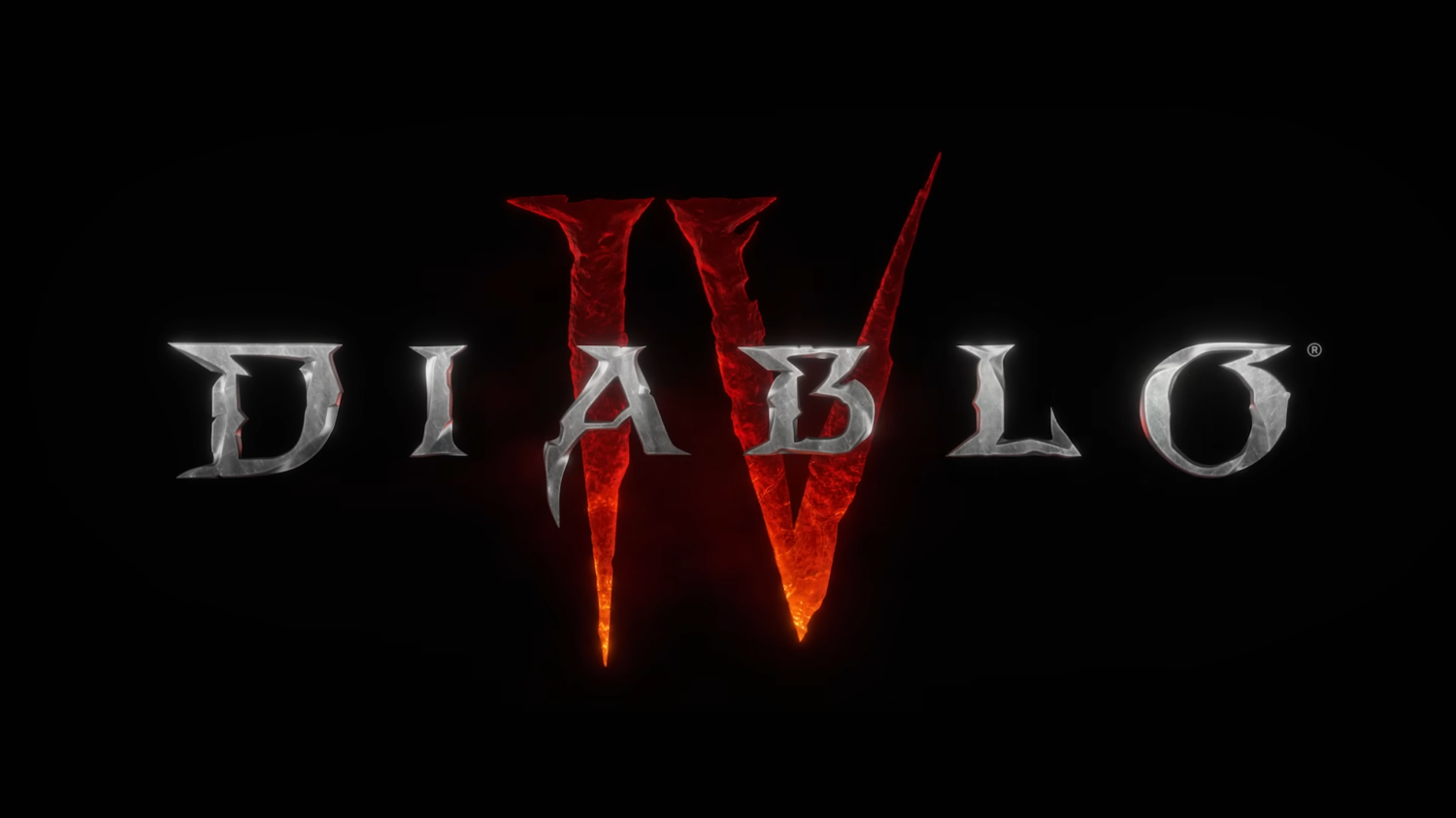
 www.tweaktown.com
www.tweaktown.com
Blizz forum post on it:

 us.forums.blizzard.com
us.forums.blizzard.com
Jayz2c video:
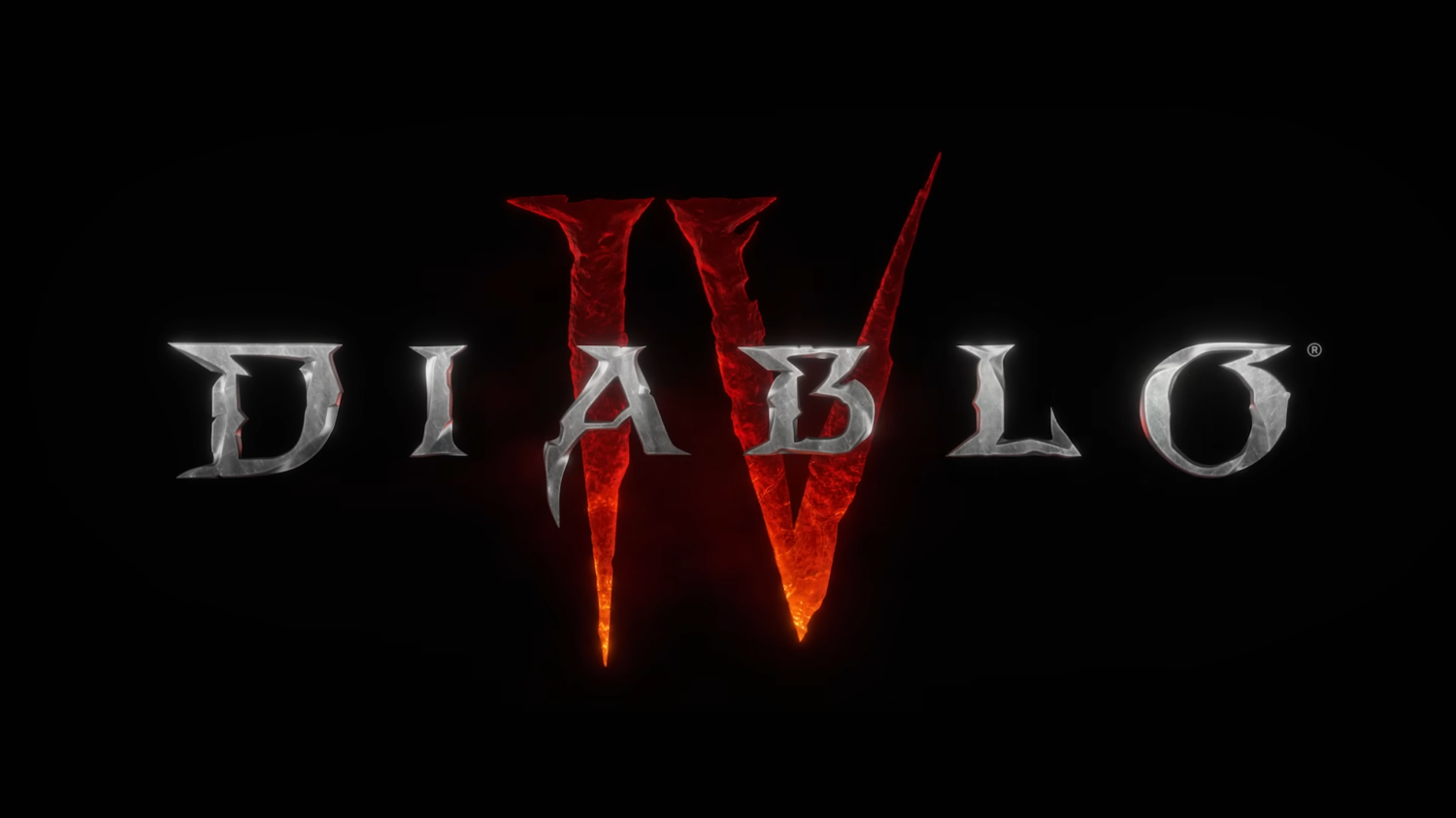
RTX 3080 Ti GPUs reportedly bricking while playing Diablo IV beta
Multiple PC users are reporting that their expensive NVIDIA RTX 3080 Ti video cards had bricked while playing the recent Diablo IV early access beta test.
While Diablo IV's lenient PC spec requirements indicate a well-optimized game, some users share troubling reports of their expensive graphics cards failing during gameplay. There have been multiple reports of NVIDIA RTX 3080 Ti GPUs failing while playing the Diablo IV early access beta, with symptoms like GPU fan usage skyrocketing to 100% following an outright hardware shut down.
Blizz forum post on it:

Diablo 4 Bricked my GIGABYTE 3080 TI
I am going to play devil’s advocate here and say that it might not be entirely blizzards fault. Yes, it probably helped a little, but I am running a full AMD am 4 setup Ryzen 5 5600x 6600xt 16 3200 ram and my setting for the game are maxed out and have not adjusted them since I started the beta...
 us.forums.blizzard.com
us.forums.blizzard.com
Jayz2c video:


