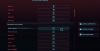Captante
Lifer
- Oct 20, 2003
- 30,354
- 10,880
- 136
Patch 1.5 is out, the most substantial one yet, though some people will be pissed that they haven't mentioned any changes to police behavior.
Patch 1.5 & Next-Generation Update — list of changes - Cyberpunk 2077 — from the creators of The Witcher 3: Wild Hunt
I've been holding out for updated/improved control configuration.
I found the keyboard/mouse setup awkward (yep... I'm one of "those people" who prefers arrow-keys over WASD) and for me at least the unchangeable defaults really killed "immersion".
Looks like I'll have to keep waiting for a second play-through.