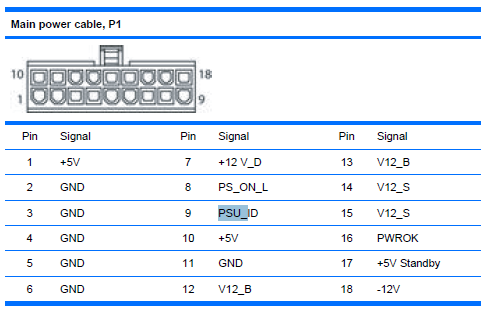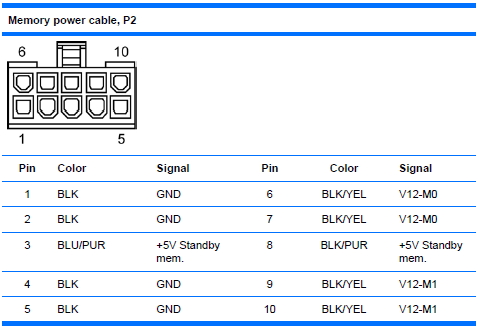- Apr 21, 2018
- 11
- 0
- 6
This is my first post on this forum, but I've been into computer hardware and electronics for some time now. I've stumbled upon a problem I think is interesting and I would like to know if someone else knows what it could be.
I did post on another forum, but couldn't find people there who knew what to do.
I bought a pair of second hand Intel Xeon X5650 CPU's and to use them I bought a refurbished HP Z800 motherboard (Rev 1.02) and upgraded the bios to 3.61 Rev.A with a 2 dollar quad-core that fitted the socket. I also bought 2 memory sticks of 8GB ECC (M393B-CH9051K70CH0). I knew the motherboard only needed 12V and a little 5V. So I bought a second hand 1000W Server PSU (DPS800GB A) and some ATX wires. I soldered them very strong, used a transistor to handle the PS_On and it worked.
At first I used one X5650 to test it with and I used a desktop GPU from AMD (since then I've swapped it with others without result). The computer would just work great. Of course I wanted more power, so I put in the second CPU and that's when It started to act weird. Sometimes when I try to boot it up it'll just startup in one try, but the next time it won't and I'll have to try a few times to get it working.
Of course I thought: does the PSU have issues? So, I took the oscilloscope and measured the voltages, but they are all good: 25mV ripple. Under load (around 400W) I thought I could see a little noise up to 60mV, but still a very low ripple and that doesn't have anything to do with starting up. The second thing I checked was the Pwr_OK-line; I don't have a memory scope, but It didn't take too long for it to trigger (I think around 500ms). The voltages are alright, even under load and the motherboard's self generated 3.33V is alright too. I can't find sensors with Windows, HWMonitor or Linux lm-sensors that read the CPU voltages or the other voltages. So I'll have to measure at the PSU. The temperatures when used for a long time are alright too, especially the CPU's.
Things I noticed when it didn't startup (without HDD):
Fans start spinning (not too fast, but at moderate speed).
Power on led lights up.
HDD-led lights up at pushing the button and dies after that.
No screen, the screen knows there is something, but doesn't get a signal.
When I push the power button once, the HDD-led lights up, but nothing happens.
Things different when it does startup:
HDD-led lights up, goes blank and after that lights up again and goes blank.
I do get a screen.
When I push the power button once, the HDD-led lights up and the computer immediately shuts down.
I hooked up a speaker on the PB/LED Pins (I remembered it didn't have a beeper) and you can hear music when listening to a song and makes, during startup for every error-message a beep when starting up because I did not connect Front USB, Front audio, Rear Chassis fan and the Memory fan. When it doesn't startup though, it doesn't make any sound. So there are no error-codes I can examine.
That's actually everything 'till now and I really don't know where to look next. I considered looking at the capacitors on the motherboard or replacing the PSU, but the first is very much work and the latter very expensive. So what do you think?
Moved from Highly Technical.
admin allisolm
I did post on another forum, but couldn't find people there who knew what to do.
I bought a pair of second hand Intel Xeon X5650 CPU's and to use them I bought a refurbished HP Z800 motherboard (Rev 1.02) and upgraded the bios to 3.61 Rev.A with a 2 dollar quad-core that fitted the socket. I also bought 2 memory sticks of 8GB ECC (M393B-CH9051K70CH0). I knew the motherboard only needed 12V and a little 5V. So I bought a second hand 1000W Server PSU (DPS800GB A) and some ATX wires. I soldered them very strong, used a transistor to handle the PS_On and it worked.
At first I used one X5650 to test it with and I used a desktop GPU from AMD (since then I've swapped it with others without result). The computer would just work great. Of course I wanted more power, so I put in the second CPU and that's when It started to act weird. Sometimes when I try to boot it up it'll just startup in one try, but the next time it won't and I'll have to try a few times to get it working.
Of course I thought: does the PSU have issues? So, I took the oscilloscope and measured the voltages, but they are all good: 25mV ripple. Under load (around 400W) I thought I could see a little noise up to 60mV, but still a very low ripple and that doesn't have anything to do with starting up. The second thing I checked was the Pwr_OK-line; I don't have a memory scope, but It didn't take too long for it to trigger (I think around 500ms). The voltages are alright, even under load and the motherboard's self generated 3.33V is alright too. I can't find sensors with Windows, HWMonitor or Linux lm-sensors that read the CPU voltages or the other voltages. So I'll have to measure at the PSU. The temperatures when used for a long time are alright too, especially the CPU's.
Things I noticed when it didn't startup (without HDD):
Fans start spinning (not too fast, but at moderate speed).
Power on led lights up.
HDD-led lights up at pushing the button and dies after that.
No screen, the screen knows there is something, but doesn't get a signal.
When I push the power button once, the HDD-led lights up, but nothing happens.
Things different when it does startup:
HDD-led lights up, goes blank and after that lights up again and goes blank.
I do get a screen.
When I push the power button once, the HDD-led lights up and the computer immediately shuts down.
I hooked up a speaker on the PB/LED Pins (I remembered it didn't have a beeper) and you can hear music when listening to a song and makes, during startup for every error-message a beep when starting up because I did not connect Front USB, Front audio, Rear Chassis fan and the Memory fan. When it doesn't startup though, it doesn't make any sound. So there are no error-codes I can examine.
That's actually everything 'till now and I really don't know where to look next. I considered looking at the capacitors on the motherboard or replacing the PSU, but the first is very much work and the latter very expensive. So what do you think?
Moved from Highly Technical.
admin allisolm
Last edited by a moderator: