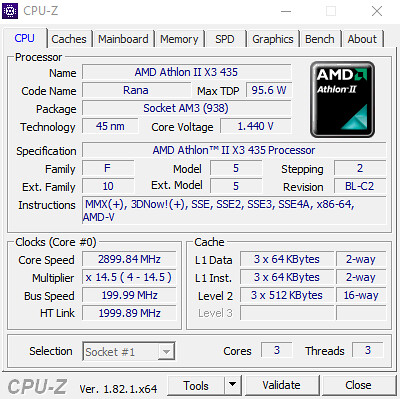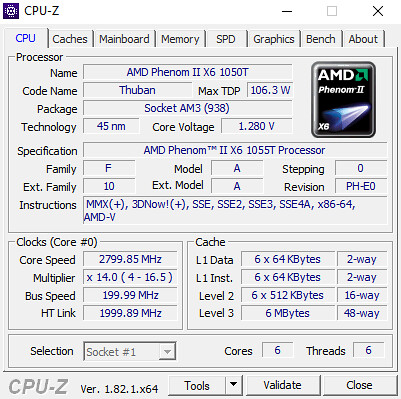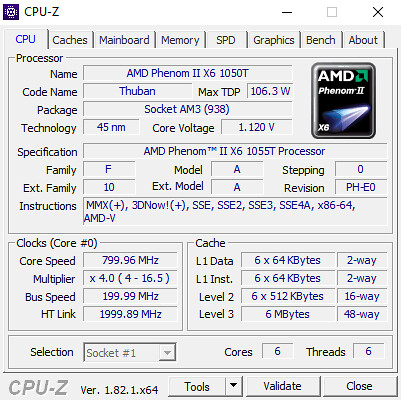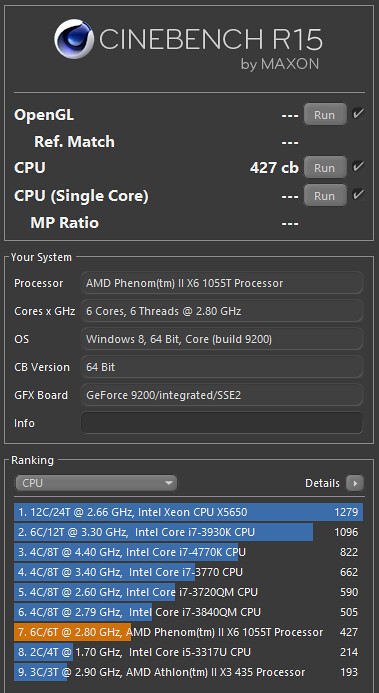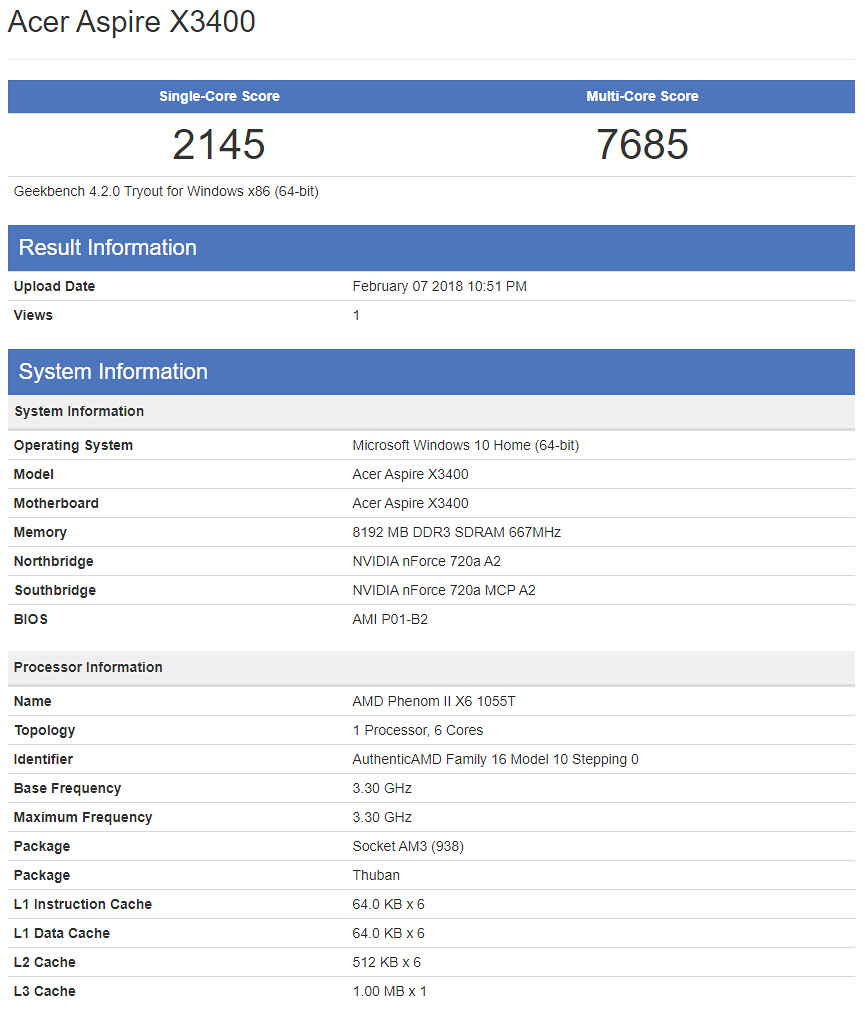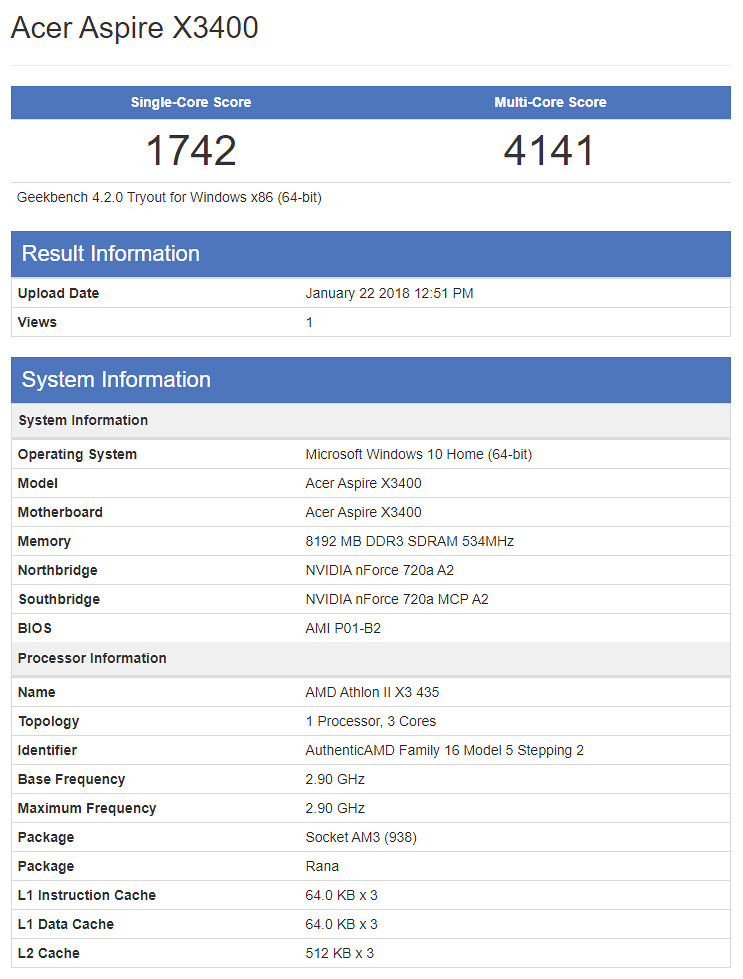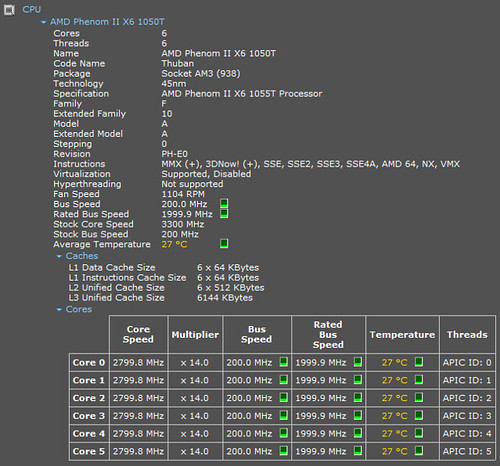- Mar 11, 2000
- 24,169
- 1,812
- 126
I have an old computer that has an Athlon II X3 435 running Windows 10 with the latest updates. I mainly just use it for office apps and surfing so it's fine, but it does feel a bit sluggish at times in terms of the interface. Also, what I notice is that if I play 1080p Netflix in the background, when I activate a menu, the video stutters a bit for a few seconds, and then it's fine. Interestingly, I can multitask with web browsers no problem but if I click to bring up the Netflix playback progress bar, it lags.
So, overall, not a big deal, but enough to be a minor annoyance. Would upgrading to a Phenom II X6 1055T be really noticeable? It's got a lower clock but more L2 cache plus L3, and twice the number of cores.
The machine is an Acer X3400, and shipped with a bunch of different chips. Mine is Athlon II, but these are the Phenom II chips it originally shipped with:
https://community.acer.com/en/discussion/351129/acer-aspire-x3400-cpu-upgrade
CPU.PHEN II.900e/2.4G/2M/65W/C2
CPU.PHEN II.1035T/2.6G/6x512/95W/C3
CPU.PHEN II.1045T/2.7G/6x512/95W/C3
CPU.PHEN2.545/3.0G/1M/80W/C2
CPU.PHEN II.810/2.6G/2M/95W/C2
CPU.PHEN II.820/2.8G/2M/95W/C2
CPU.PHEN II.830/2.9G/4M/95W/C3
CPU.PHEN II.1055T/2.8G/6x512/95W/C3
CPU.PHEN II.1065T/2.9G/6x512/95W/E0
CPU.PHEN II.945/3.0G/95W/C2
I was thinking the 1055T instead of the 1065T simply because it's only US$60 from a reputable eBay seller in Korea with 99.9% positive feedback. The 1065T chips available on eBay are $85-100 but from China from sellers with not as perfect feedback.
Anything I need to worry about? The motherboard is AM3. Both my current Athlon and the Phenom I'm looking at are 95 Watt TDP.
So, overall, not a big deal, but enough to be a minor annoyance. Would upgrading to a Phenom II X6 1055T be really noticeable? It's got a lower clock but more L2 cache plus L3, and twice the number of cores.
The machine is an Acer X3400, and shipped with a bunch of different chips. Mine is Athlon II, but these are the Phenom II chips it originally shipped with:
https://community.acer.com/en/discussion/351129/acer-aspire-x3400-cpu-upgrade
CPU.PHEN II.900e/2.4G/2M/65W/C2
CPU.PHEN II.1035T/2.6G/6x512/95W/C3
CPU.PHEN II.1045T/2.7G/6x512/95W/C3
CPU.PHEN2.545/3.0G/1M/80W/C2
CPU.PHEN II.810/2.6G/2M/95W/C2
CPU.PHEN II.820/2.8G/2M/95W/C2
CPU.PHEN II.830/2.9G/4M/95W/C3
CPU.PHEN II.1055T/2.8G/6x512/95W/C3
CPU.PHEN II.1065T/2.9G/6x512/95W/E0
CPU.PHEN II.945/3.0G/95W/C2
I was thinking the 1055T instead of the 1065T simply because it's only US$60 from a reputable eBay seller in Korea with 99.9% positive feedback. The 1065T chips available on eBay are $85-100 but from China from sellers with not as perfect feedback.
Anything I need to worry about? The motherboard is AM3. Both my current Athlon and the Phenom I'm looking at are 95 Watt TDP.