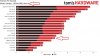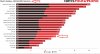Hello I have recently upgraded my CPU from a R3 1200 to a 3300x. Complete specs are as follows-
CPU- R3 3300X
RAM - 2x8 GB DDR4 2400MHz in dual channel (CMK8GX4M1A2400C16R)
GPU- MSI GTX 1650 D6 AERO ITX OCV1
PSU- CX 450
MOTHERBOARD- MSI B450M PRO VDH MAX (BIOS 7A38vB4 - AGESA 1.0.0.4)
My older CPU was bottlenecking my GPU in games like Cyberpunk , metro exodus, FC Primal, so I upgraded to a R3 3300X. I saw benchmarks on youtube and was able to confirm that R3 1200 should be the bottleneck in my system (see this video-https://www.youtube.com/watch?v=L33n3TdSjNk&t=3213s). In the video the GTX 1650 clearly manages above 30 at 1080p ultra most of the time in the train sequence with a R3 3100 whereas my R3 1200 would drop to mid 20's in that sequence. The problem is that even after the upgrade I am dropping to mid 20's. IMO RAM should not be a bottleneck with GPU of this caliber at 1080p ultra settings( NVIDIA hairworks disabled and tessellation off in metro exodus).
I tried the following fixes-
1. Fresh install of windows 10 to windows 21H2
2. Installing the latest chipset drivers and Nvidia Geforce drivers
3. Clearing CMOS
4. Disabling windows game mode and switching to high performance power plan.
5. Disabling all power saving features in BIOS, maxing out cTDP limit
6. Reseating RAM
7. Trying latest BIOS updates
8. using max performance in Nvidia control panel.
At this point I have no further ideas to troubleshoot this issue. Also if it is genuinely the memory then that is really disappointing in terms of compatibility of this platform. If you guys have a solution please do post it.
CPU- R3 3300X
RAM - 2x8 GB DDR4 2400MHz in dual channel (CMK8GX4M1A2400C16R)
GPU- MSI GTX 1650 D6 AERO ITX OCV1
PSU- CX 450
MOTHERBOARD- MSI B450M PRO VDH MAX (BIOS 7A38vB4 - AGESA 1.0.0.4)
My older CPU was bottlenecking my GPU in games like Cyberpunk , metro exodus, FC Primal, so I upgraded to a R3 3300X. I saw benchmarks on youtube and was able to confirm that R3 1200 should be the bottleneck in my system (see this video-https://www.youtube.com/watch?v=L33n3TdSjNk&t=3213s). In the video the GTX 1650 clearly manages above 30 at 1080p ultra most of the time in the train sequence with a R3 3100 whereas my R3 1200 would drop to mid 20's in that sequence. The problem is that even after the upgrade I am dropping to mid 20's. IMO RAM should not be a bottleneck with GPU of this caliber at 1080p ultra settings( NVIDIA hairworks disabled and tessellation off in metro exodus).
I tried the following fixes-
1. Fresh install of windows 10 to windows 21H2
2. Installing the latest chipset drivers and Nvidia Geforce drivers
3. Clearing CMOS
4. Disabling windows game mode and switching to high performance power plan.
5. Disabling all power saving features in BIOS, maxing out cTDP limit
6. Reseating RAM
7. Trying latest BIOS updates
8. using max performance in Nvidia control panel.
At this point I have no further ideas to troubleshoot this issue. Also if it is genuinely the memory then that is really disappointing in terms of compatibility of this platform. If you guys have a solution please do post it.