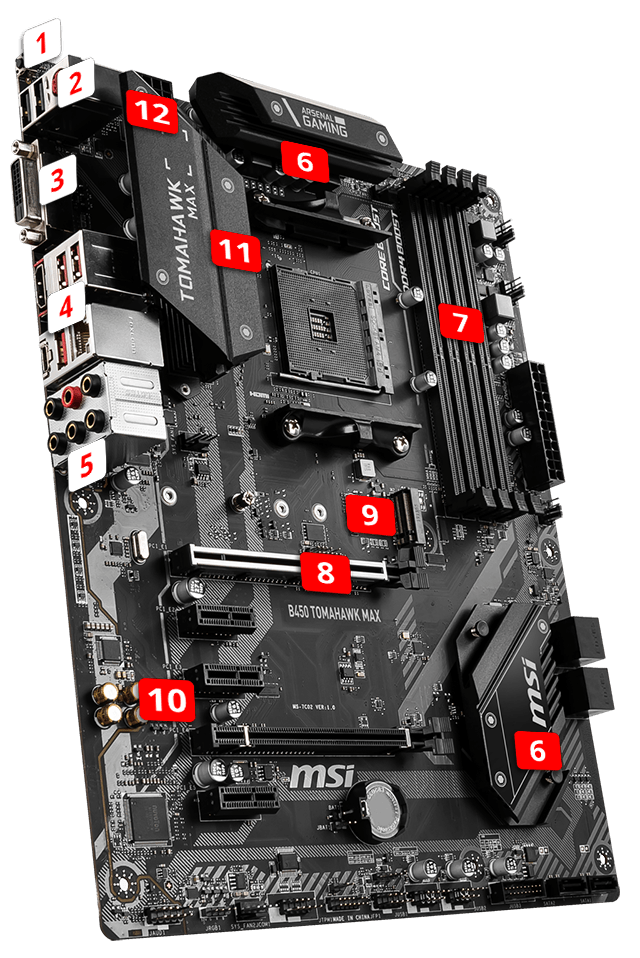Hi this was my first time building a PC, I connected everything, turned on the PSU and pressed the power button.
My fans, graphics card, RAM, hardrive, etc. all come to life, but there is no output on my display and my keyboard and mouse don't receive any power.
The CPU LED turns on, meaning the CPU (Ryzen 5 3600) was not detected or failed. I unistalled the cooler to check for damage to the pins, but no evidence of damage can be found.
I reseated the CPU ensuring it was locked, booted the PC again, but still nothing outputs.
What can I do? Thanks in advance.
My fans, graphics card, RAM, hardrive, etc. all come to life, but there is no output on my display and my keyboard and mouse don't receive any power.
The CPU LED turns on, meaning the CPU (Ryzen 5 3600) was not detected or failed. I unistalled the cooler to check for damage to the pins, but no evidence of damage can be found.
I reseated the CPU ensuring it was locked, booted the PC again, but still nothing outputs.
What can I do? Thanks in advance.