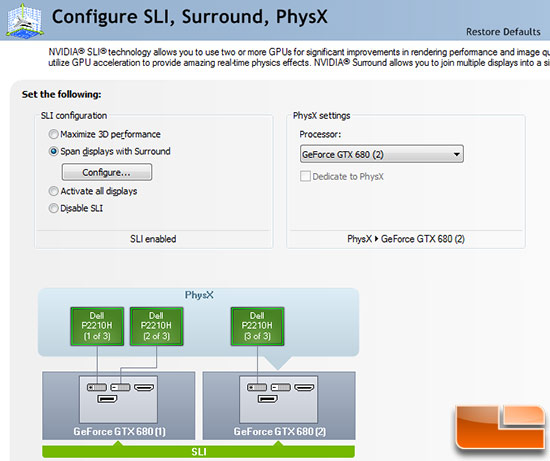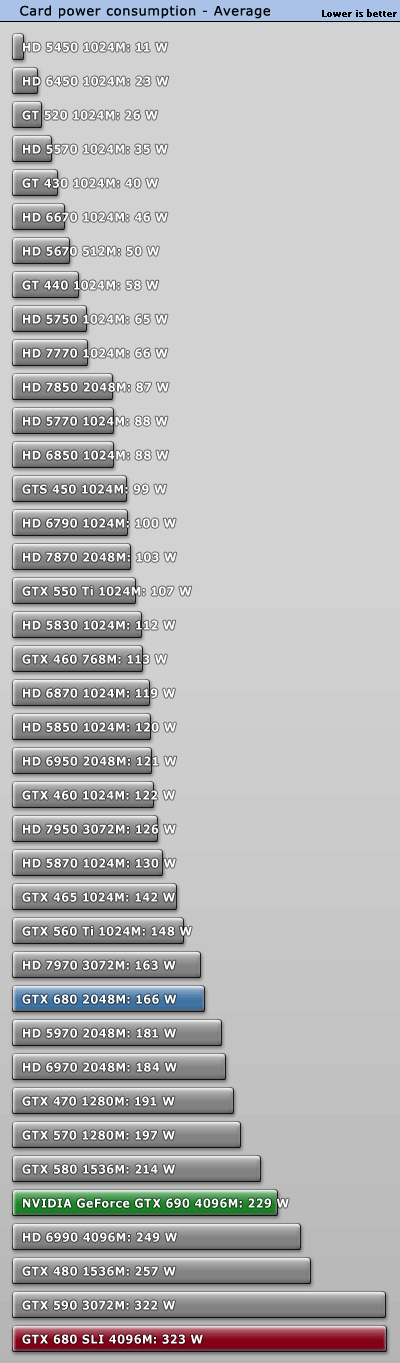- Oct 9, 1999
- 15,231
- 2,850
- 126
So uhhh, yeah...


I've been using MSI Afterburner. It shows voltage control by offset. Does this even work? All the settings I've tried don't reflect in Afterburner when the GPUs are fully stressed. It seems to go to 1.175V or 1.150V at load no matter what.
It's fine if it doesn't work. The GPUs seems to overclock well as is.


I've been using MSI Afterburner. It shows voltage control by offset. Does this even work? All the settings I've tried don't reflect in Afterburner when the GPUs are fully stressed. It seems to go to 1.175V or 1.150V at load no matter what.
It's fine if it doesn't work. The GPUs seems to overclock well as is.