- Jun 21, 2022
- 129
- 1
- 51
Hi, I cannot decide between the two. Mainly for home use myself. No plan to grant access to outside use. Also no plan to RAID as it is not 100% fail-proof. In this case, is there any good reason to pay more to get a NAS?
Yeah true, I do remember NUCs with SATA. Either way, I would avoid using drives attached by USB.
Because the NAS OS doesn't give direct access of its filesystem to the other devices. Over the network, filesystem doesn't matter. What matters is the network protocol being used to share files and all the devices share that common protocol.
Introduction to File Transfer Protocols - ASUSTOR NAS
An overview of the file transfer protocols supported by ASUSTOR NAS.www.asustor.com
View attachment 75097
Using SMB/ CIFS, all three OSes can access the NAS.
Because samba/SMB is file system agnostic. File integrity is better when not using MSFT based options
For cloud storage, the common denominator is your internet browser like Chrome or Firefox. They serve as the agents helping you transfer the file from the DropBox servers to your devices.Thanks. Is this also why I could share files from different OS when transferring among different platforms via cloud services such as Dropbox?
Direct internal connections are always better. USB and thunderbolt etc are fine for attaching an external drive quickly for file transfering / sharing on a desktop or laptop, but IMO shouldn't be left plugged in indefinitely. USB will generally be slower and introduce more latency, and it also depends on what USB bridge controller the enclosure or adapter is using. Also, not all of them will support SMART and some other features. Also flaky cables can be an issue, particularly with NVMe devices that can utilize higher speeds.Why? How about drives attached by thunderbolt 3 or 4?
For a basic NAS, you will probably want 2 or more 3.5 inch HDDs connected directly with SATA. Remember to avoid SMR drives.
What about this: https://www.amazon.com/Kingston-Digital-480GB-DC450R-Entry/dp/B07ZG52K42?th=1Checked Synology 2.5" SSD and they are super expensive.
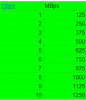
I don't know as most NAS applications go with cheaper spinners for more storage at a cheaper price. Based on my 24/7 operation though with NVME drives for years with no issues I don't see why a SATA SSD would fail sooner. The issue is expense with them though when you get some 2/4/8TB options. When you should be using more than a single drive for protection against data loss if one fails.Is it true that if one does not use 2.5" SSD made for NAS applications, then expect fast and high failure rate?
A decent/good 2.5" SATA SSD should be fine for a NAS. I have a volume of 4 2TB Crucial MX500 SSDs in my TrueNAS, in 2.5" bays. But as mentioned, they are faster, but still more expensive for bulk storage. This is why I also use 5 4TB WD Red Pros.OK. I will go for a NAS rather than DAS.
Is it a bad idea to use 2.5" SSD instead of HDDs?
I am very sensitive to noise and I have experience with HDDs failed suddenly and quickly. At first I considered to use Samsung NVMe but it looks like they do not have SMART you mentioned. Then I considered the 870 Evo SSDs but there seems to be some complaints about them failing quickly either because of a bad batch or they are not meant to be used in NAS. Checked Synology 2.5" SSD and they are super expensive.
@tablespoon
All you need is a "PC" to connect the drive to and then share it.
I would take the NUC and put Linux on it for the "NAS" portion w/ Samba to share the drive. From there any device on the network will be able to pass data to the drive.
CPU really only matters when it comes to things like transcoding video from one format to another. The basics of file sharing don't really do much to the CPU unless there's a ton of users doing it at the same time. If you have tons of users though you're going to do something different on the storage side since you'll need faster disks / controllers to get decent speeds from them.

Intel NUC, Linux, Pi-Hole, and NAS – Part 1: The Hardware and Xubuntu 19.10
📅 November 2, 2019 Have you heard of an Intel NUC? A NUC (Next Unit of Computing) is a full-fledged computer system packed in a small — SMALL! — compact case that utilizes minimal power…delightlylinux.wordpress.com

Building a Budget Homelab NAS Server (2022 Edition)
How I chose parts, built, and configured my first custom home storage server.mtlynch.io
The basics are the same. Pick an OS you're comfortable with using. Add drives / NIC and configure sharing.
Static IP would be advisable since DNS isn't always the best internally for finding the share.
I use this : https://eshop.macsales.com/item/OWC/MEQCTJB000/
+ a Mac Mini
I have a two disc RAID1 in the enclosure, along with an extra drive for Time Machine. Volumes are shared over SMB and the apple protocol, and the Mac mini itself has ssh access set up too.
I just leave the Mac Mini + DAS running 24/7, the Mac pulls about 7W and the storage is about 30-50W.
The reason I do this is Backblaze. By using macOS i can take advantage of Backblaze's unlimited personal desktop backup. This gives me a cloud backup of all my data for a flat rate.
It also lets me double up the backups with things like Amazon Photos' desktop client with unlimited photo storage with Prime.
Most of the time I'm just using rsync to copy the home dir of each of my personal laptops and PCs to the Mac Mini DAS . Occasionally i do mount the volumes over SMB.
Works pretty well.
Personal preference? Less space / resources consumed"?1. Why the author at delightlylinux used Xbuntu rather than Ubuntu?
Don't know but, it should work just fine.2. Is the just released M2 Mac Mini running Mac OS a good replacement for NUC running Xbuntu? It has the latest interface ports for external storage.
Any NAS you're mostly paying for the GUI since the HW isn't all that special or performant.3. So basically the systems presented in the links can do the job of Synology NAS but in the case of Synology NAS, people pay the money to get a better GUI and easier to use system?
It's all about the drives being reliable not the method of raid. I've been running mine for 5+ years using the OS raid version without any issue. I looked into a HW raid setup though to play with and the only real difference is using the card to do raid makes it OS agnostic and in some cases offers better speed depending on the underlying system.I read that hardware RAID is more reliable.
It's all about the drives being reliable not the method of raid. I've been running mine for 5+ years using the OS raid version without any issue. I looked into a HW raid setup though to play with and the only real difference is using the card to do raid makes it OS agnostic and in some cases offers better speed depending on the underlying system.
Apparently one has GNOME and the other has Xfce desktop environment.1. Why the author at delightlylinux used Xbuntu rather than Ubuntu?
The point of the card is to make it available to any OS running on the system and bot depend on the FS on the drives to be compatible with a particular OS.Somewhere I read that in case of software raid, if there is a system hang on the PC during RAID operation, one could lose all the data while for NAS, they could continue the operation with hardware RAID. Is this true?
Bingo. Both options work it's just the initial install that scripts which DE to use when it finishes installing.Desktop environments are integral part of GUI and therefore very much about personal preference.
Cheap NAS do not have hardware RAID.Somewhere I read that in case of software raid, if there is a system hang on the PC during RAID operation, one could lose all the data while for NAS, they could continue the operation with hardware RAID. Is this true?
The main difference is the FS you use. If you use EXT then only the Mac / Linux will be able to read it. If you put NTFS/exFAT on the drives then any would be able to read it. If you hook it up to a Linux NUC or whatever you choose and use SMB/samba then any device can read it across the network.different computers/iOS devices to connect to it?
If you hook it up to a Linux NUC or whatever you choose and use SMB/samba then any device can read it across the network.
Do you find the 10Gbps connection speed of the OWC product sufficiently fast enough? What is the CPU of your Mac Mini? Is SoftRAID 100% reliable? I think somewhere I read that hardware RAID is more reliable. Not sure if it is true. I have considered the product you got. If I buy that, I may run the drives independently. I don't need to do video editing while having large movie files on a remote drive.
How about getting a Drive Dock with 2.5" SSD and connect it to a M2 Mac Mini. Then run SMB/Semba?
OWC Drive Dock


