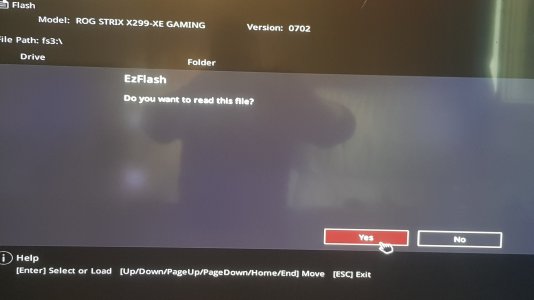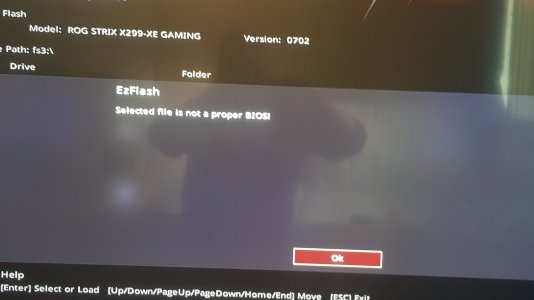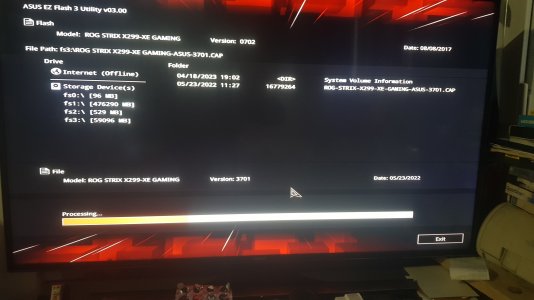- Oct 9, 2015
- 197
- 18
- 81
I cannot flash my BIOS to the latest version,and i don't know why.I have an Asus Strix x299 E-Gaming model,i downloaded the latest flash from Asus site,but when i try to read the file and try flash the Bios i encountered the next message: Selected file is not a proper BIOS....
What is wrong and what can i do?The stick is formatted to FAT32.My current version of Bios is from 2017/8/8,and the latest i downloaded is from 2022
What is wrong and what can i do?The stick is formatted to FAT32.My current version of Bios is from 2017/8/8,and the latest i downloaded is from 2022