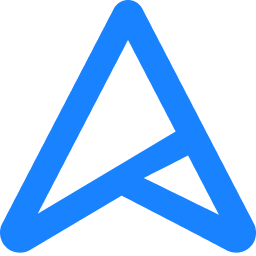This
write-up is very interesting. It suggests I should just stick with a B450.
That was my decision, of course, it was easier, since I was upgrading from a Ryzen R5 1600 on a B450 board (or boards) that I already owned, just needed to flash to the new BIOS, before dropping in the Ryzen R5 3600 CPU. I join the "next generation of Ryzen users", for a $200 (+tax) outlay. Fairly economical, all things considered.
If I had to drop $300 (or more!) on an X570 board, I might have thought about going full-monty on the CPU front, and getting a 3900X too, and then an RX 5700(XT) for PCI-E 4.0 GPU support, and then a PCI-E 4.0 NVMe SSD, of which a 1TB is like $200-250 (whew!).
But since I already had the (~$110 on sale) B450 board(s), it was a no-brainer to drop in the R5 3600 CPU. Of course, I've been through some BIOS and cooling roller-coasters, nothing unusual for "early adopters", really, I bought mine the first night or two that it came out, wanted to be on the "cutting edge", immature BIOSes (at the time) made some things a challenge.
But now that 1.0.0.3ABBA AGESA-based BIOSes are out for most major B450 / X470 mobos, it's (relatively) smooth sailing.
Edit: And I agree with the others, when buying New PSUs for your "main rigs", look at 80Plus Gold and better, don't bother with Bronze, unless you just need a temporary stand-in for some reason. The energy savings is worth it. As for the price difference with Titanium-rated PSUs, I don't know, those tend to be even more pricey, for limited incremental benefit. Some people (I believe Mark is in this category), believe that the Titanium-rated PSUs are built even better than the 80Plus Gold ones. That could well be true.

www.newegg.ca