VirtualLarry
No Lifer
- Aug 25, 2001
- 56,587
- 10,225
- 126
I'm still waiting for an "ABBA" BIOS for my B450-F ROG STRIX Gaming ATX board. Other that that, it's been running... mostly OK. I did a week-long (almost) PrimeGrid race, and it ran that just fine, under heavy load, but now back to mining, it has shut down, not hung or restarted, twice in the last two days. Hope I'm not hacked, or MS is now shutting down PCs that haven't bothered to Activate. Guess I need to pull out my license keys and punch them in.Should be fine for your R5 3600. No POST codes/debug LED, which is potentially bad but not really. Near as I can tell, ASUS hasn't introduced any showstopper bugs into their UEFI in the process of updating to 1.0.0.3ABBA. 1.0.0.3ABBA - which you want - was available for those board as of Sept 25th. And yes, there are still other options in case you want a debug LED.
Edit: Hmm, it's here! The 1.0.0.3ABBA for my mobo as mentioned above. Seems like it released last week. I must have gotten tired of checking for it every day.
Got it flashed and installed, hopefully the unexpected shutdowns stop.
Edit: Here's my board. Notice that it says "Ryzen 3000 Desktop Ready".

Accessoriesï½Motherboardsï½ASUS USA
ASUS offers motherboard accessories like Thunderboltâ¢, M.2, and fan extension cards, giving users more options to build their ideal workstation or gaming rig.
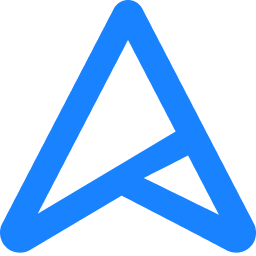 www.asus.com
www.asus.com
Last edited:



