Actually the exact opposite. The problems with Ryzen have to do with overclocking and higher memory settings. Otherwise the platform has been very bullet proof for me and most others. I would never build a system for someone else that I would need to support, overclocked. It makes the choice really easy, the answer is a 1600x max clocks without overclocking.I can't get behind a Ryzen system for your mother in the current state of the platform. Maybe if your time frame was another three months out. The platform is isn't stable yet.
Can someone shed some light between these CPUs?
Page 3 - Seeking answers? Join the AnandTech community: where nearly half-a-million members share solutions and discuss the latest tech.
You are using an out of date browser. It may not display this or other websites correctly.
You should upgrade or use an alternative browser.
You should upgrade or use an alternative browser.
I guess it depends a little on how comfortable the owner is with having someone else tweaking the system. Also, it depends on if you have an AM4 compatible cooler.
Certainly, you could buy a 1600, use the stock cooler, OC to 3.7 GHZ, buy some RAM, read a bit to see what kind of compatibility/speed you could get out of it, set both the CPU and memory in BIOS and the owner would probably never be the wiser.
Alternatively you could do what Topweasel suggests (and it's probably a better choice generally), and get a 1600X a cooler from somewhere, and RAM you don't have to fiddle with (2133 RAM is about $100 for 2x8 GB). Installing my 1700 and getting it to work at stock clocks and JEDEC standard 2133 RAM was very easy. There is nothing remotely unstable about the system. The only difficulty was in getting the RAM about 2133 and I had to settle at 2933 instead of 3200. But even then it was a matter of the overclock RAM profile not working, the system cycling for a bit before rebooting, and then manually entering 2933 and the memory timings in BIOS. It took no more than five minutes.
The closest person I know who is clueless about PCs but I would build a PC for is my wife. In her case I just buy and build what I want and tell her what I did. Usually it involves her complaining she's getting leftovers from when I upgrade.
Certainly, you could buy a 1600, use the stock cooler, OC to 3.7 GHZ, buy some RAM, read a bit to see what kind of compatibility/speed you could get out of it, set both the CPU and memory in BIOS and the owner would probably never be the wiser.
Alternatively you could do what Topweasel suggests (and it's probably a better choice generally), and get a 1600X a cooler from somewhere, and RAM you don't have to fiddle with (2133 RAM is about $100 for 2x8 GB). Installing my 1700 and getting it to work at stock clocks and JEDEC standard 2133 RAM was very easy. There is nothing remotely unstable about the system. The only difficulty was in getting the RAM about 2133 and I had to settle at 2933 instead of 3200. But even then it was a matter of the overclock RAM profile not working, the system cycling for a bit before rebooting, and then manually entering 2933 and the memory timings in BIOS. It took no more than five minutes.
The closest person I know who is clueless about PCs but I would build a PC for is my wife. In her case I just buy and build what I want and tell her what I did. Usually it involves her complaining she's getting leftovers from when I upgrade.
I've been strictly Intel from core 2 duo days. If I was building today I'd be going with a Ryzen rig. Don't need more power currently but the price vs performance of Ryzen seems mighty tempting.
Ryzen rig would be my vote.
Too bad you don't live in a state with a microcenter close by.
Ryzen rig would be my vote.
Too bad you don't live in a state with a microcenter close by.
- Jun 10, 2004
- 14,604
- 6,091
- 136
I can't get behind a Ryzen system for your mother in the current state of the platform. Maybe if your time frame was another three months out. The platform is isn't stable yet.
I would actually be completely comfortable building a Ryzen system for my mother or others like her. They don't need high-end DDR4-RAM or the fastest (or really, any) OC. In that kind of scenario Ryzen's uptime is as long as you leave the system on, which for me is 24/7 since early March. We have some users who have been thrashing the platform using WCG and BOINC 24/7 with no issue as well.
The April EFI and AGESA updates have made all but the highest RAM speeds plug and play. Running DDR4-2400 8GB DIMMs @ rated speeds is rock-solid stable. It's only trying to push for 3200 RAM speeds without Samsung B-die ICs that is difficult at the moment. And 4x8GB is even harder for most boards. But once it's set, you can pretty much forget it:
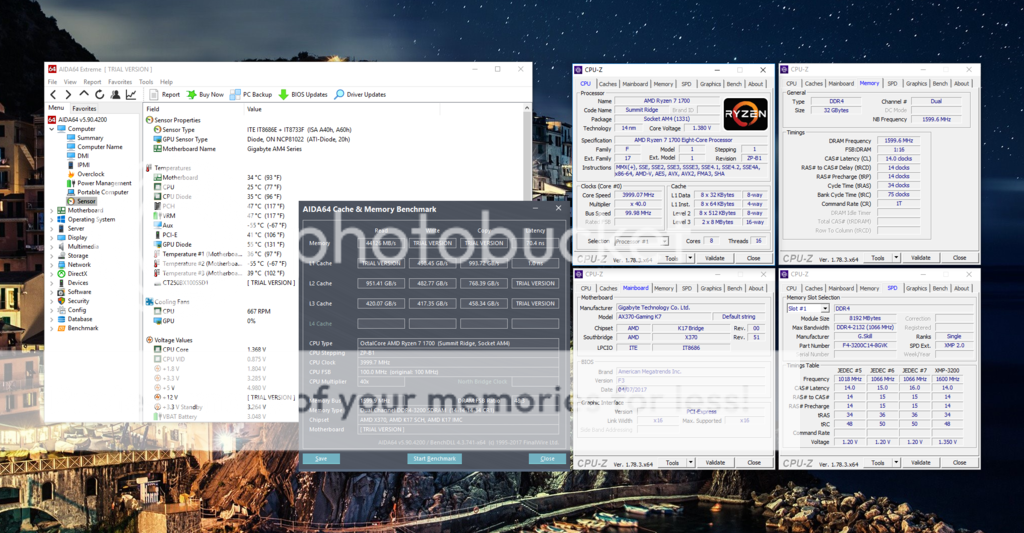
My mother doesn't need 4x8GB, nor DDR4-3200 - for her, the DDR4-2400 works as rated without a hiccup. I would feel completely comfortable building a system for her using a quad core Ryzen and DDR4-2400 memory, and probably will within a few weeks to replace her ancient Celeron...
- Mar 10, 2007
- 3,713
- 645
- 126
Ok, so is this the Ryzen everyone is recommending? https://www.newegg.com/Product/Product.aspx?Item=N82E16819113434
As I said, my experience with AMD hardware is almost 15 years out of date, so I really don't want to screw this up. Also, will there be anything new I'll encounter when booting up for the first time? Generally speaking, once I do my first boot and I know everything is running as it should be, I test the GPU(s) and CPU under a normal load for a little bit, then I usually Prime95 once before attempting any overclocks. I highly doubt I'll do any overclocks with this system simply because it will be used by someone who cannot troubleshoot any issues. If the Ryzen build will hold its ground straight out of the box and if it's the better bang for the buck, then I'll probably try out the Ryzen build. I really dislike trying new things on builds that are not my own, but it sounds like the best option at the moment.
Edit: Stupid question, but do I need to order a different CPU cooler? It looks like the B350 is an AM4 socket and this cooler (https://www.newegg.com/Product/Product.aspx?Item=N82E16835103202&ignorebbr=1) doesn't list the AM4 boards for compatibility. Unless I missed something. Edit again: I found this https://www.newegg.com/Product/Product.aspx?item=N82E16835856005 and it looks like it could work, but it also says for AM4 sockets to refer to FM2+... what the hell does that mean?
Second edit: Since I haven't done an AMD build in so long, this is what I have. Can someone make sure there aren't any compatibility issues if I go with Ryzen?
CPU: Listed above
Mobo: https://www.newegg.com/Product/Product.aspx?Item=N82E16813157759&ignorebbr=1
RAM: https://www.newegg.com/Product/Product.aspx?Item=N82E16820231672&ignorebbr=1
GPU: https://www.newegg.com/Product/Product.aspx?Item=N82E16814487265&ignorebbr=1
PSU: https://www.newegg.com/Product/Product.aspx?Item=N82E16817438014&ignorebbr=1
Case: https://www.newegg.com/Product/Product.aspx?Item=N82E16811853012&ignorebbr=1
As I said, my experience with AMD hardware is almost 15 years out of date, so I really don't want to screw this up. Also, will there be anything new I'll encounter when booting up for the first time? Generally speaking, once I do my first boot and I know everything is running as it should be, I test the GPU(s) and CPU under a normal load for a little bit, then I usually Prime95 once before attempting any overclocks. I highly doubt I'll do any overclocks with this system simply because it will be used by someone who cannot troubleshoot any issues. If the Ryzen build will hold its ground straight out of the box and if it's the better bang for the buck, then I'll probably try out the Ryzen build. I really dislike trying new things on builds that are not my own, but it sounds like the best option at the moment.
Edit: Stupid question, but do I need to order a different CPU cooler? It looks like the B350 is an AM4 socket and this cooler (https://www.newegg.com/Product/Product.aspx?Item=N82E16835103202&ignorebbr=1) doesn't list the AM4 boards for compatibility. Unless I missed something. Edit again: I found this https://www.newegg.com/Product/Product.aspx?item=N82E16835856005 and it looks like it could work, but it also says for AM4 sockets to refer to FM2+... what the hell does that mean?
Second edit: Since I haven't done an AMD build in so long, this is what I have. Can someone make sure there aren't any compatibility issues if I go with Ryzen?
CPU: Listed above
Mobo: https://www.newegg.com/Product/Product.aspx?Item=N82E16813157759&ignorebbr=1
RAM: https://www.newegg.com/Product/Product.aspx?Item=N82E16820231672&ignorebbr=1
GPU: https://www.newegg.com/Product/Product.aspx?Item=N82E16814487265&ignorebbr=1
PSU: https://www.newegg.com/Product/Product.aspx?Item=N82E16817438014&ignorebbr=1
Case: https://www.newegg.com/Product/Product.aspx?Item=N82E16811853012&ignorebbr=1
Last edited:
Ok, so is this the Ryzen everyone is recommending? https://www.newegg.com/Product/Product.aspx?Item=N82E16819113434
As I said, my experience with AMD hardware is almost 15 years out of date, so I really don't want to screw this up. Also, will there be anything new I'll encounter when booting up for the first time? Generally speaking, once I do my first boot and I know everything is running as it should be, I test the GPU(s) and CPU under a normal load for a little bit, then I usually Prime95 once before attempting any overclocks. I highly doubt I'll do any overclocks with this system simply because it will be used by someone who cannot troubleshoot any issues. If the Ryzen build will hold its ground straight out of the box and if it's the better bang for the buck, then I'll probably try out the Ryzen build. I really dislike trying new things on builds that are not my own, but it sounds like the best option at the moment.
Edit: Stupid question, but do I need to order a different CPU cooler? It looks like the B350 is an AM4 socket and this cooler (https://www.newegg.com/Product/Product.aspx?Item=N82E16835103202&ignorebbr=1) doesn't list the AM4 boards for compatibility. Unless I missed something.
Second edit: Since I haven't done an AMD build in so long, this is what I have. Can someone make sure there aren't any compatibility issues if I go with Ryzen?
CPU: Listed above
Mobo: https://www.newegg.com/Product/Product.aspx?Item=N82E16813157759&ignorebbr=1
RAM: https://www.newegg.com/Product/Product.aspx?Item=N82E16820231672&ignorebbr=1
GPU: https://www.newegg.com/Product/Product.aspx?Item=N82E16814487265&ignorebbr=1
PSU: https://www.newegg.com/Product/Product.aspx?Item=N82E16817438014&ignorebbr=1
Case: https://www.newegg.com/Product/Product.aspx?Item=N82E16811853012&ignorebbr=1
You do have to be careful that the cooler comes with AM4 brackets. Like this one for instance. https://www.newegg.com/Product/Prod...6&cm_re=am4_cooler-_-13C-002Z-00017-_-Product
Good choice on the motherboard. At this point, Asrock seems to have the best bios for Ryzen.
- Mar 10, 2007
- 3,713
- 645
- 126
https://www.newegg.com/Product/Product.aspx?item=N82E16835856005
Would this cooler work for the Ryzen 1600X? It says something about referring to FM2+ for AM4 sockets which I don't fully understand.
Would this cooler work for the Ryzen 1600X? It says something about referring to FM2+ for AM4 sockets which I don't fully understand.
- Jun 10, 2004
- 14,604
- 6,091
- 136
Ok, so is this the Ryzen everyone is recommending? https://www.newegg.com/Product/Product.aspx?Item=N82E16819113434
As I said, my experience with AMD hardware is almost 15 years out of date, so I really don't want to screw this up. Also, will there be anything new I'll encounter when booting up for the first time? Generally speaking, once I do my first boot and I know everything is running as it should be, I test the GPU(s) and CPU under a normal load for a little bit, then I usually Prime95 once before attempting any overclocks. I highly doubt I'll do any overclocks with this system simply because it will be used by someone who cannot troubleshoot any issues. If the Ryzen build will hold its ground straight out of the box and if it's the better bang for the buck, then I'll probably try out the Ryzen build. I really dislike trying new things on builds that are not my own, but it sounds like the best option at the moment.
Edit: Stupid question, but do I need to order a different CPU cooler? It looks like the B350 is an AM4 socket and this cooler (https://www.newegg.com/Product/Product.aspx?Item=N82E16835103202&ignorebbr=1) doesn't list the AM4 boards for compatibility. Unless I missed something. Edit again: I found this https://www.newegg.com/Product/Product.aspx?item=N82E16835856005 and it looks like it could work, but it also says for AM4 sockets to refer to FM2+... what the hell does that mean?
Second edit: Since I haven't done an AMD build in so long, this is what I have. Can someone make sure there aren't any compatibility issues if I go with Ryzen?
CPU: Listed above
Mobo: https://www.newegg.com/Product/Product.aspx?Item=N82E16813157759&ignorebbr=1
RAM: https://www.newegg.com/Product/Product.aspx?Item=N82E16820231672&ignorebbr=1
GPU: https://www.newegg.com/Product/Product.aspx?Item=N82E16814487265&ignorebbr=1
PSU: https://www.newegg.com/Product/Product.aspx?Item=N82E16817438014&ignorebbr=1
Case: https://www.newegg.com/Product/Product.aspx?Item=N82E16811853012&ignorebbr=1
1. Difference in gaming between a 1600 non-X and 1600X is a few % maximum at 1080p. 1600 non-X also comes bundled with a perfectly adequate stock cooler that is also easy to install. It's also $30 cheaper + the value add of a cooler.
2. Mobo looks good.
3. Your selected RAM will not work, being DDR3 instead of DDR4. Ryzen/AM4 = DDR4.
This RAM should work at 2400 no issue (I have both single sided and double sided versions of this, both work at rated speeds):
https://www.newegg.com/Product/Prod...g_skill_ripjaws_v_2400-_-20-231-888-_-Product
If you're okay with the 1600 non-X, one option is to buy a Newegg bundle such as this one:
https://www.newegg.com/Product/ComboBundleDetails.aspx?ItemList=Combo.3482387
The savings would make the overall cost about the same as buying the 2400 RAM, but there is a chance it will work out of the box at 2933 speeds as I see similar RAM sticks from Corsair quad channel kits using Hynix dies on the QVL list for Asrock:
http://www.asrock.com/mb/AMD/Fatal1ty AB350 Gaming K4/index.asp#Memory
Yes, from the product description: "Equipped with multiple clips to support Intel LGA2011/1366/1156/1155/1150/775 and AMD FM2/FM1/AM4/AM3+/AM3/AM2+/AM2/K8.". AM4 is on the list, bolded by mehttps://www.newegg.com/Product/Product.aspx?item=N82E16835856005
Would this cooler work for the Ryzen 1600X? It says something about referring to FM2+ for AM4 sockets which I don't fully understand.
- Jun 10, 2004
- 14,604
- 6,091
- 136
Alternative 1600X combo:
https://www.newegg.com/Product/ComboBundleDetails.aspx?ItemList=Combo.3482386
$454 with 16GB Corsair LPX RAM and the ASRock B350 motherboard. You would need an AM4 compatible heatsink though (should list compatibility, AM3-style clip mount heatsinks also work).
https://www.newegg.com/Product/ComboBundleDetails.aspx?ItemList=Combo.3482386
$454 with 16GB Corsair LPX RAM and the ASRock B350 motherboard. You would need an AM4 compatible heatsink though (should list compatibility, AM3-style clip mount heatsinks also work).
- Mar 10, 2007
- 3,713
- 645
- 126
I plan on grabbing a 1440 monitor pretty soon, so the 1080 is just temporary. Is there a noticeable difference between the 1600 and the 1600X for 2K gaming? It looks like the only difference is the frequency and $30 in price. I can only assume that extra .4 frequency would make a difference at 2K and $30 isn't that much.
Also, for some reason, for the RAM you linked, the blue color is $1 cheaper but there's no noticeable difference between the two. I take it blue is just a dollar cheaper to manufacture.
It looks like I'll be trying out my first AMD build in over ten years. Anything else I should know about Ryzen builds?
Lastly, would it be alright if I posted my completed build here for some final advice before buying everything?
Also, for some reason, for the RAM you linked, the blue color is $1 cheaper but there's no noticeable difference between the two. I take it blue is just a dollar cheaper to manufacture.
It looks like I'll be trying out my first AMD build in over ten years. Anything else I should know about Ryzen builds?
Lastly, would it be alright if I posted my completed build here for some final advice before buying everything?
- Jun 10, 2004
- 14,604
- 6,091
- 136
I plan on grabbing a 1440 monitor pretty soon, so the 1080 is just temporary. Is there a noticeable difference between the 1600 and the 1600X for 2K gaming? It looks like the only difference is the frequency and $30 in price. I can only assume that extra .4 frequency would make a difference at 2K and $30 isn't that much.
Also, for some reason, for the RAM you linked, the blue color is $1 cheaper but there's no noticeable difference between the two. I take it blue is just a dollar cheaper to manufacture.
It looks like I'll be trying out my first AMD build in over ten years. Anything else I should know about Ryzen builds?
Lastly, would it be alright if I posted my completed build here for some final advice before buying everything?
First, check out the 1600X combo I posted. Saves you about $25 for bundling and gets you the 1600X + the motherboard + faster RAM for the price of the slower RAM (basically, free RAM upgrade). Chances are decent it will work at 2666 or 2933 speeds. Since you are sticking with a 1600X you will need a heatsink.
I would post the complete parts list again just to make sure you didn't overlook anything. That heatsink you linked earlier should work with AM4/the 1600X - it uses the clip method of attachment (which IMO is a bit of a pain to install, but if you've built PCs in the past you'll be okay).
It looks like I'll be trying out my first AMD build in over ten years. Anything else I should know about Ryzen builds?
Lastly, would it be alright if I posted my completed build here for some final advice before buying everything?
Not really, setting up a Ryzen system is pretty much as turnkey as they come. I even did a Windows 10, NVME, UEFI install and the system didn't skip a beat, didn't ask for drivers just installed right away. Running anything over the 2400 Jedec and overclocking and delving deep into the options menu's will clutter the experience, but is completely unnecessary. This would apply on other boards for other CPU's I would suggest if you or the person using the system is going to do any work VM wise that you verify that the VM stuff is turned off. Hadn't really run into it before, but a bios update turned it off from me and I found out afterwards a lot of boards and BIOS's had it off by default. But this is just one probably inconsequential annoyance I ran into.
Anyways yeah feel free to post whatever you want. It's your thread.
- Mar 10, 2007
- 3,713
- 645
- 126
The bundle you linked vs the individual RAM, Mobo, and CPU comes out to 2 cents more. Two cents for superior RAM is always a huge plus by me, so thanks again for that bundle.First, check out the 1600X combo I posted. Saves you about $25 for bundling and gets you the 1600X + the motherboard + faster RAM for the price of the slower RAM (basically, free RAM upgrade). Chances are decent it will work at 2666 or 2933 speeds. Since you are sticking with a 1600X you will need a heatsink.
I would post the complete parts list again just to make sure you didn't overlook anything. That heatsink you linked earlier should work with AM4/the 1600X - it uses the clip method of attachment (which IMO is a bit of a pain to install, but if you've built PCs in the past you'll be okay).
I have no experience with Windows 10 so this will also be my first venture into Win10. With all of my past Win7 builds, the first thing I always did was disable the silly access restriction nonsense that kept asking me for permission to do anything on my computer. I understand it was there for added security, but for what I was doing, it wasn't needed and was just a nuisance. I've heard Win10 is very obtrusive in that you can't disable a lot of options, but I've also heard it's completely customizable, so I'll have to do some digging while I wait for the parts to arrive.Not really, setting up a Ryzen system is pretty much as turnkey as they come. I even did a Windows 10, NVME, UEFI install and the system didn't skip a beat, didn't ask for drivers just installed right away. Running anything over the 2400 Jedec and overclocking and delving deep into the options menu's will clutter the experience, but is completely unnecessary. This would apply on other boards for other CPU's I would suggest if you or the person using the system is going to do any work VM wise that you verify that the VM stuff is turned off. Hadn't really run into it before, but a bios update turned it off from me and I found out afterwards a lot of boards and BIOS's had it off by default. But this is just one probably inconsequential annoyance I ran into.
Anyways yeah feel free to post whatever you want. It's your thread.
- Mar 10, 2007
- 3,713
- 645
- 126
Full part list:
Case - Deepcool Kendomen
https://www.newegg.com/Product/Product.aspx?Item=N82E16811853012&ignorebbr=1
PSU - EVGA 600w Bronze
https://www.newegg.com/Product/Product.aspx?Item=N82E16817438014&ignorebbr=1
Mobo - ASRock Fatal1ty AB350
https://www.newegg.com/Product/Product.aspx?Item=N82E16813157759&ignorebbr=1
GPU - EVGA GTX 1070 SC
https://www.newegg.com/Product/Product.aspx?Item=N82E16814487265&ignorebbr=1
RAM - Corsair Vengeance LPX 16GB (2X8)
https://www.newegg.com/Product/Product.aspx?Item=N82E16820233852&ignorebbr=1
CPU - AMD Ryzen 5 1600X 6-Core
https://www.newegg.com/Product/Product.aspx?Item=N82E16819113434&ignorebbr=1
Heatsink - Deepcool Gammaxx 400 (lets hope Deepcool is a good brand - never used them before)
https://www.newegg.com/Product/Product.aspx?Item=N82E16835856005&ignorebbr=1
Storage - WD Blue 1TB HDD (main storage)
https://www.newegg.com/Product/Product.aspx?Item=N82E16822236339&ignorebbr=1
Storage - Samsung 850 EVO 250GB SSD (Steam/Games)
https://www.newegg.com/Product/Product.aspx?Item=N82E16820147372&ignorebbr=1
Keyboard - Corsair Gaming Strafe Red Mechanical
https://www.newegg.com/Product/Product.aspx?Item=N82E16823816040&ignorebbr=1
Mouse - Logitech G500S wired (only item not sold from Newegg but I can't find these things anywhere)
https://www.newegg.com/Product/Product.aspx?Item=9SIA9JN3G82628&ignorebbr=1
OS - Windows 10 64-bit
https://www.newegg.com/Product/Product.aspx?Item=N82E16832416892&ignorebbr=1
Grand Total = $1,319.56 (last minute sales didn't show properly in my cart)
Case - Deepcool Kendomen
https://www.newegg.com/Product/Product.aspx?Item=N82E16811853012&ignorebbr=1
PSU - EVGA 600w Bronze
https://www.newegg.com/Product/Product.aspx?Item=N82E16817438014&ignorebbr=1
Mobo - ASRock Fatal1ty AB350
https://www.newegg.com/Product/Product.aspx?Item=N82E16813157759&ignorebbr=1
GPU - EVGA GTX 1070 SC
https://www.newegg.com/Product/Product.aspx?Item=N82E16814487265&ignorebbr=1
RAM - Corsair Vengeance LPX 16GB (2X8)
https://www.newegg.com/Product/Product.aspx?Item=N82E16820233852&ignorebbr=1
CPU - AMD Ryzen 5 1600X 6-Core
https://www.newegg.com/Product/Product.aspx?Item=N82E16819113434&ignorebbr=1
Heatsink - Deepcool Gammaxx 400 (lets hope Deepcool is a good brand - never used them before)
https://www.newegg.com/Product/Product.aspx?Item=N82E16835856005&ignorebbr=1
Storage - WD Blue 1TB HDD (main storage)
https://www.newegg.com/Product/Product.aspx?Item=N82E16822236339&ignorebbr=1
Storage - Samsung 850 EVO 250GB SSD (Steam/Games)
https://www.newegg.com/Product/Product.aspx?Item=N82E16820147372&ignorebbr=1
Keyboard - Corsair Gaming Strafe Red Mechanical
https://www.newegg.com/Product/Product.aspx?Item=N82E16823816040&ignorebbr=1
Mouse - Logitech G500S wired (only item not sold from Newegg but I can't find these things anywhere)
https://www.newegg.com/Product/Product.aspx?Item=9SIA9JN3G82628&ignorebbr=1
OS - Windows 10 64-bit
https://www.newegg.com/Product/Product.aspx?Item=N82E16832416892&ignorebbr=1
Grand Total = $1,319.56 (last minute sales didn't show properly in my cart)
Last edited:
Windows 10 is a very smooth OS. It originally was a bit of a pain because it wouldn't allow you to not run updates. Still not completely gone it is much more manageable (no more finding out that your computer restarted overnight). The other "obtrusive" part is that they have several phone like data collection services that track Local, search history, and even just basic typing. The last is more for Cortana to "learn" how to be a better assistant (Google and Apple also do the same for theirs) and the other two are for the same functionality as a phone. It's a great OS once you get past the Hyperbole of "It's Windows Spyware instead of Windows 10".The bundle you linked vs the individual RAM, Mobo, and CPU comes out to 2 cents more. Two cents for superior RAM is always a huge plus by me, so thanks again for that bundle.
I have no experience with Windows 10 so this will also be my first venture into Win10. With all of my past Win7 builds, the first thing I always did was disable the silly access restriction nonsense that kept asking me for permission to do anything on my computer. I understand it was there for added security, but for what I was doing, it wasn't needed and was just a nuisance. I've heard Win10 is very obtrusive in that you can't disable a lot of options, but I've also heard it's completely customizable, so I'll have to do some digging while I wait for the parts to arrive.
- Mar 10, 2007
- 3,713
- 645
- 126
My main concern with Windows 10 is that it won't normally be connected to the Internet, and when it does, it's extremely slow (worse than DSL but better than dial-up). Someone had said that Win10 will automatically start updates and put everything else on hold during updates which would be a major issue. If she has to sit through updates before she can check her e-mail or play games, then she will ask me to reconnect her old PC. She's very stubborn and very resistant to change, but she's also been wanting to play Fallout 4 and Witcher 3, so there's that.
Not sure if you have seen the PCPartpicker site. But you can fiddle around with your build, until you hit your budget. Here is what you have up there roughly. 1600X build
My main concern with Windows 10 is that it won't normally be connected to the Internet, and when it does, it's extremely slow (worse than DSL but better than dial-up). Someone had said that Win10 will automatically start updates and put everything else on hold during updates which would be a major issue. If she has to sit through updates before she can check her e-mail or play games, then she will ask me to reconnect her old PC. She's very stubborn and very resistant to change, but she's also been wanting to play Fallout 4 and Witcher 3, so there's that.
Well. It's not like that. Windows 10 will eat up a lot of bandwidth downloading updates. But on the PC everything else has priority, it's everyone else in the house that gets screwed over during updates.
- Mar 10, 2007
- 3,713
- 645
- 126
I've seen it and I prefer to buy everything from one spot.Not sure if you have seen the PCPartpicker site. But you can fiddle around with your build, until you hit your budget. Here is what you have up there roughly. 1600X build
Does anyone see anything wrong with this build? I'd like to get this ordered tonight.
Looks good. Let us know how it comes out.I've seen it and I prefer to buy everything from one spot.
Does anyone see anything wrong with this build? I'd like to get this ordered tonight.
formulav8
Diamond Member
- Sep 18, 2000
- 7,004
- 523
- 126
Windows 10 will eat up a lot of bandwidth downloading updates
I have issues with W10 in accord with that. I have an HP Haswell 2c/4t based combo tablet and it never told me anything had been updated. So basically what happened is, I turned it on and it was taking forever to load. Much longer than anything ever should have for simple loading. I even forced rebooted a couple times, because something looked to be wrong. I thought it was the ssd/hdd hybrid drive croaking. But it actually finally loaded.
I found out, without my permission even, that Windows was updated to the newer patch. I didn't know they did it, or telling me to expect the computer to be beyond slow or they did something without my permission.
That's only 1 of the reasons Microsoft has, IMO, messed up with their W10 plan.
- Jun 10, 2004
- 14,604
- 6,091
- 136
For Windows 10, you can use an app called O&O ShutUp10 to easily set some registry/policy tweaks to give you more control over privacy and update settings. You CAN break some functionality by doing so (they use icons to indicate such) but I've found it to be helpful.
That's more about forced updates then update bandwidth. Sounds like the Anniversary update or another one of their SP like updates. Now it's a little easier to control when the updates happen, though it still defaults to running the updates whenever it pleases if you have it on 24/7.I have issues with W10 in accord with that. I have an HP Haswell 2c/4t based combo tablet and it never told me anything had been updated. So basically what happened is, I turned it on and it was taking forever to load. Much longer than anything ever should have for simple loading. I even forced rebooted a couple times, because something looked to be wrong. I thought it was the ssd/hdd hybrid drive croaking. But it actually finally loaded.
I found out, without my permission even, that Windows was updated to the newer patch. I didn't know they did it, or telling me to expect the computer to be beyond slow or they did something without my permission.
That's only 1 of the reasons Microsoft has, IMO, messed up with their W10 plan.
TRENDING THREADS
-
Discussion Zen 5 Speculation (EPYC Turin and Strix Point/Granite Ridge - Ryzen 9000)
- Started by DisEnchantment
- Replies: 25K
-
Discussion Intel Meteor, Arrow, Lunar & Panther Lakes + WCL Discussion Threads
- Started by Tigerick
- Replies: 23K
-
Discussion Intel current and future Lakes & Rapids thread
- Started by TheF34RChannel
- Replies: 23K
-
-

AnandTech is part of Future plc, an international media group and leading digital publisher. Visit our corporate site.
© Future Publishing Limited Quay House, The Ambury, Bath BA1 1UA. All rights reserved. England and Wales company registration number 2008885.

