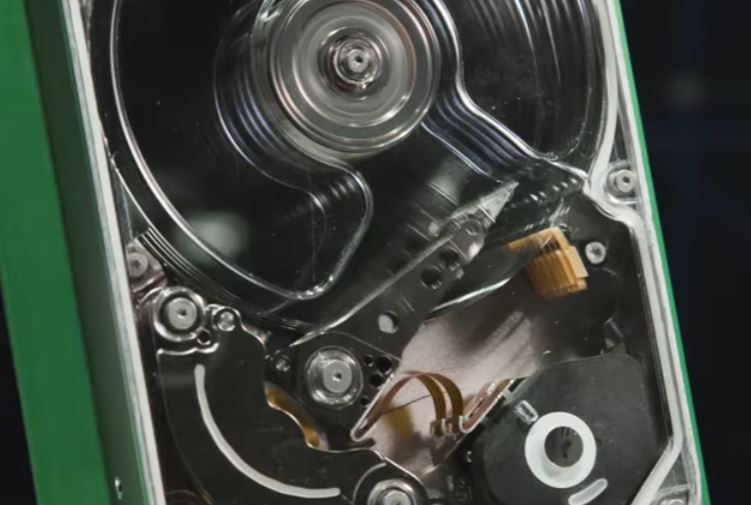You would need to setup a Raid 0 or a span for all of the drives to become a single logical drive.
Good to hear you're liking the option though. I would probably try to consolidate everything onto a single 18 or 20TB drive and then virtualize the Yotta into a single logical disk. Depending on which Yotta you went with it might be a raid or just a simple enclosure though. If it's raid it should have some dipswitches on the back.
Windows has some options though to convert from JBOD to a pseudo raid IIRC it's
"storage spaces"
It's a whole lot easier to deal with in Linux though rather than dealing with MSFT mechanisms. So, looking at the link from above it shows you wipe the drive in order to add / create a storage spaces pool. So, you definitely want a backup before diving into that.
I would order a drive that's big enough to handle all of your files and then make the backup and convert your multiple drives into a single SS and then move the data back over to them. Either keep the large drive as a backup or send it back to Amazon within 30 days or whatever date they give you.
The other option would be grab another Yotta with the intent of making a Raid w/ new disks and copy all of the data over and then stripe this one for daily use and use the second as a backup. New disks are a good idea for a long term backup option.... or just use them as a speedier option than the current ones. New 3.5's are hitting upwards of 300MB/s these days and Seagate has a new "mach 2" option that splits the spindle into 2 logical drives and doubles the speeds to ~550MB/s. The issue is finding them at the high capacity you need or I want. IIRC the highest capacity I could find was the 14TB models but, I would prefer an 18 or 20. They also make a 16TB but, I didn't see it listed for sale anywhere. I did find the Exos x20 18/20TB options w/ Amazon having the 18's and
https://www.provantage.com/service/searchsvcs?QUERY=Exos+X20&SUBMIT.x=0&SUBMIT.y=0
Only caveat is they're SAS not SATA which is a different setup and a card / controller needed to embed them in an existing system unless you're running blade servers already.
The world’s first multi-actuator hard drive with two independent actuators that transfer data concurrently.
www.seagate.com
The Seagate Exos 2X14 Mach.2 hard drive incorporates new dual actuator technology to offer sequential speeds of up to 500MB/s

www.servethehome.com