- Aug 25, 2001
- 56,570
- 10,202
- 126
Seems so far only applicable to those using Synology equipment? I didn't read either but it's shorter than the video:What exactly happened here, for those who don't like watching videos? I have 5 4TB Red Pros in my TrueNAS, should I be worried?

 arstechnica.com
arstechnica.com
That's the outrageous part.Further, you can't repair a pool with a drive marked with a warning label.
"Only drives with a healthy status can be used to repair or expand a storage pool," Synology's spokesperson said. "Users will need to first suppress the warning or disable WDDA to continue."

The warranty period for your Product is the length of time indicated as part of your Product packaging
If you break a raid 5 for example,
Question is, does turning off WDDA stop the SMART counters too?
Better then seagate...
Warrenty starts from a couple months AFTER the manufactor date... not your purchase date.

Seagate Limited Warranty | Seagate US
Information on Seagate's limited warranty for consumer products.www.seagate.com
This is why friends don't ever recommend friends to buy Seagate.
Edit: why did AT scan that as german?
Kind of sucks that they're both playing nasty games. Between WD and Seagate there is not much choice left. Pretty sure WD owns Toshiba and Hitachi's HDD line too. What else is left after that?
There is. Just write a large number of small files to a drive. Then run some command to update them, like:Wonder if there is a way to test if a drive is SMR or not.
I believe this is just a Synology DSM thing, but I could be wrong. It's kinda ironic that Synology is diverting blame to WDC; in recent years Synology is getting aggressive at limiting some of the drives that you can run in some of its NAS systems. They even go so far as to re-brand Seagate drives as their own, and brag that they have customized the firmware. Of course their certified first-party parts generally cost more than aftermarket parts. Maybe that's fine for businesses (i.e. paying more for enterprise drives), but it's lousy for consumers.Well, hopefully this is not an issue on TrueNAS core. Though I wonder how I would tell if WDDA is active for me.
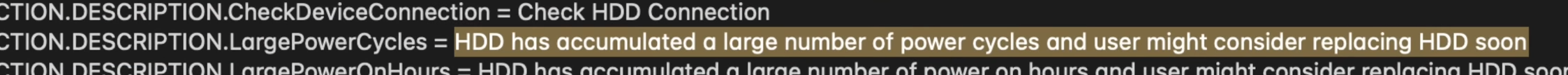
That will certainly not fly within the EU for consumer use. Manufacturers are required to offer 2 years worth of warranty, starting at the date of purchase. Seagate can ***** all they want, they're not getting around that.Better then seagate...
Warrenty starts from a couple months AFTER the manufactor date... not your purchase date.
View attachment 81838
This guy sounds super ignorant, and also he's rephrasing to drive a "WD evil" point. His actual quote is "In their own words, the user should replace the drive soon". He didn't even highlight the correct flag he was complaining about.
This doesn't say that. It says the user MIGHT CONSIDER replacing the drive soon. If you want 24/7 uptime with minimized risk of downtime or failure, yeah. You might consider that. I'd wager most datacenters probably have their own replacement schedule for drives. They definitely don't just run every drive until they fail.
This in no way seems like WD strongarming people into replacing drives early. It's literally just a flag that says the drive has more than 3 years of power on time. It really seems like DSM's problem that it reads the flag and masks any other warnings.
Edit: I finished watching the second video. The guy clearly has his mind made up and cannot be changed, despite receiving what seemed like completely reasonable reply from Synology. He's decided WD is the devil and no amount of reason is going to stop him.
He's making all kinds of assumptions, inferences, and more and presenting them confidently as if they are fact.
This is not the kind of techtuber we need.
The fact that WD is basically telling you that the drive should be replaced after 3 years is still pretty concerning and piss poor business practice though. It can be taken 2 ways. 1: it's nothing, and just a cheap way to try to make more sales, ignore it. Or 2: they have such low confidence their drive will last longer, and it might actually fail soon.
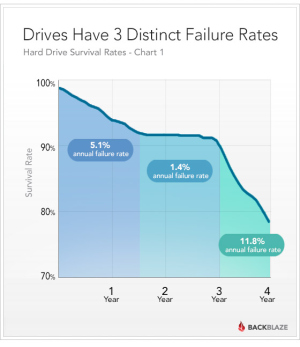
If WD *truely* believes that their "NAS" drives will only hold up 24/7 for three years, then that is sub-standard for the industry, and they should NO LONGER be considered as a drive vendor, IMHO.
Here we go, ignoring the industry analytics and all arguments made here. It's a voluntary alert your drive has hit 3 years power on hours, nothing more.If WD *truely* believes that their "NAS" drives will only hold up 24/7 for three years, then that is sub-standard for the industry, and they should NO LONGER be considered as a drive vendor, IMHO.
Here we go, ignoring the industry analytics and all arguments made here. It's a voluntary alert your drive has hit 3 years power on hours, nothing more.
Seems so far only applicable to those using Synology equipment? I didn't read either but it's shorter than the video:

“Clearly predatory”: Western Digital sparks panic, anger for age-shaming HDDs
Drives automatically get a “warning” flag if powered on for 3 years.arstechnica.com


