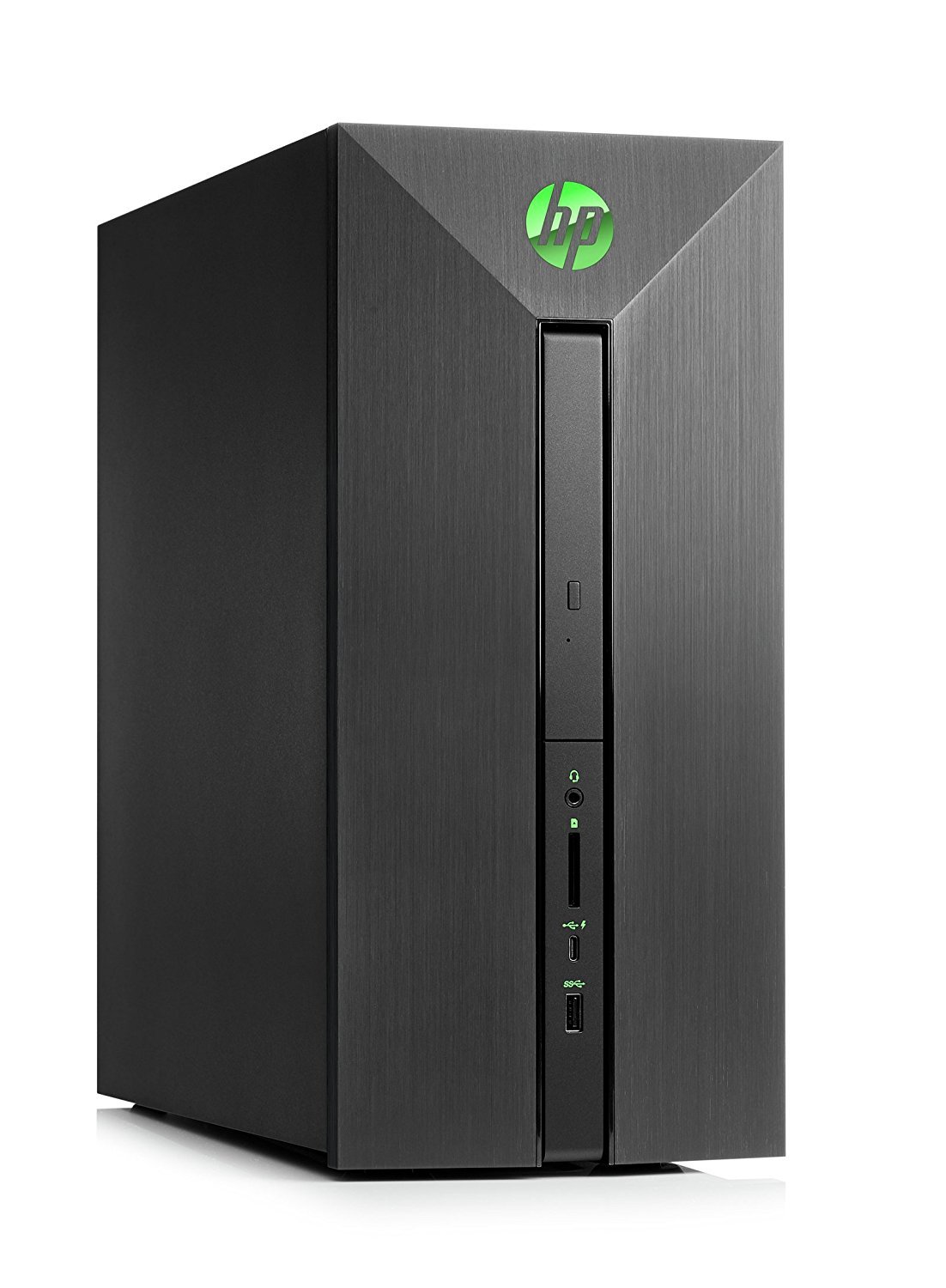No it's not,proof here... just put the streaming exe to real time as I already said and you get decent streaming with close to zero CPU impact,1050Ti doing 1440p/60 on a g4560? No problem!
Quality is determined by the upload speed and 13Mbit will look alright.
You really think he's getting a consistent 13 Mbps upload....
That's the main bottleneck. Ever since switching off gigabit internet, I feel the upload pain. It's joke, especially if yours is an "up to" plan which most people are on, so it's not guaranteed you get that speed all the time.
Not to say that what you're suggesting isn't correct, he can make a LOT out of the bandwidth, but still, you definitely want to upgrade your connection when possible or shop around, threaten to leave, etc.
I'd start with threaten to leave actually now, and try to get an upgrade to the next tier level of service or you'll leave for the competitor or whatever. And of course make sure you're on the best deal/service/provider right now.
Yes, using that quicksync feature (or whatever they call it now) is also huge. Get to keep using your amazing high tier CPU without a CPU impact. Things like this keep me loving intel.
In general, though,
this is why you buy an i7 and never buy an i5.... ever.... ever ever ever!
I'm an i7 fan in case you hadn't heard....