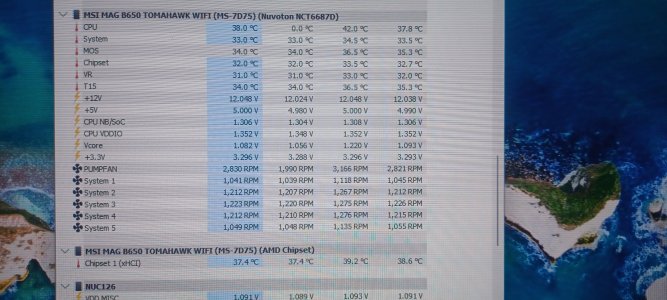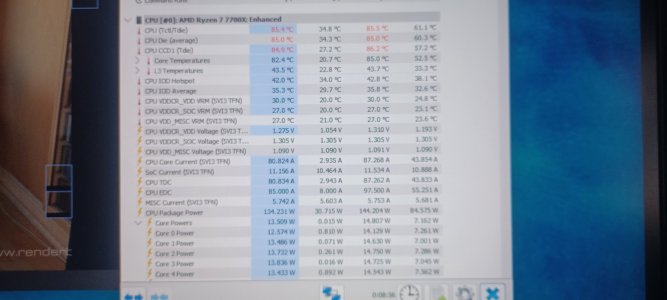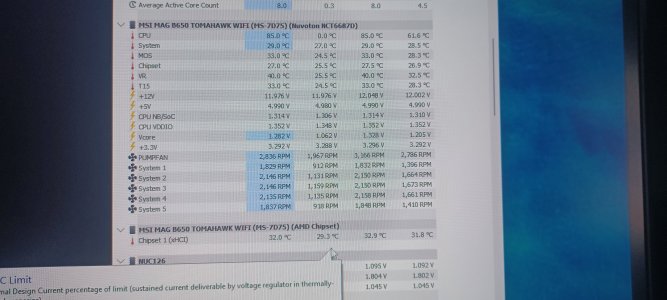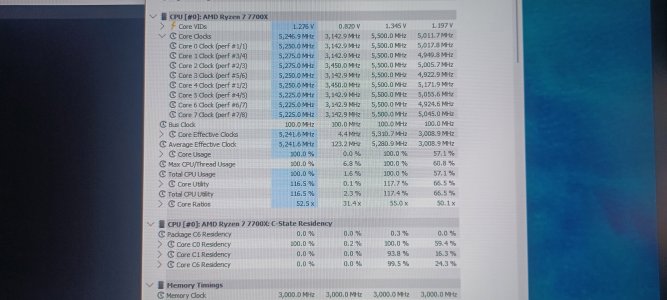Sound like you have an awesome setup, I do have a 4k tv 50" I thought about hooking it up to but its only 60 HzYou're welcome, I'm happy to share my thoughts, and I'm glad to hear you found them helpful. It sounds like you have it running how you want and all the gremlins are sussed out. There's certainly nothing wrong with getting a feel for how a new PC works and how it responds to settings changes, I just didn't want you to obsess over it too much. As someone who also tends to overthink things, and wants to understand how things work, I can relate. I just didn't want you to go too far down the rabbit hole at the expense of enjoying the system.
In terms of balancing thermals, efficiency, and performance -20/85C probably isn't too far from ideal honestly. At least for a system that's leaning toward performance over efficiency and stability. If the system isn't mission critical, daily use is probably as good of a stress test as anything. I'd probably at least want to do individual core stress testing with OCCT to make sure all the cores are stable with a -20 offset though.
What are your SOC and memory controller voltages? Board makers like to set these way too high when EXPO/XMP is enabled. I don't like either one of these voltages over 1.3 on AM5 and they usually don't need to be anywhere near that high although this depends on silicon lottery and the motherboard. The voltages the board makers set when enabling memory OC profiles are usually high enough to make me nervous that it will cause premature memory controller degradation. They also increase thermals and eat power budget. This has been an issue on multiple platforms with multiple AIBs for years. I always manually set memory controller voltages with EXPO/XMP enabled irrespective of platform. I may be a bit paranoid here though and I don't mind doing some memory stress testing.
I found slightly under 1100 mV to be where my 7900XT was happy. Silicon lottery comes into play but I'd bet money that 1025 mV isn't properly stable in all games for the vast majority of 7900XT cards.
I have my gaming PC in my living room. I use it with a 120 Hz 4k 82" TV with variable refresh at 1440p. I generally crank up most settings to ultra, cap FPS at 120, and never enable ray tracing or use FSR. My TV's not bright enough for HDR so I also avoid that.
So like I say my monitor is 1440 at 180 Hz, I don't think it has variable refresh setting.
( EDIT, The game I'm mostly playing right now is capped at 144 FPS ( bellwright) So after typing this message up , I turned it on set it to 120 and turned everything up to ultra setting. WOW what difference ultra makes from high setting. )
Ok so bare with me on this when you say SOC and memory controller voltages?, I am not 100% what ones you mean. Here are the ones I found
In BIOS there is a CPU core voltage it was at 1.178
a CPU NB/SOC voltage That was 1.308
Idling on my home screen I opened HWINFO under Ryzen 7700x there was a CPU VDDRC_SOC voltage that was 1.305 it was showing that max, min average. that's probably the same one I saw in the BIOS
And yes I'll get OCCT and do individual core stress testing to make sure all the cores are stable.
Yeah I do have a habit of sometimes o overthinking lol, but i've been trying to keep myself in check, I am getting lots of gaming lol. but one other reason why i'm trying to figure out as much as I can, is i'm building another PC the exact same as mine just different GPU, for my son, but he's a month away from getting a GPU, waiting to see what the new AMD are like, so by then I'll have all the kinks worked and he'll think I know what I'm doing lol.
Last edited: