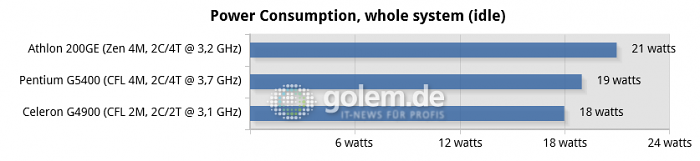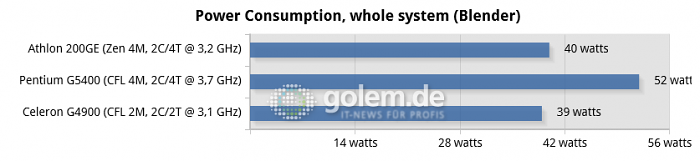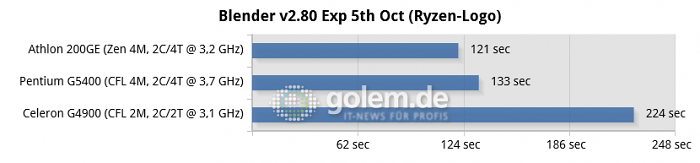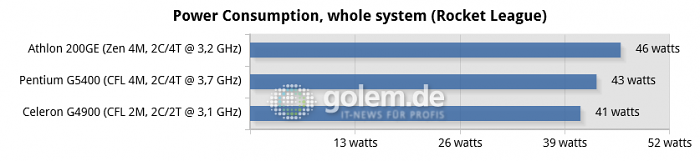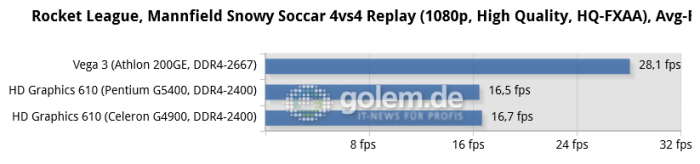Hi all!
As I have not seen a place for the presentations, I would like to introduce myself first since I am new to the forum and send a greeting to everyone. I hope to learn a lot in this community.
I am a user with some experience in the world of assembly from Spain.
I have come to this forum after having spent a week looking for a solution with my last configuration for a family member, I am having problems so that the m2 unit is detected
The setup
(When copying the titles the links were also copied, it is not spam or any type of affiliate, in case of being a problem I ask a moderator please remove the links or notify me to remove them myself, thanks)
Tacens Imperator USB 3.0 Negra
EVGA W1 500W 80 Plus
Asus PRIME B450M-A
AMD Athlon 200GE 3.2GHz Socket AM4
Mushkin Essentials DDR4 PC4-19200 2400 8GB 1x8GB CL17
Samsung SSD 970 EVO NVMe M.2 250 GB
In the beginning, when I saw that I could not detect it, try to make all the possible configurations (cms, uefi setup, etc) without result. Also update the bios to the latest version, but without results.
The m2 unit can not be detected at any time, it does not appear in the BIOS or in the windows uefi installation, so boring and without possibility of testing in another setup, I decided to change the unit m2 in warranty, seeing that the motherboard did not show any behavior anomalo, suspect the unit ....
I receive the new unit m2 completely sealed in its box, after installing it, the same result, the unit is not detected

I try to contact the support of asus to ask about the motherboard and the configurations for m2, but the only thing they tell me is that this unit does not appear in the list of compatible units certified by them and that is why it is not compatible. (Go silly technical service, have to listen to this after 15 years riding computers, it's painful)
After trying with Asus, try with the store where I am buying the pieces, pccomponentes, do not understand that it does not work because at first they do not see compatibility problems analyzing the pieces, after discarding the unit m2, they ask me please send the motherboard for the warranty, just received today the new motherboard recently, I have not yet installed but when has it mounted, will update the results.
And after all this history is how I have come to this community, I am squeezing the maximum information available but I'm still not sure, that with the new motherboard is solved.
UPDATE:
A friend has just arrived and telling him the story I think I have found the solution to the problem.
I think they have updated it recently, but I have just discovered that the features on the official website and the Spanish one are not the same and the Spanish one is incomplete.
Spanish web asus (same that pccomponentes)
Global web asus
it can now be clearly seen that with the new athlon it only has a sata mode