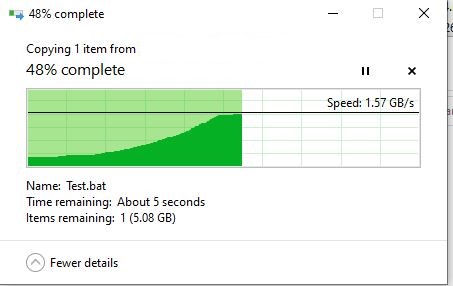Hi networking gurus.
I'm a guy who just hates slowness
Whenever there is a way to speed things up, I'll just do it. I have been toying with the idea of converting my 1Gb/s LAN into a 10 Gb/s LAN. Of course I will need to change my main router and NIC's in my machines. I save all my data into a NAS device, and this NAS backs up itself to another similar NAS in the same network. Not the very best solution but it works. I also move do a manual backup to a local drive and move files between my machines. I will be limited of course by the maximum transfer rate of my mechanical HDD's and the SATA interface transfer rate. But my nvme ssd's configured in RAID 0 can still utilize the 10 Gbps connection. It is very nice seeing huge files get transferred immediately. Are 10gbe routers/switches readily available? Are there NAS devices with 10 Gbps network connection? When I search, I still don't see them as common. Maybe we are still not ready? But 10 Gbe has been around for some time now.
I won't even mind building a NAS devices based on ssd's, heheh !
Let's chitchat
I'm a guy who just hates slowness
Whenever there is a way to speed things up, I'll just do it. I have been toying with the idea of converting my 1Gb/s LAN into a 10 Gb/s LAN. Of course I will need to change my main router and NIC's in my machines. I save all my data into a NAS device, and this NAS backs up itself to another similar NAS in the same network. Not the very best solution but it works. I also move do a manual backup to a local drive and move files between my machines. I will be limited of course by the maximum transfer rate of my mechanical HDD's and the SATA interface transfer rate. But my nvme ssd's configured in RAID 0 can still utilize the 10 Gbps connection. It is very nice seeing huge files get transferred immediately. Are 10gbe routers/switches readily available? Are there NAS devices with 10 Gbps network connection? When I search, I still don't see them as common. Maybe we are still not ready? But 10 Gbe has been around for some time now.
I won't even mind building a NAS devices based on ssd's, heheh !
Let's chitchat