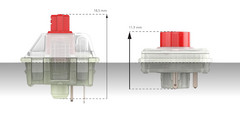- Mar 27, 2009
- 12,968
- 221
- 106
Yes that will help, but lets hope no one follows Apple about having only a single port for everything.
Are you thinking of the Apple MacBook? (uses one usb-c for everything but headphones)
The MacBook Pro 13 and 15 come with two and four Thunderbolt III respectively plus headphone jack.
Here is a picture of a MacBook (with 1 x usb-c) on top of a MacBook Pro 13 (with 2 x Thunderbolt III):
Headphone jack is located on the other side of both laptops.
Last edited: