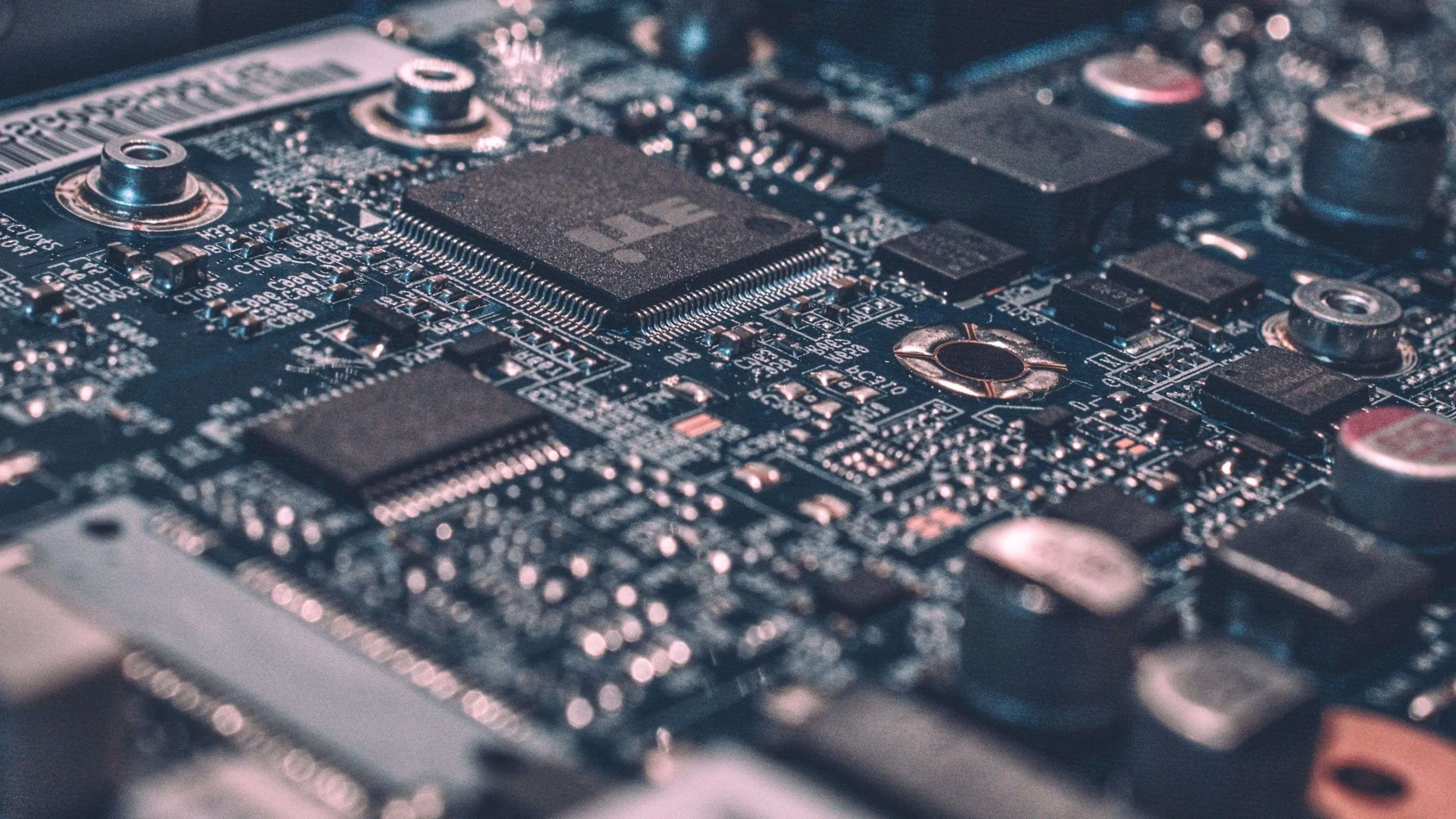- May 11, 2006
- 413
- 21
- 81
Hello all, and thank you for reading. I am in the process of a computer overhaul, but currently stuck waiting for a back ordered GPU to do the build. If anyone is interested here is the thread:
 forums.anandtech.com
forums.anandtech.com
In the meantime, I am thinking that I will try to max out my current machine and keep it for a back up. I have a Q6600 at my disposal and would like to replace the current e5200, then overclock. I'm not looking to be too aggressive and would like to avoid messing with voltages if possible. Motherboard is an Asus P5Q-EM micro ATX. Hoping for an overclock to maybe around 2.75 - 3 GHz (and I know that the Q6600 can go much higher). I have done some research on what settings to use in the BIOS but I only seem to be finding hugely big overclocks with a lot of tweaks. Would rather keep it simple since I don't place much demand on this machine.
Also considering putting an additional 4 GB of RAM in the machine, but have never used four sticks on a motherboard...could this create any problems? I would just do 2 4 GB sticks but in DDR2 they are very hard to come by for a reasonable price. I know to use the same sized sticks, same manufacturer, same timings. Any recommendations as far as speed since I am changing processors?
I greatly appreciate any advice!
Question - Looking to overhaul my ancient computer
Hello, looks like nobody has been posting in this thread in a while. I have a really old computer, originally built back when we were still using XP (yes most of those specs at the bottom are accurate, but I have overclocked the CPU to 2.8). I now have the machine running 7 but need a serious...
In the meantime, I am thinking that I will try to max out my current machine and keep it for a back up. I have a Q6600 at my disposal and would like to replace the current e5200, then overclock. I'm not looking to be too aggressive and would like to avoid messing with voltages if possible. Motherboard is an Asus P5Q-EM micro ATX. Hoping for an overclock to maybe around 2.75 - 3 GHz (and I know that the Q6600 can go much higher). I have done some research on what settings to use in the BIOS but I only seem to be finding hugely big overclocks with a lot of tweaks. Would rather keep it simple since I don't place much demand on this machine.
Also considering putting an additional 4 GB of RAM in the machine, but have never used four sticks on a motherboard...could this create any problems? I would just do 2 4 GB sticks but in DDR2 they are very hard to come by for a reasonable price. I know to use the same sized sticks, same manufacturer, same timings. Any recommendations as far as speed since I am changing processors?
I greatly appreciate any advice!
Last edited: