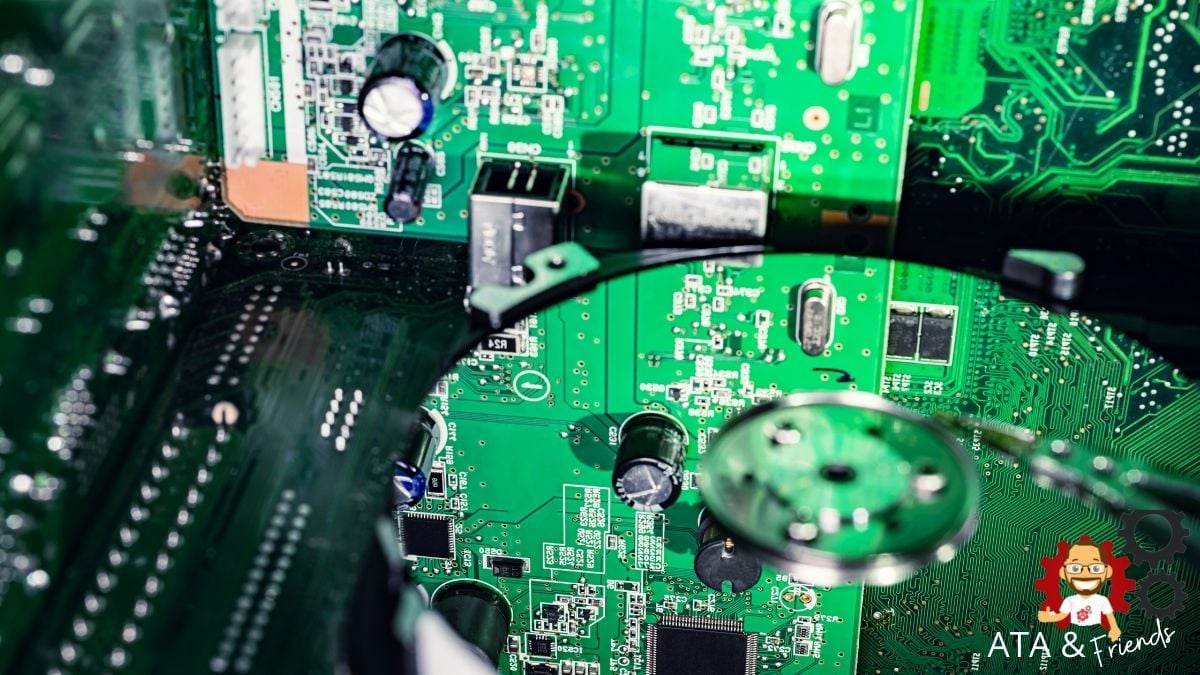What happened exactly? I've always been curious about how sealed drives die. Mechanical head failure? Platter surface degradation? Circuit board failure?
The drive is on its way to the grave.
I think platter issue, since im getting unreadable / pending / uncorrectable.
CRITICAL
Device: /dev/da5 [SAT], 8 Currently unreadable (pending) sectors.
2018-08-23 12:54:14
notifications_active
CRITICAL
Device: /dev/da5 [SAT], 16 Offline uncorrectable sectors.
2018-08-23 12:54:14
notifications_active
CRITICAL
Device: /dev/da5 [SAT], new Self-Test Log error at hour timestamp 36816.
2022-10-09 03:51:06
notifications_active
CRITICAL
Device: /dev/da5 [SAT], new Self-Test Log error at hour timestamp 36832.
2022-10-09 21:42:31
Drive also fails all SMART tests.
SMART Attributes Data Structure revision number: 16
Vendor Specific SMART Attributes with Thresholds:
ID# ATTRIBUTE_NAME FLAG VALUE WORST THRESH TYPE UPDATED WHEN_FAILED RAW_VALUE
1 Raw_Read_Error_Rate 0x000b 099 099 016 Pre-fail Always - 131072
2 Throughput_Performance 0x0005 133 133 054 Pre-fail Offline - 100
3 Spin_Up_Time 0x0007 175 175 024 Pre-fail Always - 376 (Average 375)
4 Start_Stop_Count 0x0012 100 100 000 Old_age Always - 65
5 Reallocated_Sector_Ct 0x0033 100 100 005 Pre-fail Always - 0
7 Seek_Error_Rate 0x000b 100 100 067 Pre-fail Always - 0
8 Seek_Time_Performance 0x0005 128 128 020 Pre-fail Offline - 18
9 Power_On_Hours 0x0012 095 095 000 Old_age Always - 36860
10 Spin_Retry_Count 0x0013 100 100 060 Pre-fail Always - 0
12 Power_Cycle_Count 0x0032 100 100 000 Old_age Always - 65
22 Helium_Level 0x0023 100 100 025 Pre-fail Always - 100
192 Power-Off_Retract_Count 0x0032 098 098 000 Old_age Always - 3139
193 Load_Cycle_Count 0x0012 098 098 000 Old_age Always - 3139
194 Temperature_Celsius 0x0002 200 200 000 Old_age Always - 30 (Min/Max 14/46)
196 Reallocated_Event_Count 0x0032 100 100 000 Old_age Always - 0
197 Current_Pending_Sector 0x0022 100 100 000 Old_age Always - 8
198 Offline_Uncorrectable 0x0008 100 100 000 Old_age Offline - 16
199 UDMA_CRC_Error_Count 0x000a 200 200 000 Old_age Always - 0
SMART Error Log Version: 1
No Errors Logged
SMART Self-test log structure revision number 1
Num Test_Description Status Remaining LifeTime(hours) LBA_of_first_error
# 1 Short offline Completed: read failure 90% 36838 4195608
# 2 Short offline Completed: read failure 90% 36832 4195608
# 3 Short offline Completed: read failure 90% 36816 4195608
# 4 Short offline Completed: read failure 90% 36808 4195608
# 5 Extended offline Completed: read failure 90% 36807 4195608
# 6 Short offline Completed: read failure 90% 36774 4195608
# 7 Short offline Completed: read failure 90% 36726 4195608
# 8 Short offline Completed: read failure 90% 36678 4195608
# 9 Short offline Completed: read failure 90% 36654 4195608
#10 Short offline Completed: read failure 90% 36606 4195608
#11 Short offline Completed: read failure 90% 36558 4195608
#12 Short offline Completed: read failure 90% 36510 4195608
#13 Short offline Completed: read failure 90% 36486 4195608
#14 Short offline Completed: read failure 90% 36438 4195608
#15 Short offline Completed: read failure 90% 36390 4195608
#16 Short offline Completed: read failure 90% 36342 4195608
#17 Short offline Completed: read failure 90% 36318 4195608
#18 Short offline Completed: read failure 90% 36270 4195608
#19 Short offline Completed: read failure 90% 36222 4195608
#20 Short offline Completed: read failure 90% 36174 4195608
#21 Short offline Completed: read failure 90% 36150 4195608
SMART Selective self-test log data structure revision number 1
SPAN MIN_LBA MAX_LBA CURRENT_TEST_STATUS
1 0 0 Not_testing
2 0 0 Not_testing
3 0 0 Not_testing
4 0 0 Not_testing
5 0 0 Not_testing
Selective self-test flags (0x0):
After scanning selected spans, do NOT read-scan remainder of disk.
If Selective self-test is pending on power-up, resume after 0 minute delay.
So its a dying drive.
I got a new one coming in soon, so i hope i don't hit a nail and lose another drive before i can resilver the array.
I think the heatwave we had where it was like 100F a couple days straight is probably what cooked the drive.
You can see the max temp on the drive got up to 45C, which is VERY HOT for a He drive.
But looking at the drive age for power on, its given me about 4.2 years, which i guess its soso.... but its my first HGST He i have lost so far...
*knock on wood*
 www.newegg.com
www.newegg.com