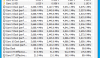| Cores Threads | Base Freq | Turbo Freq | L3 Cache | TDP | MSRP | |
| Ryzen 9 5950X | 16c/32t | 3400 | 4900 | 64 MB | 105 W | $799 |
| Ryzen 9 5900X | 12c/24t | 3700 | 4800 | 64 MB | 105 W | $549 |
| Ryzen 7 5800X | 8c/16t | 3800 | 4700 | 32 MB | 105 W | $449 |
| Ryzen 5 5600X | 6c/12t | 3700 | 4600 | 32 MB | 65 W | $299 |
above from https://www.anandtech.com/show/1614...en-3-on-nov-5th-19-ipc-claims-best-gaming-cpu
Last edited: