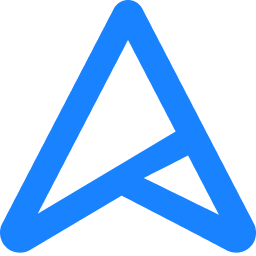Just updated to 1.2.0.0 final on my Prime X570 Pro. Old IF clocks and voltages again generated lots of WHEA errors in HWInfo and Event Viewer, same as the beta. I had it set for 1800 MHz Fclk and DRAM clock, 1.025V SoC, 0.975V VDDG IOD and CCD, 0.95V VDDP. It's (maybe?) stable now at 1.1V SoC, 1.025V VDDG IOD/SOC, 0.9V VDDP. I'm starting to suspect that maybe the 1.1.9.0 beta just didn't have the capability to report its errors to Windows and it was just correcting errors silently that whole time. Who knows though, going to stick with this for now and see if it generates errors eventually.
View attachment 39266
Updated so I remember: reduced VSoC to 1.05, tried VDDG CCD 0.95 / IOD 1.025 but didn't work, raised to 1.0 / 1.025 and working so far. Did not work with both VDDGs at 1.0V ('Auto' now results in 1.0 for both ... it was definitely 0.95 in earlier releases, so ASUS knows that these need to be messed with to make things stable with Zen 3). No errors in 10 min which is the best I've done since 1.1.9.0 which probably just ignored corrected bus errors.