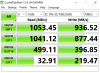Muadib
Lifer
- May 30, 2000
- 18,127
- 912
- 126
This is also a bit of a risk as it's shipping from China, but at $130, it may be worth it.3500X is available retail-boxed from Chinese importers for $154.99 on ebay. If you wanted to take a risk...

165.88US $ |AMD Ryzen 5 3500X R5 3500X 3.6 GHz Six Core Six Thread CPU Processor 7NM 65W L3=32M 100 000000158 Socket AM4 Brand New With fan| | - AliExpress
Smarter Shopping, Better Living! Aliexpress.com