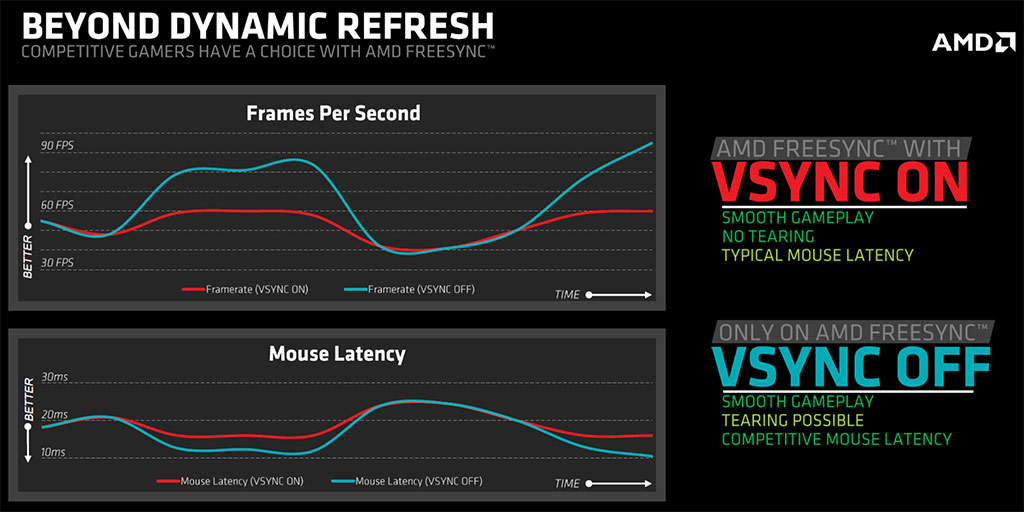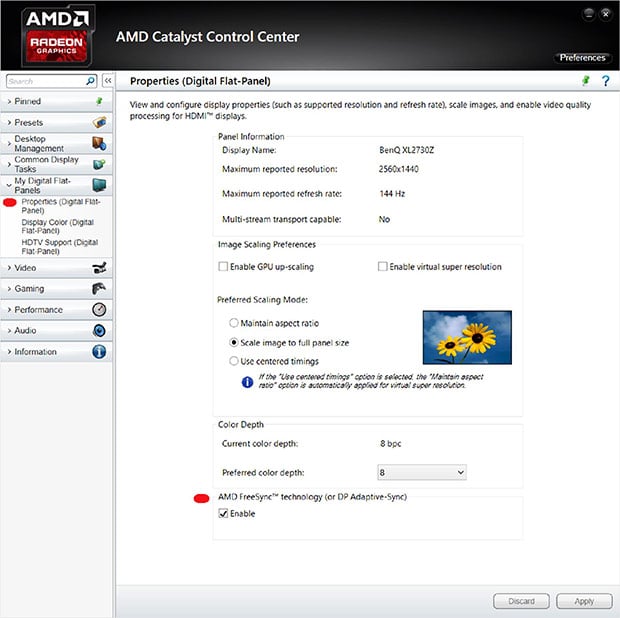- Jul 6, 2010
- 2,309
- 1
- 0
LG 34UM67 34" Widescreen 2560x1080 IPS Freesync Monitor
Hot Hardware
TweakTown Preview
AnandTech
PC World
Hexus.net
Hardware Heaven
Techspot
LG 29UM67 29" Widescreen 2560x1080 Freesync Monitor
ACER XG270U 27" 2560x1440 Freeysnc 144Hz Monitor
Overclock3D Review
Overclock3D YouTube Review
Guru3D
Hardware.Fr (In French)
GameSpot
TFT Central Review
BenQ XL2730Z 27" 2560x1440 Freesync 144Hz Monitor
PCPer
Hardware Heaven
TechReport Review
Sapphire YouTube Demo
TFT Central Full Review
Nixeus NX-VUE24 24" 1920x1080 Freesync 144Hz Monitor
Legit Reviews Announcement
Source
Anandtech Announcement
Source
ASUS MG279Q
TFT Central Review
Samsung UE590 3840x2160 Freesync Monitors (23.6" & 28")
Samsung UE850 3840x2160 Freesync Monitors (23.6", 28", & 31.5")
Viewsonic VX2701mh 27" 1920x1080 Freesync Monitor
Overall Reviews - Freesync Technical Review (no monitor) or More than one Monitor:
LegitReviews
Will update this posting as more monitors are released & reviews are published.
Hot Hardware
TweakTown Preview
AnandTech
PC World
Hexus.net
Hardware Heaven
Techspot
LG 29UM67 29" Widescreen 2560x1080 Freesync Monitor
ACER XG270U 27" 2560x1440 Freeysnc 144Hz Monitor
Overclock3D Review
Overclock3D YouTube Review
Guru3D
Hardware.Fr (In French)
GameSpot
TFT Central Review
BenQ XL2730Z 27" 2560x1440 Freesync 144Hz Monitor
PCPer
Hardware Heaven
TechReport Review
Sapphire YouTube Demo
TFT Central Full Review
Nixeus NX-VUE24 24" 1920x1080 Freesync 144Hz Monitor
Legit Reviews Announcement
Source
Anandtech Announcement
Source
ASUS MG279Q
TFT Central Review
Samsung UE590 3840x2160 Freesync Monitors (23.6" & 28")
Samsung UE850 3840x2160 Freesync Monitors (23.6", 28", & 31.5")
Viewsonic VX2701mh 27" 1920x1080 Freesync Monitor
Overall Reviews - Freesync Technical Review (no monitor) or More than one Monitor:
LegitReviews
Will update this posting as more monitors are released & reviews are published.
Last edited: