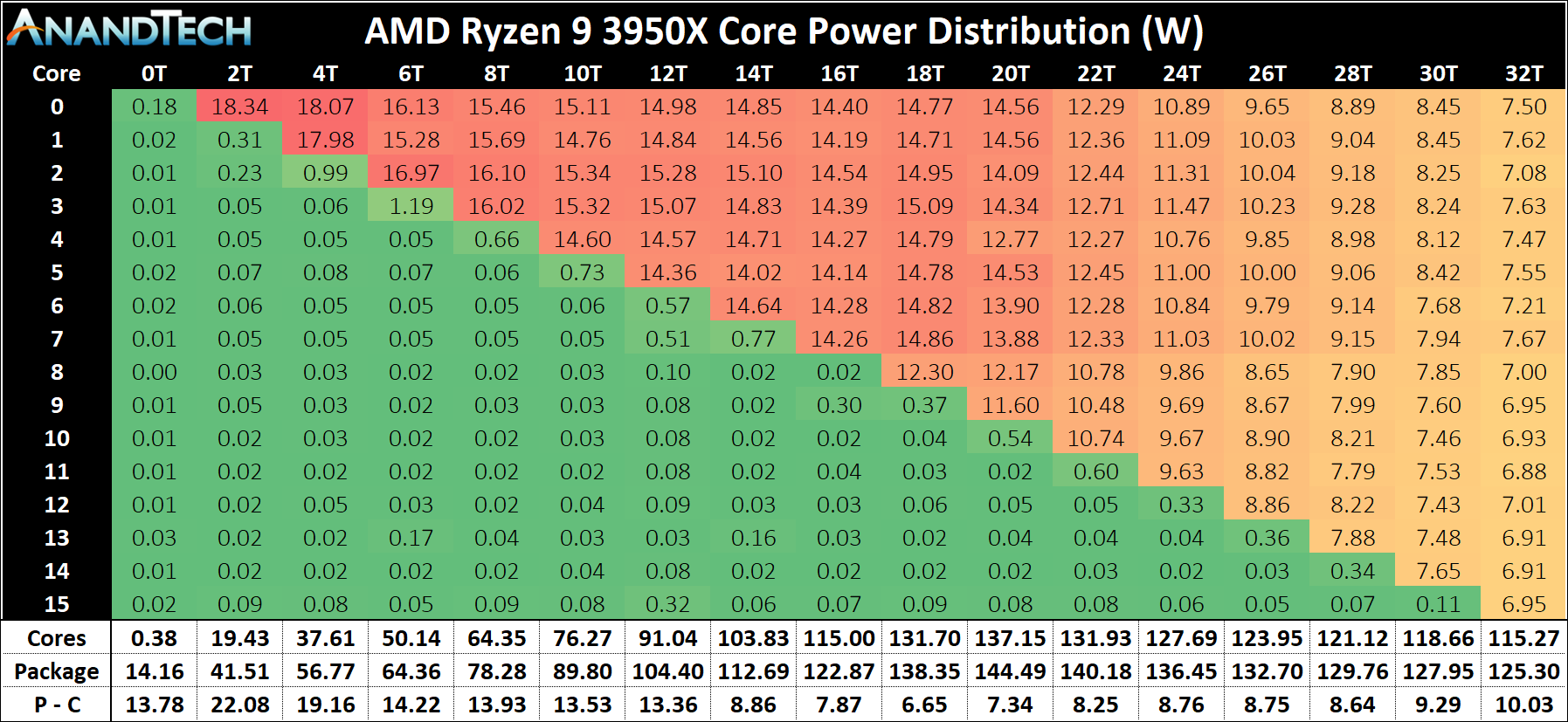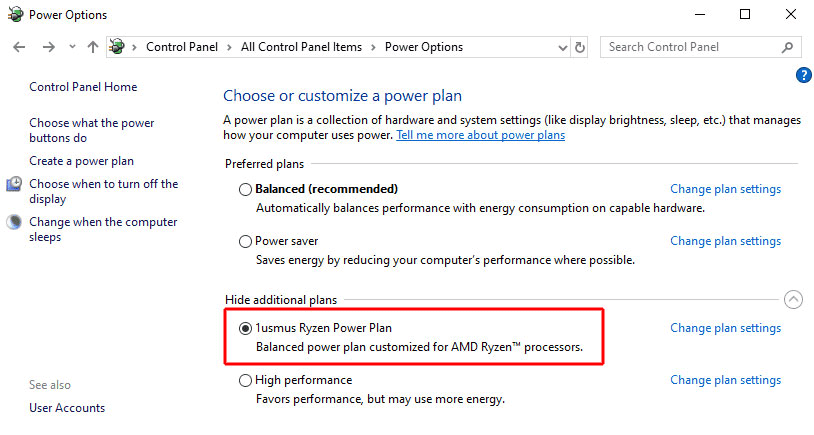- Feb 6, 2020
- 5
- 0
- 6
Hi, I seem to have on average about 60-66 celcius of CPU temp. I am assuming this is way too high and am wondering what might be causing it? I was thinking of taking the case off, taking off the CPU cooler and re-applying thermal with Artice MX-2 but will only if it's the issue
SETUP
Case : Define R6
Motherboard : Asrock Taichi 570
CPU : ryzen 9 3950x
RAM : Corsair 32gb 3600
PSU: Seasonic Ultra Prime Platinum 80w
SSD : Samsung 500gb Pro 2
Sec HDD: Seagate Hybrid 1tb
CPU Fan: Noctua D15 CPU Cooler
Thermal paste usage : Noctua one that came with my CPU cooler....applied with the pea technique. I do have some Artic MX-2 but didn't use that. Should I?
It was very hot the other day (meaning outside my house) but I had the aircon and about the same temp it normally is inside, but the CPU was running at 78-82c
Attached screens for your reference and I average about 5-7% cpu usage.
Thanks
SETUP
Case : Define R6
Motherboard : Asrock Taichi 570
CPU : ryzen 9 3950x
RAM : Corsair 32gb 3600
PSU: Seasonic Ultra Prime Platinum 80w
SSD : Samsung 500gb Pro 2
Sec HDD: Seagate Hybrid 1tb
CPU Fan: Noctua D15 CPU Cooler
Thermal paste usage : Noctua one that came with my CPU cooler....applied with the pea technique. I do have some Artic MX-2 but didn't use that. Should I?
It was very hot the other day (meaning outside my house) but I had the aircon and about the same temp it normally is inside, but the CPU was running at 78-82c
Attached screens for your reference and I average about 5-7% cpu usage.
Thanks