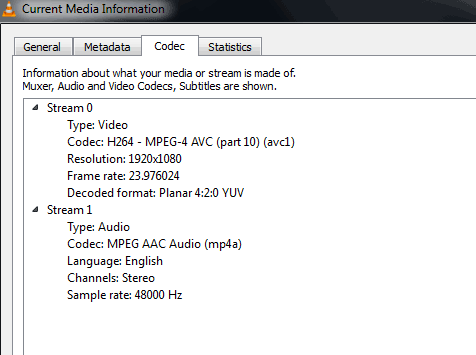- Jun 23, 2005
- 15,901
- 4,927
- 136
Been trying to watch Mad Max in VLC but it stutters and maxes out all four of my i5 2500 cores. I figured the only thing it could be would be hardware acceleration being turned off, but when I went into settings it was set to automatic. With automatic not working, I changed it to the only other option that wasn't disable, "Direct X Video Acceleration (DXVA) 2.0. 4k playback still stutters and still chokes my CPU. My 1060 6gb should handle 4k playback with ease, but I seem unable to get any 4k media player to use anything other than the CPU. Help would be appreciated.