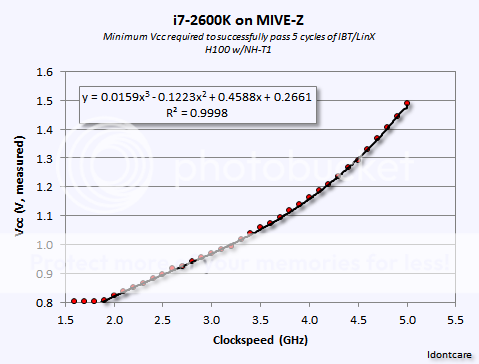ThankMeLater
Junior Member
- Jun 16, 2011
- 5
- 0
- 0
Keyphrase by the person was:
They are trading, time to transaction is key. HFT (high-frequency trading), etc.
Also don't be so surprised to find out that people in professional organizations intentionally take their computers, and their computations, into harms way.
Even Via (Cyrix/Centaur) uses overclocked server farm for their work.
If it is not a matter of life and death, and merely a reduction to a matter of opportunity cost, then the elevating your risk of losing some money owing to errant computation results (no ECC, OC'ed cpu, etc) is a simple cost-benefits analysis and you will find that in certain situations you come out ahead on average by taking the gamble.
Quite. HFT is basically an arms race - the first past the post wins every time. In low latency environments people are doing ridiculously crazy things to gain an advantage beyond the demarcation points from the exchanges, and those precious nanoseconds (yes, we're even sub-microsecond now in terms of latency figures), absolutely count. Overclocked servers are just the tip of the iceberg...