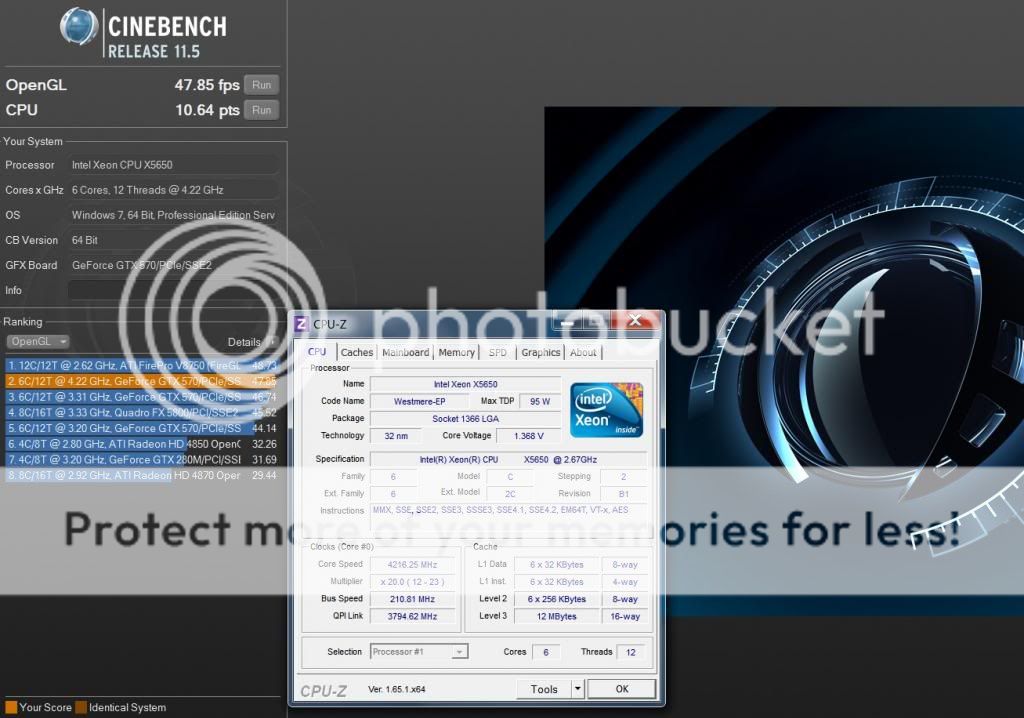MongGrel
Lifer
- Dec 3, 2013
- 38,466
- 3,067
- 121
Currently have the new baby up to 4.18, and with Folding at full power, Prime large FTT's running and a 280X cranked up to 1150, it;s only hitting 61 - 63C temp wise.
Think I might got a good one, have only had it in here a couple hours, I wasn't used to the older setting I was using kicking in when the 22 multi hit.
Was actually posting close to 5G probably awhile sorting things out, but didn't last long after posting on air of course.
*edit* and I just started a HD movie on the 47 incher and the stereo to really push it.

*edit* Folded with it all nite maxed out and even ran large FTTs on prime while doing that, only hit about 62C, then shut Prime off after awhile and left it folding all nite and while at work.
Seems pretty stable at 4.29 Ghz atm, time to play more

Think I might got a good one, have only had it in here a couple hours, I wasn't used to the older setting I was using kicking in when the 22 multi hit.
Was actually posting close to 5G probably awhile sorting things out, but didn't last long after posting on air of course.
*edit* and I just started a HD movie on the 47 incher and the stereo to really push it.
*edit* Folded with it all nite maxed out and even ran large FTTs on prime while doing that, only hit about 62C, then shut Prime off after awhile and left it folding all nite and while at work.
Seems pretty stable at 4.29 Ghz atm, time to play more

Last edited: