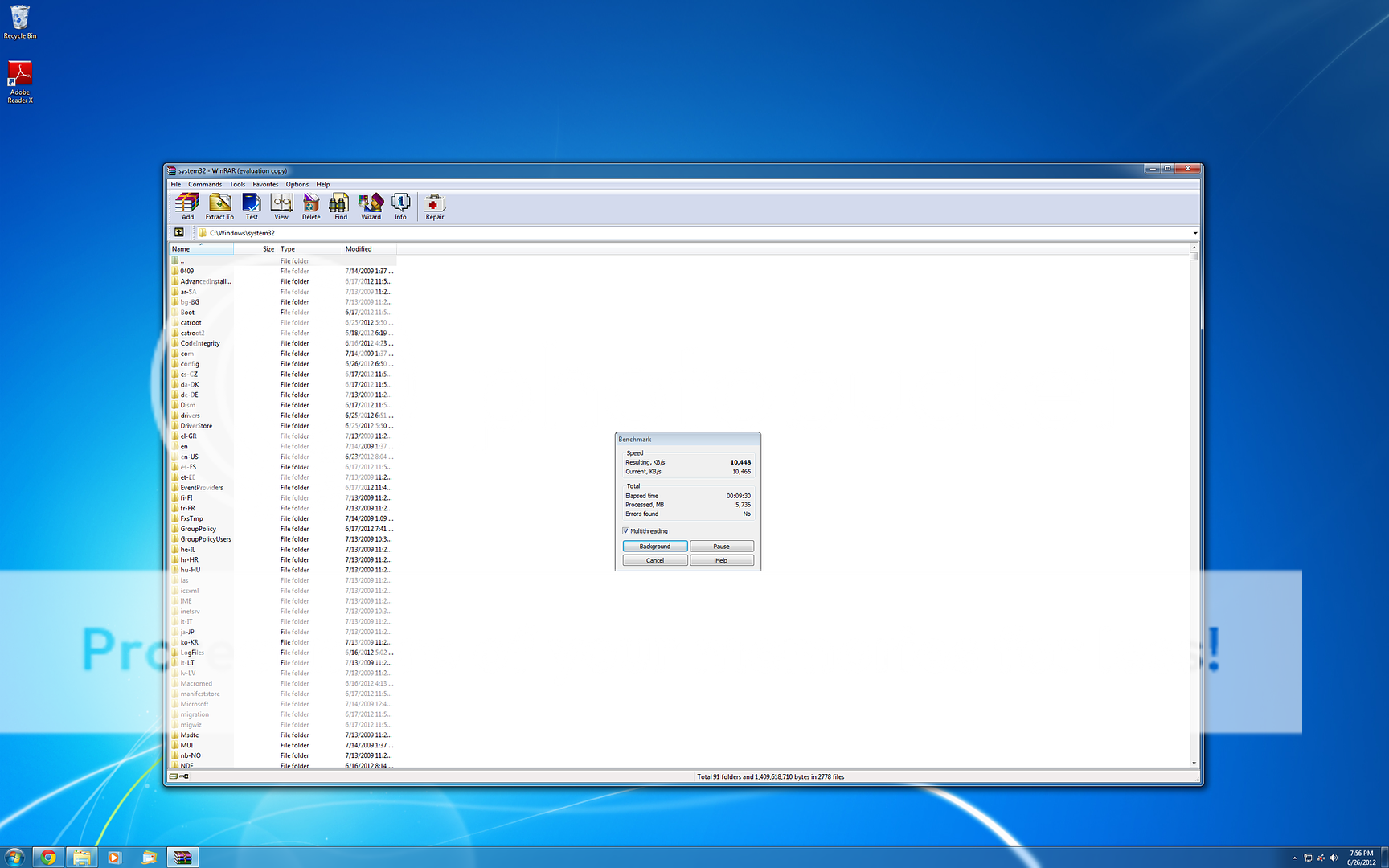That's interesting. I guess DDR3 and the faster NB/L3 really make a difference. I am getting about 5.8MB/sec on my Thuban @ 4.1GHz/2.6GHz and DDR2 @ 866Mhz.
Very roughly, you want the followings:
1. System bus : Memory ratio bigger than 1:2. (such as 3:8 or 3:10)
2. CPU-NB : Memory ratio bigger than 1:2 (e.g. dual-channel DDR3-1333 for CPU-NB @2.2 GHz)
Some boards are better at 3:8 and some are better at 3:10. Almost all boards will experience a "strap" like behavior somewhere around 230~250 HTT. Which means the inner working of CPU-NB is reset at that point. So you want to experiment to find where it lies, even if you have a Black Edition CPU.
Once you find such a spot, you can 1) settle there and raise the multipliers of CPU and CPU-NB, or 2) raise the HTT even further while maintaining low multipliers. Black Edition CPUs can choose either option. Low-multi CPUs are obviously more restricted by the board's HTT capability and memory specs, as well as chemistry between them (i.e. BIOS programming).
DDR2 platform is at a disadvantage because DDR2 sticks run 800 MHz or 1066 MHz at most. Faster CPU-NB still contributes to better overall performance but latency/bandwidth-sensitive workload loses a portion of performance. Apps that benefit from faster cache (games) also loses some performance because DDR2 can't feed it fast enough.