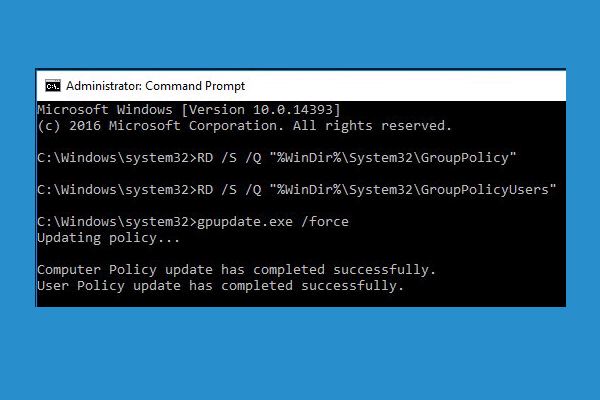- Jan 6, 2002
- 22,396
- 725
- 126
I let someone use my PC (Win 11) to look up a movie, and whatever they did, did something that caused Defender to stop working and I can't access anything to turn it back on. They're not techie at all and don't know what they did. I wasn't even geting the usual popups saying Defender is disabled. I discovered it wasn't running by accident. I've been Googling this all day for things to try. Here's most of what I tried.
1. checked to make sure my account wasn't a student one, it wasn't.
2. enabled the hidden admin account, rebooted, and still get "Windows security says your it administrator has limited access" when I try to access virus and threat protection.
3. Did all this from a CMD ran as admin.
reg delete "HKLM\Software\Microsoft\Windows\CurrentVersion\Policies" /f
reg delete "HKLM\Software\Microsoft\WindowsSelfHost" /f
reg delete "HKLM\Software\Policies" /f
reg delete "HKLM\Software\WOW6432Node\Microsoft\Policies" /f
reg delete "HKLM\Software\WOW6432Node\Microsoft\Windows\CurrentVersion\Policies" /f
reg delete "HKLM\SOFTWARE\Policies\Microsoft\Windows Defender" /v DisableAntiSpyware
reg delete "HKCU\Software\Microsoft\Windows\CurrentVersion\Policies" /f
reg delete "HKCU\Software\Microsoft\WindowsSelfHost" /f
reg delete "HKCU\Software\Policies" /freg delete "HKLM\Software\Microsoft\Policies" /f
rebooted, still can't get into it.
4. went into Computer Configuration > Administrative Templates > Windows Components > Microsoft Defender Antivirus.
Disabled allow antimalware service to startup with normal priority.
Disabled turn off Microsoft Defender Antivirus
Disabled headless UI mode
5. Regedit HKEY_LOCAL_MACHINE\SOFTWARE\Policies\Microsoft\Windows Defender\Policy Manager
deleted everything except the policy manager folder.
rebooted, same issue.
6. Ran Superantispyware & Malwarebytes. Found a few things and removed them.
I didn't just try everything I found since I don't 100% know what does what. But when I found the same advice in multiple replies on the MS forums I figured it must be good.
Last thing I tried, I did a repair install of Win 11. Same thing. When I go into the security page I don't even see a section for Virus & Protection. For the time being, I installed Avast, dunno if it's still a good AV. But it's what I use to use before Defender existed. I scanned and it found a few things, it said it removed them. But I still can't get Defender to turn on. After hours of Googling and reading everything I'm finding is the are the same things. I'm assuming there has to be a way to fix this without doing a clean install. If it came down to that, I'd probably rather just forget about it and keep using Avast. But I would really like to figure out how to fix it, I'm just at a dead end here.
1. checked to make sure my account wasn't a student one, it wasn't.
2. enabled the hidden admin account, rebooted, and still get "Windows security says your it administrator has limited access" when I try to access virus and threat protection.
3. Did all this from a CMD ran as admin.
reg delete "HKLM\Software\Microsoft\Windows\CurrentVersion\Policies" /f
reg delete "HKLM\Software\Microsoft\WindowsSelfHost" /f
reg delete "HKLM\Software\Policies" /f
reg delete "HKLM\Software\WOW6432Node\Microsoft\Policies" /f
reg delete "HKLM\Software\WOW6432Node\Microsoft\Windows\CurrentVersion\Policies" /f
reg delete "HKLM\SOFTWARE\Policies\Microsoft\Windows Defender" /v DisableAntiSpyware
reg delete "HKCU\Software\Microsoft\Windows\CurrentVersion\Policies" /f
reg delete "HKCU\Software\Microsoft\WindowsSelfHost" /f
reg delete "HKCU\Software\Policies" /freg delete "HKLM\Software\Microsoft\Policies" /f
rebooted, still can't get into it.
4. went into Computer Configuration > Administrative Templates > Windows Components > Microsoft Defender Antivirus.
Disabled allow antimalware service to startup with normal priority.
Disabled turn off Microsoft Defender Antivirus
Disabled headless UI mode
5. Regedit HKEY_LOCAL_MACHINE\SOFTWARE\Policies\Microsoft\Windows Defender\Policy Manager
deleted everything except the policy manager folder.
rebooted, same issue.
6. Ran Superantispyware & Malwarebytes. Found a few things and removed them.
I didn't just try everything I found since I don't 100% know what does what. But when I found the same advice in multiple replies on the MS forums I figured it must be good.
Last thing I tried, I did a repair install of Win 11. Same thing. When I go into the security page I don't even see a section for Virus & Protection. For the time being, I installed Avast, dunno if it's still a good AV. But it's what I use to use before Defender existed. I scanned and it found a few things, it said it removed them. But I still can't get Defender to turn on. After hours of Googling and reading everything I'm finding is the are the same things. I'm assuming there has to be a way to fix this without doing a clean install. If it came down to that, I'd probably rather just forget about it and keep using Avast. But I would really like to figure out how to fix it, I'm just at a dead end here.