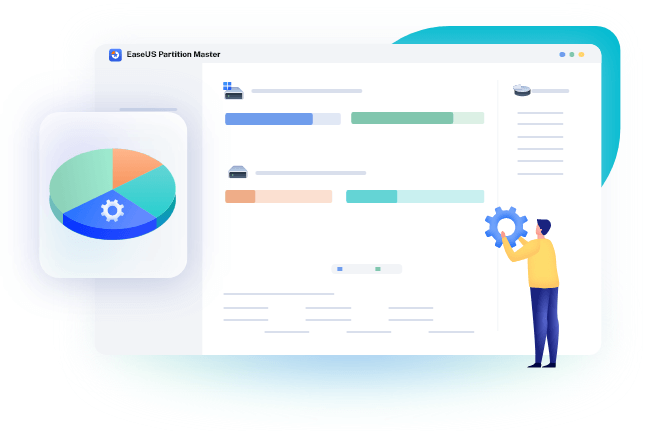Hi, I have a new build that I just did. It is an ASRock x470 taichi ultimate. ryzen 2700x processor, 32gb ram. I have 2 2tb ssd drives in a raid 1 array. Windows sees these just fine. I have two 2tb regular sata drives that windows is not seeing. I can see all the drives in uefi. I tried creating a second raid array with the two regular drives, windows does not see that new array. I deleted the new array, rebooted. I still only see the ssds (the raid array) as drive c. How can I get windows to see my sata drives? It’s probably something that I have set up improperly in the uefi.
Thank you in advance!
Thank you in advance!
Attachments
Last edited: