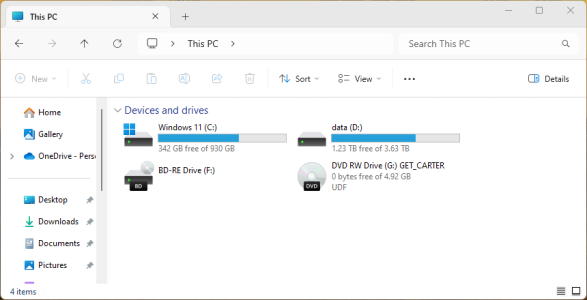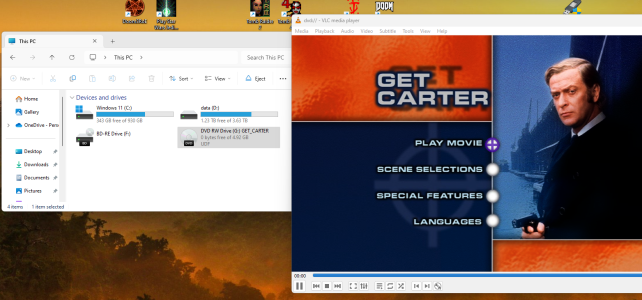- Dec 21, 2015
- 961
- 262
- 136
My Windows 10 laptop has stopped reading DVD's. It used to read them but stopped. Device manager shows the drive is working and the drivers are up to date. I suspect one of MS crap updates broke it. I've looked online for solutions and obviously this is a big problem because there are a lot of them but not been able to solve the problem. I can tell that one of the updates changed the trouble shooting menu since the entries referred to by some of the solutions don't show up when I look for them.