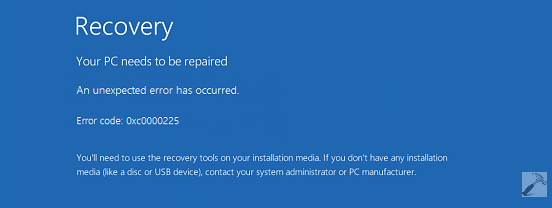I recently installed an M.2 NVMe SSD drive and cloned the Windows 10 installation on my SATA drive to the SSD. Everything was working perfectly. Windows was booting up properly and was blazing fast with the new SSD.
Then, I decided I would format my SATA drive that previously had my Windows installation on it and add it to a DrivePool. I deleted all the partitions on it and created a new simple volume.
Now, Windows won't start! I get a blue screen error when Windows would normally load. What gives?
I downloaded the Windows media creation tool to a USB, booted from the USB, and tried to repair my problem. That doesn't seem to be working.
What on earth has happened here? Windows was clearly booting up from the SSD - why would deleting the partitions and formatting the SATA drive cause this? And, most importantly, can anyone offer suggestions on how to fix this, short of reinstalling Windows?
Thanks so much.
Then, I decided I would format my SATA drive that previously had my Windows installation on it and add it to a DrivePool. I deleted all the partitions on it and created a new simple volume.
Now, Windows won't start! I get a blue screen error when Windows would normally load. What gives?
I downloaded the Windows media creation tool to a USB, booted from the USB, and tried to repair my problem. That doesn't seem to be working.
What on earth has happened here? Windows was clearly booting up from the SSD - why would deleting the partitions and formatting the SATA drive cause this? And, most importantly, can anyone offer suggestions on how to fix this, short of reinstalling Windows?
Thanks so much.