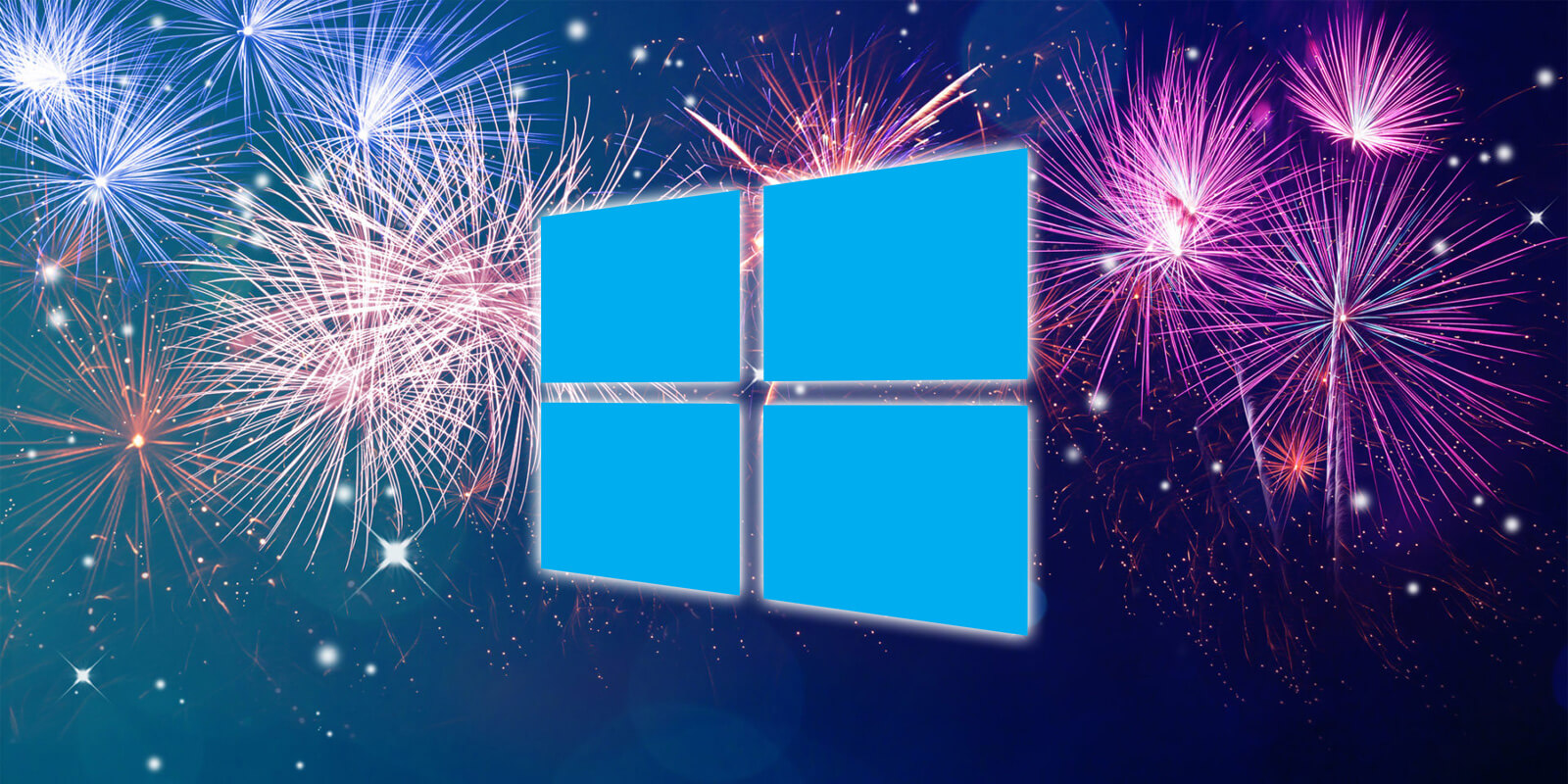Although it does seem to be a little bit (not much) faster.
At first, I thought that your post was just a placebo.
Then I upgraded a 1.1Ghz Celeron 847 ULV (Zotac ZBOX) mini-PC, that had an SSD with Windows (1909? 2004? Not really sure, didn't check, but I think that it was 2004 on there), and it prompted right away on Windows Update to do the 20H2 upgrade.
So, after upgrading everything else, and waiting until the CPU load was mostly quiescent, I did the upgrade. I didn't watch it, I just started it, did things, came back to it, rebooted, waited another hour or so, and switched back to it, and it was at the Windows 10 desktop.
I clicked on the Start Menu, Settings, Updates and Security, and .. it DID seem a bit faster.
Now, maybe this is some conspiratorial illusion, that Microsoft sets a UI fade-in / fly-out delay (which could be tweaked in Win9x and possibly XP), and every new version, they reduce that delay by 1-2 or a fraction of a ms, and voila, each new edition / version of Windows, "feels faster", but you just can't place why.
Or maybe, it really is a bit lighter on the UI now. Can't quite tell. (This unit has a GT 610 NV GPU in it, not sure how much video RAM, because it's onboard.)
Edit: That said, I was viewing the ZBOX in a 1080p30 video-capture device window, on top of my Win10 desktop, which itself was mining on my RX 5700 (primary) and GTX 1660 ti (secondary), as well as full CPU load (12 threads of PrimeGrid, on my Ryzen R5 3600). So results could be mis-leading.
And prior to that, I did the upgrade on that very box, using MCT 20H2. I didn't notice any UI speed differences to note on the "big box". But then again, I'm mining on it, which can affect graphics performance of the UI and Windows desktop.