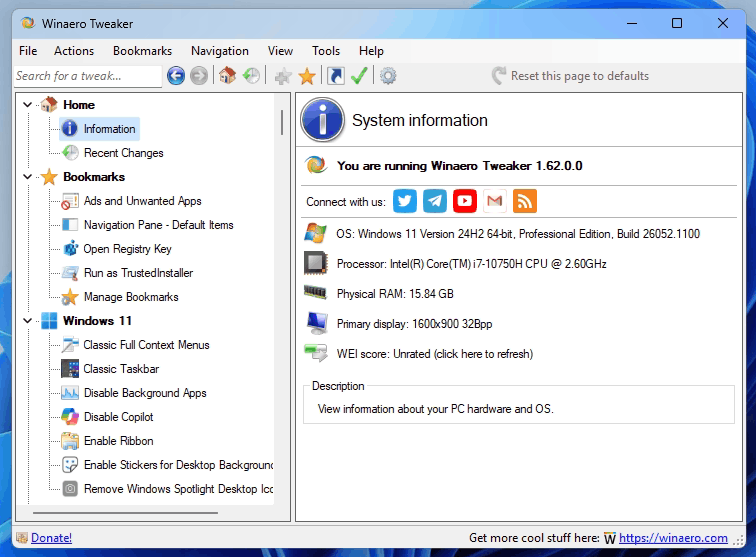- Jul 15, 2001
- 2,153
- 44
- 91
Upgraded 4 computers, no problems. None of them asked me to enter a product key. Used the Windows Installation Assistant to upgrade to Windows 11. https://www.microsoft.com/en-us/software-download/windows11 I also made a bootable USB installation flash drive if needed.
Ryzen 5600G, Asrock B550M Pro4, 16Gb G.Skill 3200Mhz DDR4 ram, 2.20 bios, AMD on-board graphics, 1 Crucial SATA drive, Windows 10 Pro to Windows 11 Pro
Ryzen 5600X, Asrock B550 Phantom Gaming 4, Nvidia Geforce GTX 1600, 32GB 3600Mhz Corsair DDR4 ram, 2.10 bios, 2 Crucial SATA drives, Windows 10 Pro to Windows 11 Pro
Lenovo Ideapad 720S-14IKB laptop, Intel i7-8550U, Nvidia Geforce MX150, 16GB Crucial 2400Mhz DDR4 ram, 1.12 bios, 1 Crucial SATA drive, Windows 10 Home to Windows 11 Home
Wife's laptop: Dell Inspiron 15 5585, AMD Ryzen 7 3700U, AMD Radeon RX Vega 10 graphics, 16GB 2400Mhz ram, bios 2.4.4, BC511 NVMe SK Hynix 512GB SSD, Windows 10 Home to Windows 11 Home
After getting used to where everything is I generally like Windows 11. My only gripe is that I have to use VLC player to play most MKV files. Windows Movie/TV player still will not play them. And no I'm not going to install a codec pack.


I also found one other thing I don't like, the Context Menus. Pics are from Ars Technica Windows 11 review: https://arstechnica.com/gadgets/2021/10/windows-11-the-ars-technica-review/ Thanks and credit to ANDREW CUNNINGHAM.
Common commands are now replaced by icons horizontally on the top row. Ok, cool, but my Logitech wireless mouse has a hard time keeping the menus open. Did not have this problem with the old menu. The old menu can still be accessed by clicking on Show more Options, which I have to open to unzip zipped files. I also use 7-Zip. Not cool.


I'm also a member of the Windows10 forums. They now have a Windows11 forum that is very informative. https://www.elevenforum.com/
I found this on the Window11 forum. https://www.elevenforum.com/t/disable-show-more-options-context-menu-in-windows-11.1589/post-37992
Option 1, step 3, To Disable "Show more options" context menu, worked for me after a restart, looks like the above pic when I right click on a file.
Ryzen 5600G, Asrock B550M Pro4, 16Gb G.Skill 3200Mhz DDR4 ram, 2.20 bios, AMD on-board graphics, 1 Crucial SATA drive, Windows 10 Pro to Windows 11 Pro
Ryzen 5600X, Asrock B550 Phantom Gaming 4, Nvidia Geforce GTX 1600, 32GB 3600Mhz Corsair DDR4 ram, 2.10 bios, 2 Crucial SATA drives, Windows 10 Pro to Windows 11 Pro
Lenovo Ideapad 720S-14IKB laptop, Intel i7-8550U, Nvidia Geforce MX150, 16GB Crucial 2400Mhz DDR4 ram, 1.12 bios, 1 Crucial SATA drive, Windows 10 Home to Windows 11 Home
Wife's laptop: Dell Inspiron 15 5585, AMD Ryzen 7 3700U, AMD Radeon RX Vega 10 graphics, 16GB 2400Mhz ram, bios 2.4.4, BC511 NVMe SK Hynix 512GB SSD, Windows 10 Home to Windows 11 Home
After getting used to where everything is I generally like Windows 11. My only gripe is that I have to use VLC player to play most MKV files. Windows Movie/TV player still will not play them. And no I'm not going to install a codec pack.


I also found one other thing I don't like, the Context Menus. Pics are from Ars Technica Windows 11 review: https://arstechnica.com/gadgets/2021/10/windows-11-the-ars-technica-review/ Thanks and credit to ANDREW CUNNINGHAM.
Common commands are now replaced by icons horizontally on the top row. Ok, cool, but my Logitech wireless mouse has a hard time keeping the menus open. Did not have this problem with the old menu. The old menu can still be accessed by clicking on Show more Options, which I have to open to unzip zipped files. I also use 7-Zip. Not cool.


I'm also a member of the Windows10 forums. They now have a Windows11 forum that is very informative. https://www.elevenforum.com/
I found this on the Window11 forum. https://www.elevenforum.com/t/disable-show-more-options-context-menu-in-windows-11.1589/post-37992
Option 1, step 3, To Disable "Show more options" context menu, worked for me after a restart, looks like the above pic when I right click on a file.
Last edited: