- Aug 17, 2009
- 5,195
- 1
- 71
So I finally got my cards today, although I feel like Gigabyte Sent me a 290X in a 290 box by accident. I don't know if this is a bug with GPU-Z of if I did get a 290X
First card
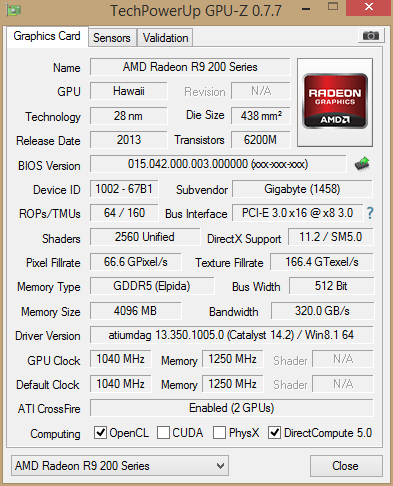
Second card
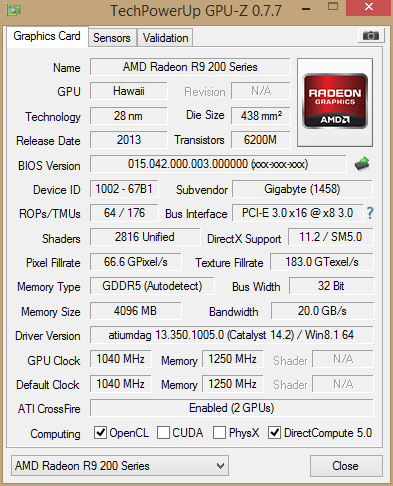
Anyway I can quickly verify this. It's late and I don't want to remove each card and benchmark them.
First card
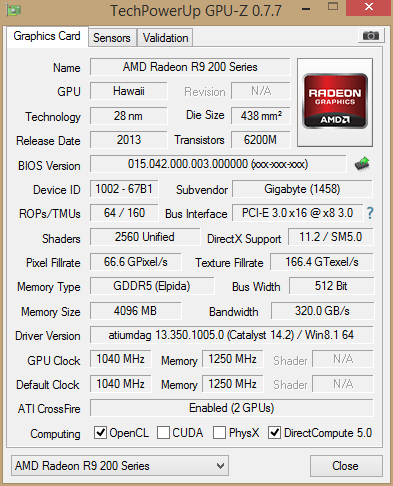
Second card
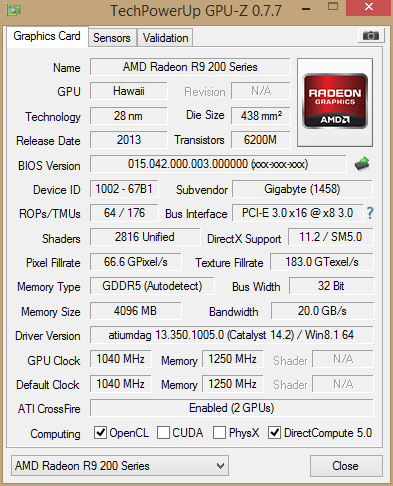
Anyway I can quickly verify this. It's late and I don't want to remove each card and benchmark them.


