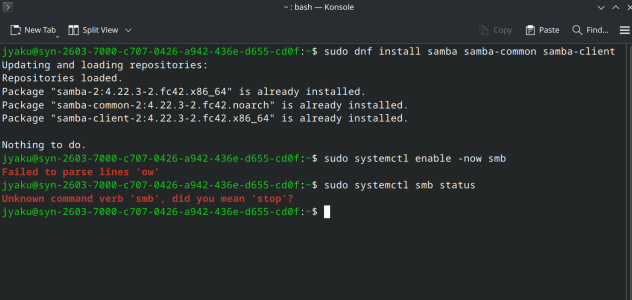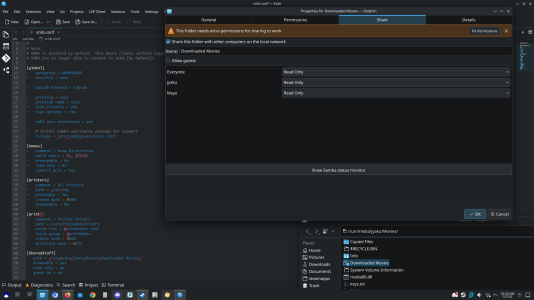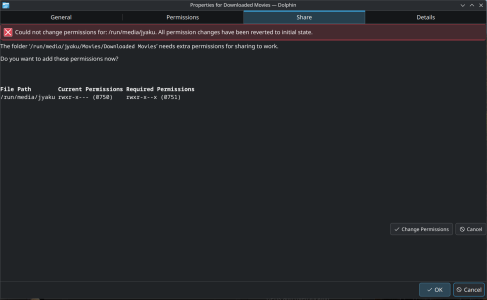- Mar 3, 2000
- 50,113
- 776
- 126
<--- Not a Network kinda guy.
I have 2 PCs. Win 11 and Win 10. I can't upgrade the 10 PC to 11 so I am thinking of going to Linux on it. I use it for a HTPC and to watch non pay, YouTube videos. I use Jellyfin to stream to different TVs. (I do believe that limits the Linux flavor to Debian and Ubuntu). But, I am wondering if I can set up a wireless LAN and drag and drop between the 2 PCs? TIA
I have 2 PCs. Win 11 and Win 10. I can't upgrade the 10 PC to 11 so I am thinking of going to Linux on it. I use it for a HTPC and to watch non pay, YouTube videos. I use Jellyfin to stream to different TVs. (I do believe that limits the Linux flavor to Debian and Ubuntu). But, I am wondering if I can set up a wireless LAN and drag and drop between the 2 PCs? TIA