I currently have wifi in my house, but I would like to get the connection into a metal building that is around 40 feet from my router. The plan for the metal building is to use it as a man cave. Therefore the internet speeds would have to be adequate for gaming and streaming movies. There is a window on the metal building that faces towards the house. My original idea was to put a wireless repeater in the window and transmit it into the building that way. However I've heard that using a wireless repeater will greatly decrease the Internet speeds, so it's possible that it wouldn't be fast enough to stream or game. What is the easiest and best way to get the Internet into the metal building?
Wifi inside metal building?
- Thread starter Ajoyner41
- Start date
You are using an out of date browser. It may not display this or other websites correctly.
You should upgrade or use an alternative browser.
You should upgrade or use an alternative browser.
- Oct 25, 1999
- 29,531
- 416
- 126
Not a repeater.
Add three APs to the system. One connected with a wire to the main source Router and placed in a spot looking at the metal Room.
Second, in the metal room Windows looking at the at the first AP and configured as a Clint Wireless Bridge.
Third, connect wit a short wire to the second client Bridge and transmitted into the Man Cave.
If you use good APs you might get the Wireless Bandwidth from the Main Wireless Router with only small lose.

Add three APs to the system. One connected with a wire to the main source Router and placed in a spot looking at the metal Room.
Second, in the metal room Windows looking at the at the first AP and configured as a Clint Wireless Bridge.
Third, connect wit a short wire to the second client Bridge and transmitted into the Man Cave.
If you use good APs you might get the Wireless Bandwidth from the Main Wireless Router with only small lose.
Since it is fairly close to my house I think I will just try and run a wire. If I am correct, To do that I would connect one end of the wire to the base router inside my house then connect the other end to a router inside the metal building? Is there anything special I would have to do to set up the router or is it as simple as just plugging them into each other?
I'm really inexperienced on this subject but isn't a switch sort of like a surge protector in the sense that it just has many Ethernet plugs. I would really like to have wifi inside of the building so I could stream music from my phone also. Would I need a router in that case orIf you want to wire it and have more than one device inside the metal building, you need a switch, not a router.
What would I need?
Last edited:
mxnerd
Diamond Member
- Jul 6, 2007
- 6,799
- 1,103
- 126
In that case, you can buy a router, configure it as an AP (Access Point, basically the router becomes an ethernet switch with WiFi capability), uplink it to your house using wire. You have to buy outdoor waterproof grade ethernet cable.
JackMDS is the expert. He can help you more.
JackMDS is the expert. He can help you more.
mxnerd
Diamond Member
- Jul 6, 2007
- 6,799
- 1,103
- 126
Will a wireless repeater work as an access point?
I never used router in that way. So I don't know. Hope someone can answer that.
======================================
On a second thought, it should be. If you configure a router as a repeater, it just extends the broadcast range, using same SSID. If you configure the new router as access point, it has to have a different SSID.
anand experts correct me if I'm wrong.
Last edited:
If I understand this correctly. One of the powerline adapters plugs into the wall then an Ethernet cable connects it to the main router. The second powerline adapter plugs into the shed then I could connect it to a wireless repeater to make wifi in the shed
mxnerd
Diamond Member
- Jul 6, 2007
- 6,799
- 1,103
- 126
I thought you care very much about network speed. My experience of powerline adapter a while ago is its speed was unreliable, it could be affected by electrical appliances around the house, especially power tools. Have you tested them yet? Don't know if newer adapters are much better.
============
Some info
http://www.shedworking.co.uk/2013/10/how-can-i-bring-wifi-to-my-shed.html
http://www.tomshardware.com/forum/15836-43-difference-wifi-repeater-range-extender
============
Some info
http://www.shedworking.co.uk/2013/10/how-can-i-bring-wifi-to-my-shed.html
http://www.tomshardware.com/forum/15836-43-difference-wifi-repeater-range-extender
Last edited:
- Oct 25, 1999
- 29,531
- 416
- 126
If you use an Ethernet wire, or Powerline, what you need in the shed is a Wireless Router working as an Access point.
Using Wireless Routers (or Modem/Wireless Router) as a Switch with an Access Point - http://www.ezlan.net/router_AP.html
Repeater means a Gizmo in the Shed that will be connected via Wireless to the main Router and will transmit in th Shed. Given that a repeater lose 50% of the Bandwidth and that the shed is metal you probably will get Nothing or very close Nothing in the shed.
So Repeater is ""Nice"" No wires. But probably no signal or a weak signal not suitable for gaming. - :thumbsdown: -
- :thumbsdown: - 

Using Wireless Routers (or Modem/Wireless Router) as a Switch with an Access Point - http://www.ezlan.net/router_AP.html
Repeater means a Gizmo in the Shed that will be connected via Wireless to the main Router and will transmit in th Shed. Given that a repeater lose 50% of the Bandwidth and that the shed is metal you probably will get Nothing or very close Nothing in the shed.
So Repeater is ""Nice"" No wires. But probably no signal or a weak signal not suitable for gaming.
freeskier93
Senior member
- Apr 17, 2015
- 487
- 19
- 81
40 feet is nothing, just trench a wire. Don't even need to actually dig a trench either, only need to split the ground enough to drop a wire in. It's an Ethernet wire, not a high voltage power wire or gas line, doesn't need to be deep, maybe 5 inches. We just had fiber laid to our house and it took two dudes an hour to trench a 100 ft of fiber, they didn't go more then 5 inches deep.
VirtualLarry
No Lifer
- Aug 25, 2001
- 56,570
- 10,202
- 126
40 feet is nothing, just trench a wire. Don't even need to actually dig a trench either, only need to split the ground enough to drop a wire in. It's an Ethernet wire, not a high voltage power wire or gas line, doesn't need to be deep, maybe 5 inches. We just had fiber laid to our house and it took two dudes an hour to trench a 100 ft of fiber, they didn't go more then 5 inches deep.
Don't they have to go below the frost line? Do you live in a warm climate?
MtnMan
Diamond Member
- Jul 27, 2004
- 9,294
- 8,603
- 136
Not if you get a power line Ethernet that is also an AP. Got one for the far end of the house, and it works great. Has a 100Mb ethernet and WiFi.If you use an Ethernet wire, or Powerline, what you need in the shed is a Wireless Router working as an Access point.
freeskier93
Senior member
- Apr 17, 2015
- 487
- 19
- 81
Don't they have to go below the frost line? Do you live in a warm climate?
I live in Colorado. I was a bit curious about the shallow depth as well but I can't find a single thing regarding code for data cables. I've concluded that since the only risk of severing it is time/money to fix it's completely up to the companies how far they want to bury. In my searching I even found a lot of cases where companies like Comcast don't even bury the coax and just cover it with dirt or sod.
As for frost line I don't think that would be an issue unless it was in conduit since there is a risk of flooding/freezing.
For the OP I would just do a direct burial and use some discretion on depth.
JoeMcJoe
Senior member
- May 10, 2011
- 327
- 0
- 0
If I understand this correctly. One of the powerline adapters plugs into the wall then an Ethernet cable connects it to the main router. The second powerline adapter plugs into the shed then I could connect it to a wireless repeater to make wifi in the shed
Save your money.
Ethernet over power is flaky at best.
#1) run a wire, outdoor cat5/6 rated, run a plastic water line such as this. http://www.homedepot.com/p/Advanced...TS-200-psi-NSF-Poly-Pipe-X4-1250200/205909047, put the cable through the middle. That will protect it very well. 2 or 3 ft is fine, the deeper the better.
else
#2) see my first post for the only reliable wireless.
This picture make it more clear.
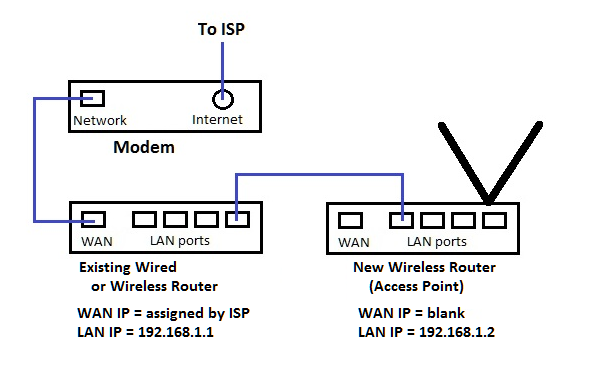
Exactly the way I have my pole barn wired.
Works great!
RadiclDreamer
Diamond Member
- Aug 8, 2004
- 8,622
- 40
- 91
I'm really inexperienced on this subject but isn't a switch sort of like a surge protector in the sense that it just has many Ethernet plugs. I would really like to have wifi inside of the building so I could stream music from my phone also. Would I need a router in that case or
What would I need?
Switches switch packets, or if you want to massively over simplify you could consider it kind of like a splitter for your network.
A router on the other hand, routes. It tells packets which direction to go, in most simple home networks this is simply just route towards the ISP.
Most people will need a single router and then one or more switches past that point.
TRENDING THREADS
-
Discussion Zen 5 Speculation (EPYC Turin and Strix Point/Granite Ridge - Ryzen 9000)
- Started by DisEnchantment
- Replies: 24K
-
Discussion Intel Meteor, Arrow, Lunar & Panther Lakes Discussion Threads
- Started by Tigerick
- Replies: 20K
-
-
-

AnandTech is part of Future plc, an international media group and leading digital publisher. Visit our corporate site.
© Future Publishing Limited Quay House, The Ambury, Bath BA1 1UA. All rights reserved. England and Wales company registration number 2008885.

