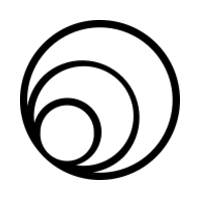I've now read through the whole thread.
If I understand correctly, this is your goal:
Create a low power DC compute farm from 8 to 12 Pi 4s to use on Rosetta
Based on your questions and comments, I believe the secondary goal is:
Optimize purchases to support multiple Pis in a cost efficient manner
This goal is totally achievable!
I have approached my pi cluster, from a high level like this:
1) Optimize power usage per pi by tweaking the OS and under volting each individual pi. However, I only use settings that work on all Pi 4s, as I don't want to manage individual pis. I've been able to push power load down to about 4.25 - 4.5 watts per pi, which is about the same efficiency as a power optimized threadripper 3990 (as far as I can tell - I don't have a thread ripper to compare)
2) Optimize points per day by using the most cut down version of Raspbian (Debian linux tailored to raspberry pi) to save ram for DC. Additionally, I try to never mix projects on the same pi - setting 2 Pis to run 2 processes of open pandemics and 2 procesess of Rosetta each yields about 20% lower points / credit than than dedicating one pi to each project.
3) Optimize cost first by using different size pis for specific projects. Open pandemics easily fits within 1GB of ram, so I'm deploying half of my pis as 2GB pis. When open pandemics finishes, I'll pick other DC projects to support with the 2GB pis - hopefully it will be something else medical related.
4) Optimize cost second by smart purchasing additional components. Ex, the 6 port Anker power brick is dramatically less expensive than buying 6x individual power bricks. I've played around with just using a single heatsink on the pis (skipping cases all together), and network booting the Pis to avoid needing to buy SD cards. I've had mixed success with this - I can share if you're interested.
5) Optimize my time to manage this, meaning that I've scripted the setup, and have a few tweaks in place to be able to quickly identify problems with an individual pi.
For references, you have the link to my pi thread here on the AT forums. I just skimmed my pi thread and realize it needs a
lot of work. Adjustments for the pandemic have meant that I just have not had time to put much work into that thread. Maybe I can do it over a few nights this week. Anyway...
I've been probably slightly more active on the hardforum. If you want to see my progression in working with Pis, you can read these two threads on the hard forum:
Started folding again today. Right now I have a 3950x and 2080ti folding away and this next week I'll be bringing on another 14 cores with an i9-9940x. I picked folding because I could choose covid research. What projects are you guys running?

hardforum.com
I figured it was time to start a Pi thread instead of hijacking someone else's thread with Pi information. Additionally, this should help people looking for information. I'm already working on a complete set of information at the AT forums (see references at the end of this post), but I...

hardforum.com
There is also a long thread on the Rosetta forums that may be an interesting read:
 www.newegg.com
www.newegg.com