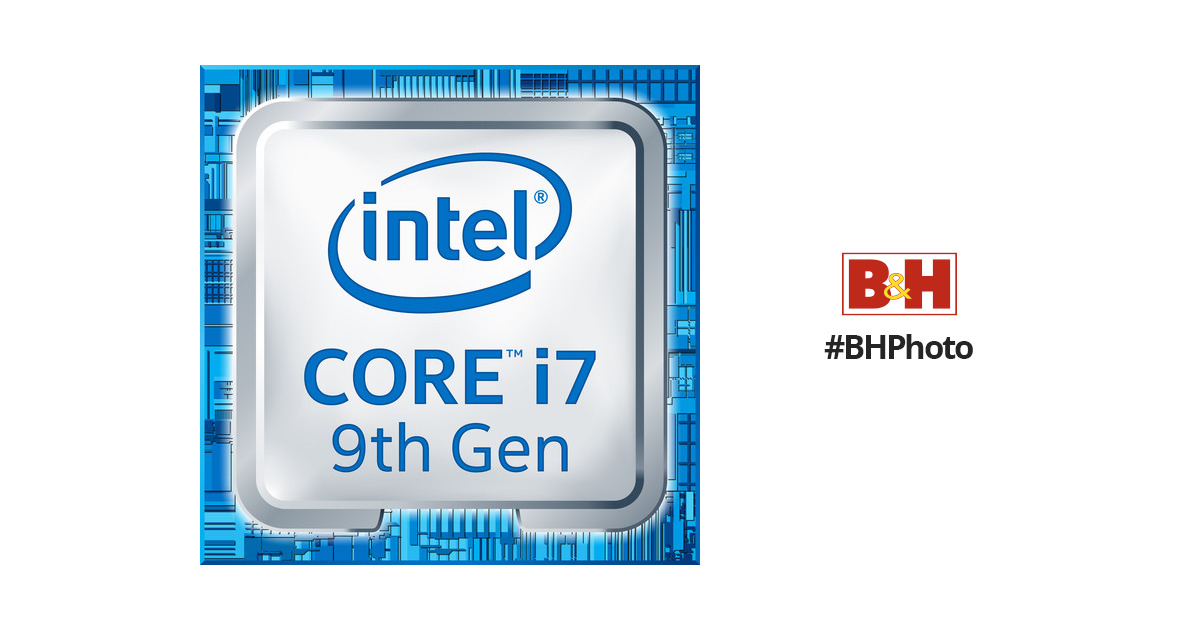I just purchased a micro form factor system on ebay, and could use some advice on the best memory speed/type to get considering prices.
The system is an HP EliteDesk 800 G5 Mini with i7-9700k with Q370 chipset iirc. Obviously I won't be overclocking.
The specs on HP's website say DDR4-2666 up to 64GB.
Curious about CAS level, I found HP's service manual PDF on their site, it says the RAM should be DDR4-2400 max 32GB with 17-17-17.
I am guessing the specs page listing DDR-2666 up to 64Gb is correct, but I don't know the ideal CAS latency.
I was going to buy some crucial DDR-3200 on Amazon (that was) on sale, because it was cheaper than 2666, until I noticed it is CL22 and then I remembered reading in the past that CAS latency should still be taken into account when using faster RAM.
Am I correct that I should be using DDR-2666 or faster? What would be the ideal CAS latency be? And what CAS latency for DDR-3200 would work well, if it's cheaper?
Is there any point going with 64GB? I am considering running a VM or 2, perhaps multiseat 2 seat if that's easy enough, with Win on one seat and MacOS on the other.
On Amazon, TeamGroup has their Zeus DDR4-3200 CL 22 2x16GB for $70, and their DDR4-3200 CL16 2x16GB for $77.
Or their DDR4-2666 DDR4-2666 CL19 2x16GB for $75, but it seems like a waste to not spend the $2 more for 3200 that might be more flexible in the future.
I don't remember the name TeamGroup from the early 2000s when I paid attention, but Google results say they have quality RAM. Should I even consider them?
One final thing, the service manual (that apparently incorrectly specifies DDR4-2400) says this:
"Supported 2 Gbit, 4 Gbit, 8 Gbit, and 16 Gbit non-ECC memory technologies single-sided and double-
sided memory modules
Note The system will not operate properly if you install unsupported memory modules.
Memory modules constructed with x8 and x16 DDR devices are supported; memory
modules constructed with x4 SDRAM are not supported."
That's confusing to me. Does that mean 1xr8, 2xr8 modules are supported?
The system is an HP EliteDesk 800 G5 Mini with i7-9700k with Q370 chipset iirc. Obviously I won't be overclocking.
The specs on HP's website say DDR4-2666 up to 64GB.
Curious about CAS level, I found HP's service manual PDF on their site, it says the RAM should be DDR4-2400 max 32GB with 17-17-17.
I am guessing the specs page listing DDR-2666 up to 64Gb is correct, but I don't know the ideal CAS latency.
I was going to buy some crucial DDR-3200 on Amazon (that was) on sale, because it was cheaper than 2666, until I noticed it is CL22 and then I remembered reading in the past that CAS latency should still be taken into account when using faster RAM.
Am I correct that I should be using DDR-2666 or faster? What would be the ideal CAS latency be? And what CAS latency for DDR-3200 would work well, if it's cheaper?
Is there any point going with 64GB? I am considering running a VM or 2, perhaps multiseat 2 seat if that's easy enough, with Win on one seat and MacOS on the other.
On Amazon, TeamGroup has their Zeus DDR4-3200 CL 22 2x16GB for $70, and their DDR4-3200 CL16 2x16GB for $77.
Or their DDR4-2666 DDR4-2666 CL19 2x16GB for $75, but it seems like a waste to not spend the $2 more for 3200 that might be more flexible in the future.
I don't remember the name TeamGroup from the early 2000s when I paid attention, but Google results say they have quality RAM. Should I even consider them?
One final thing, the service manual (that apparently incorrectly specifies DDR4-2400) says this:
"Supported 2 Gbit, 4 Gbit, 8 Gbit, and 16 Gbit non-ECC memory technologies single-sided and double-
sided memory modules
Note The system will not operate properly if you install unsupported memory modules.
Memory modules constructed with x8 and x16 DDR devices are supported; memory
modules constructed with x4 SDRAM are not supported."
That's confusing to me. Does that mean 1xr8, 2xr8 modules are supported?