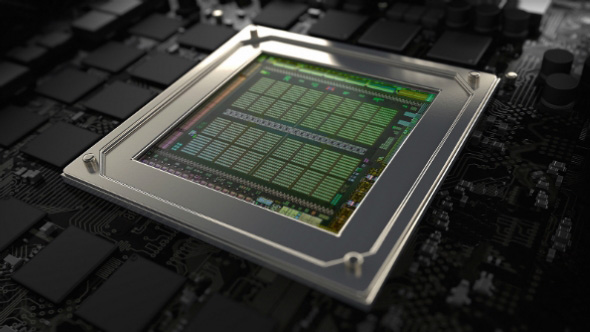- Mar 15, 2014
- 352
- 49
- 91
I'm confused by the range of Z690 Gigabyte MBs. I've settled on using either a i5 12600K or plain 12600 CPU as I can't afford a separate graphic card at this point. That is for the future probably not for months.
However when it comes to the MB ........ I'm not so certain what I need or what might be useful to have.
I want to stick to what I know from my previous builds: Gigabyte (Z77 and H87) but the price range I'm looking at is £190/$232 to £250/$305 and they have over a dozen different ATX MBs here with, seemingly, little obvious differences except whether they support DDR5 or DDR4 RAM and the Wi-Fi options.
BTW I'm not bothered about the latter as I use an all wired set up.
So why should I spend more on any of the higher price GA Z690 iterations rather than go for the GA Z690 UD either DDR5 or DDR4 version?
About the only ones I'm not too keen on are the Gaming X series simply because they have slightly reduced back plate connectivity with the assumption the user is going to be using a GPU too.
Enlightenment appreciated.
However when it comes to the MB ........ I'm not so certain what I need or what might be useful to have.
I want to stick to what I know from my previous builds: Gigabyte (Z77 and H87) but the price range I'm looking at is £190/$232 to £250/$305 and they have over a dozen different ATX MBs here with, seemingly, little obvious differences except whether they support DDR5 or DDR4 RAM and the Wi-Fi options.
BTW I'm not bothered about the latter as I use an all wired set up.
So why should I spend more on any of the higher price GA Z690 iterations rather than go for the GA Z690 UD either DDR5 or DDR4 version?
About the only ones I'm not too keen on are the Gaming X series simply because they have slightly reduced back plate connectivity with the assumption the user is going to be using a GPU too.
Enlightenment appreciated.