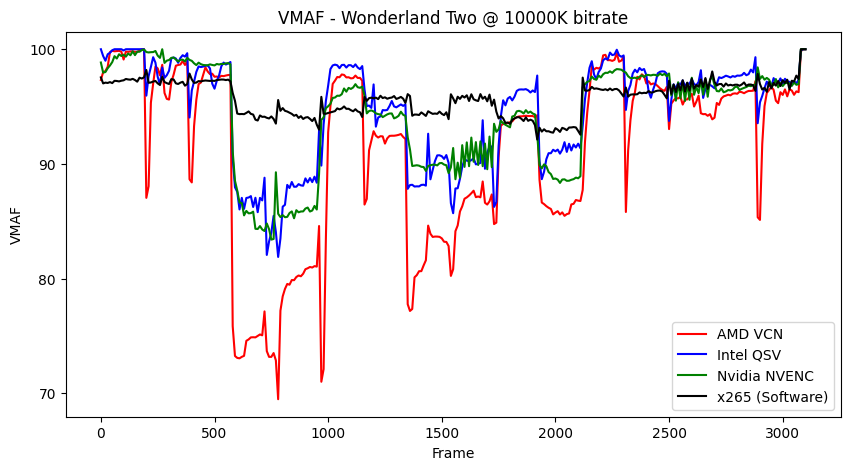Is there any CPU computing efficiency versus power consumption test tables? I can't find any.
I use Windows 10 and video editing, when single encoding task may take 5-15 hours, which itself isn't a problem.
When upgrading computer I'd choose a more contemporary CPU which doesn't require massive heating but still is computing effective.
Question might be which desktop CPU is most computing effective on 65W?
Is there any such comparison tests?
I use Windows 10 and video editing, when single encoding task may take 5-15 hours, which itself isn't a problem.
When upgrading computer I'd choose a more contemporary CPU which doesn't require massive heating but still is computing effective.
Question might be which desktop CPU is most computing effective on 65W?
Is there any such comparison tests?