- Dec 21, 2015
- 1,002
- 285
- 136
This is going to be my next project. Of course, cost is a huge factor. I've seen w-2135's for 25USD on ebay. Some of the others are over 1000USD. How important is base clock vs boast clock?
Base speed is guaranteed. Boost only if there is enough thermal headroom. Usually CPU will boost for short bursts, overheat and then coast at lower but above or at base speed until the thermal solution dissipates the heat enough for it to start boosting again. Higher base speed is better in my opinion.How important is base clock vs boast clock?
Most of the stuff I have been reading is pretty unhelpful but I did get the impression base clock is more important. Quad channel memory is one of the reasons I've been playing with old work stations. Probably going to look at 4x16GB since 16GB modules aren't that much more than 8GB. I haven't gotten to details on GPU etc. I found a Dell T5820 on ebay for 130 which is pretty good for 950w platinum PS/server board plus nice case.It really depends on what kind of games you'll be playing. For the vast majority of them the W2135 will do just fine, though I'd get the W2145, since it's an 8-core like the consoles.
I'd also go with 4x8GB 2666 RAM in quad channel.
If you have good cooling, base clock doesn't matter too much. Just make sure that CPU can boost to 4.2ish GHz all core to get good performance in games.
> Quick edit: I've never tried fiddling with Skylake Xeons (the latest I have is Broadwell) but also make sure you can sustain those boost clocks indefinitely.
What GPU are you planning on getting?
Thanks for the advice never thought of that. w-2145's can be had for 120. The w-2245's are a little faster but 3x the price.Also, you could get the W-2145 and disable HT which often results in better single thread performance. That way you will have eight cores and eight threads without the cache contention issues resulting from the virtual threads causing cache congestion. Each core will have access to the entire L2 cache instead of having to share it with the virtual thread. More cache is always great for games.
Also, it's got two AVX-512 units so it would be decent in emulators that use that instruction set.w-2145's can be had for 120.
Looks like the 8 core CPU's are the best, specifically the W-2145. The high core count CPU's all have relatively low clock speeds. Something like a W-2255 might be a little faster than a W-2145 but at almost 4x as much, not worth it. I tried disabling HT and ran a quick benchmark using Crysis' internal benchmark. Performance took a small hit. W-2145/RX6800XT at 1920x1080 with all settings at maximum with HT min 57 average 90 max 122 without 64 89 112. I think the CPU is limiting the RX6800XTAlso, it's got two AVX-512 units so it would be decent in emulators that use that instruction set.
Which Crysis is this? The original one? You did gain increased minimum fps without HT. Try a few other game engines and see if they benefit or not from disabling HT.I tried disabling HT and ran a quick benchmark using Crysis' internal benchmark. Performance took a small hit. W-2145/RX6800XT at 1920x1080 with all settings at maximum with HT min 57 average 90 max 122 without 64 89 112. I think the CPU is limiting the RX6800XT
Yes the original. I saw that. I only ran the benchmark once. I have two Deus Ex's installed. They have internal benchmarks too. I'll try those. Rather than start a new thread, any suggestions for a cooler upgrade? I'm thinking the stock workstation cooling solution probably isn't top notch.Which Crysis is this? The original one? You did gain increased minimum fps without HT. Try a few other game engines and see if they benefit or not from disabling HT.
Can you post a photo of what's in there now? From my experience, Dell's have relatively decent blower style cooling solutions on their CPUs. All you probably need is good quality thermal paste application to make it better.I'm thinking the stock workstation cooling solution probably isn't top notch.
I took a look and the cooler looked better than I thought. When I swapped out the MB on the 9020 I was working on the cooler was a little weak but the CPU is an i7-4790 so only 65w. The W-2145 is 140w. I'll do a trancode which maxes clock speed for over an hour and check temp. I was thinking maybe replace the thermal paste. I'm going to re run the benchmarks with HT turned off. I ran 1920x1080 1680x1050 and 1440x900 with Deus Ex mankind Divided with all quality settings on max. The first 2 are CPU limited but 1920x1080 is GPU limited. I'll let post the results.Can you post a photo of what's in there now? From my experience, Dell's have relatively decent blower style cooling solutions on their CPUs. All you probably need is good quality thermal paste application to make it better.
There were beep codes but can't remember exactly what they were. If it crashes again I'll pay more attention. I have all the proper factory drivers installed as far as I know plus audio/graphic.Do an OCCT stability test. Maybe let that run overnight and see if it crashes. If not, maybe the crashes were just some crappy drivers causing issues.
Sorry I should been more clear. It did not crash per se, it powered off, not exactly the same thing.Do an OCCT stability test. Maybe let that run overnight and see if it crashes. If not, maybe the crashes were just some crappy drivers causing issues.
Did you check the Windows Event Log? Powering off automatically could be due to the CPU reaching dangerous temperature so it shut itself down to prevent further damage. An anomalous power surge could also trip the PSU's protection circuitry.it powered off
I was thinking maybe power supply. The GPU was under load when it powered off. Doubt it is CPU temps since 2 hours at 4.1Ghz it was fine. I'll pull the CPU and redo the thermal paste jut in case. Can I just plug the 8 pin outputs into a tester while the PSU is in the case or do I need to pull it first?Few thoughts. Disabling HT reduces the power consumption of the CPU so it would run cooler and may be better with that heatsink? Also, despite the PSU being 950W Platinum, it may have been stressed 24/7 for who knows how many years so some of its components may not be able to work as effectively leading to "dirty" power causing spikes and assorted issues. Maybe check the voltages being supplied with a PSU tester. Shouldn't be anything more than a +/-5% variation on the 3V/5V/12V lines, especially for a Platinum PSU.
Not sure about that. Better disconnect it completely from the system by pulling out all the attached cables from the mobo. No need to take out the PSU though.Can I just plug the 8 pin outputs into a tester while the PSU is in the case or do I need to pull it first?
Sorry I should been more clear. It did not crash per se, it powered off, not exactly the same thing.
Yeah it's an RX6800XT. Thinking about it, it's a hot swap PS so if I pull it there is no way to connect the tester. All the power cables are routed through the motherboard. Which I think is stupid btw.Not sure about that. Better disconnect it completely from the system by pulling out all the attached cables from the mobo. No need to take out the PSU though.
Which GPU is it? Transient spikes could be overloading it, especially if it's RDNA2 or Geforce 3000 series.
Yes just powered off.Powered off as if you had completely shut down the computer? If that's the case, the PSU would be my guess, especially since it only started after installing a much more power hungry GPU.

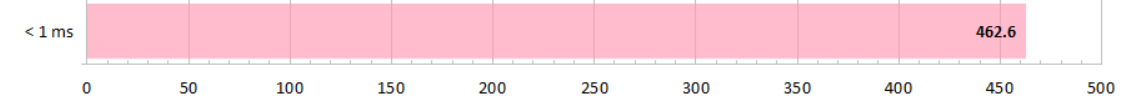
Peaks with intervals between 1 and 10 ms can lead to shutdowns in very fast reacting protective circuits (OPP, OCP), especially in multi-rail power supplies, although the average power consumption is still within the standard.


