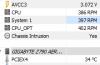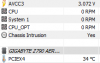Fans running at 100% after waking from sleep was what I meant in my example.
I also feel like 2006, because mainboard manufacturers and driver developers still don't have their act together when it comes to standby/sleep. My own Gigabyte Z790 Aero G just looses all sensors/software control over its fans after wakeup. They don't run at 100% but do run at a higher rpm than what they are set to during idle load.
Doesn't inspire confidence. And there are still drivers out there that cannot deal properly with standby/sleep mode. It's a shame, but fortunately fast boot *does* work properly.
Before Standby:
View attachment 74200
After Standby:
View attachment 74201
Restarting HWinfo (fans completely vanish, even Gigabyte's own software cannot control them anymore):
View attachment 74202