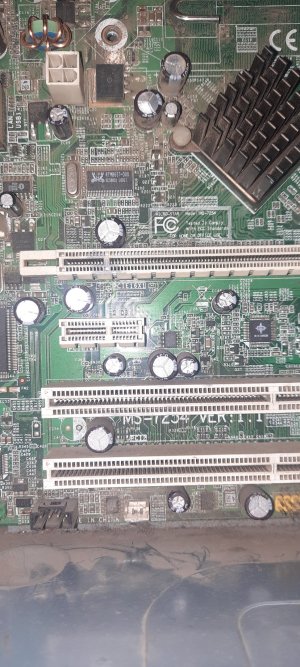- Aug 21, 2023
- 16
- 0
- 11
Not long ago I rescued an old pc from my grandparents' house, it's an hp compaq dx2200 it has a pentium 4 and it's old but I cleaned it up and reinstalled windows xp to use it to play some retro games. What happens is that when turning off the pc from windows or pressing the shutdown button, the pc shuts down normally and even the windows shutdown screen came out and the pc light went off but immediately after the pc supposedly turned off the fans They kept on and even went faster and if I tried to turn on the pc it didn't respond and the only way to make it stop was to disconnect it.
I looked for several solutions and I thought that it could be a Windows problem so I installed Ubuntu on the PC and when I turned off the same thing happened and that's why I came to think that it was a hardware problem but I stopped looking for a solution since the other day trying some things with the pc the power supply stopped working definitively so i assumed that the problem was the power supply and i put the issue aside but a few days later i bought a power supply since i'm building a new pc and out of curiosity I decided to try the new source on this computer and verify that the problem was what I thought and then when I connected everything and turned on the PC and then turned it off and the problem continued even with the new power source.
After that I disconnected the power source and I did not do anything else since I did not want to damage my new acquisition, but now here I am asking what I can do or try to solve this? I know that it is a very old pc but I am really intrigued as to what causes that so thanks for your help in advance.
I tried to update the BIOS but the problem persists and the pc only has one stick of ram
I suppose the problem must be in a BIOS configuration but I don't know what it is and in which section can I see that
I only know that it is the typical phoenix-award BIOS
(I'm sorry if my English sounds strange, it's because my language is not English and I use the translator to help me write)
I looked for several solutions and I thought that it could be a Windows problem so I installed Ubuntu on the PC and when I turned off the same thing happened and that's why I came to think that it was a hardware problem but I stopped looking for a solution since the other day trying some things with the pc the power supply stopped working definitively so i assumed that the problem was the power supply and i put the issue aside but a few days later i bought a power supply since i'm building a new pc and out of curiosity I decided to try the new source on this computer and verify that the problem was what I thought and then when I connected everything and turned on the PC and then turned it off and the problem continued even with the new power source.
After that I disconnected the power source and I did not do anything else since I did not want to damage my new acquisition, but now here I am asking what I can do or try to solve this? I know that it is a very old pc but I am really intrigued as to what causes that so thanks for your help in advance.
I tried to update the BIOS but the problem persists and the pc only has one stick of ram
I suppose the problem must be in a BIOS configuration but I don't know what it is and in which section can I see that
I only know that it is the typical phoenix-award BIOS
(I'm sorry if my English sounds strange, it's because my language is not English and I use the translator to help me write)