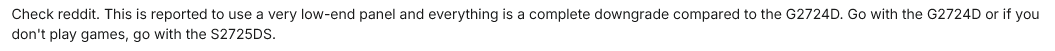blckgrffn
Diamond Member
Thanks, just wasn't sure which way to go MSI or Asus ?

MSI Ventus GeForce RTX 4070 SUPER 12GB GDDR6X PCI Express 4.0 ATX Video Card RTX 4070 SUPER 12G VENTUS 2X OC - Walmart.com
Buy MSI Ventus GeForce RTX 4070 SUPER 12GB GDDR6X PCI Express 4.0 ATX Video Card RTX 4070 SUPER 12G VENTUS 2X OC at Walmart.com
www.walmart.com
I would save money and get that MSI one at Walmart. Easy returns to any Walmart. And its $30 cheaper. I like MSI's no BS warranty too, when it comes to that. It exists even without registration, just from the cards birthdate. Obviously you'll have the receipt, but if you did sell it the warranty follows it without problem (supposedly). I've had good luck with nicer MSI cards, personally, although these should both be semi premium given their cost, IMO.